Change themes, Connect your device, About connectivity – Nokia N900 User Manual
Page 32: Network settings
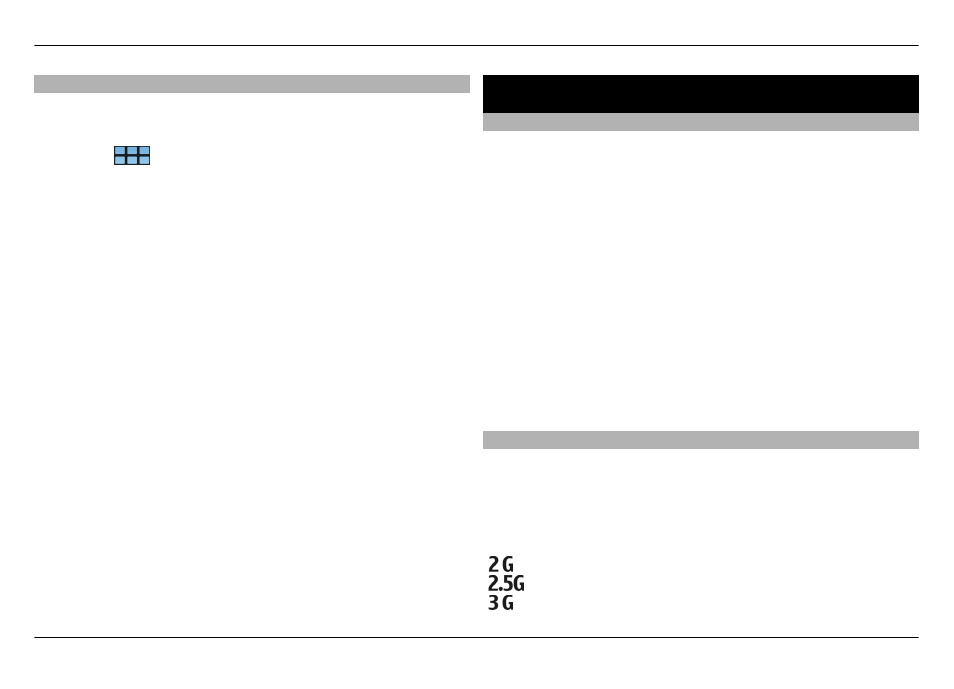
Change themes
A theme is a set of matching background images, one for each
desktop.
1 Select
>
Settings
and
Themes
.
2 Select a theme from the list.
Connect your device
About connectivity
Your device offers several options to connect to the internet
or to another compatible device, PC, or Mac. The available
connection methods are wireless LAN (WLAN) connection and
a GPRS connection. Using a Wi-Fi connection, you can connect
to the internet without a SIM card inserted.
You can enable automatic transfers between WLAN and GPRS
connections to keep your device constantly online. You can
also set your device to ask which connection to use. When
you connect to the internet for the first time using a GPRS
connection, the device prompts you to select whether you
want to allow automatic transfer without further
confirmation.
You can also connect to a PC or other compatible device using
Bluetooth wireless technology, or by using a USB data cable.
Network settings
Your device can automatically switch between GSM and 3G
networks.
In the status area, the current network is indicated with the
following icons:
GSM
EDGE
3G
32 Connect your device
© 2010 Nokia. All rights reserved.
