Import bookmarks, Clear private data, Connection security – Nokia N900 User Manual
Page 44
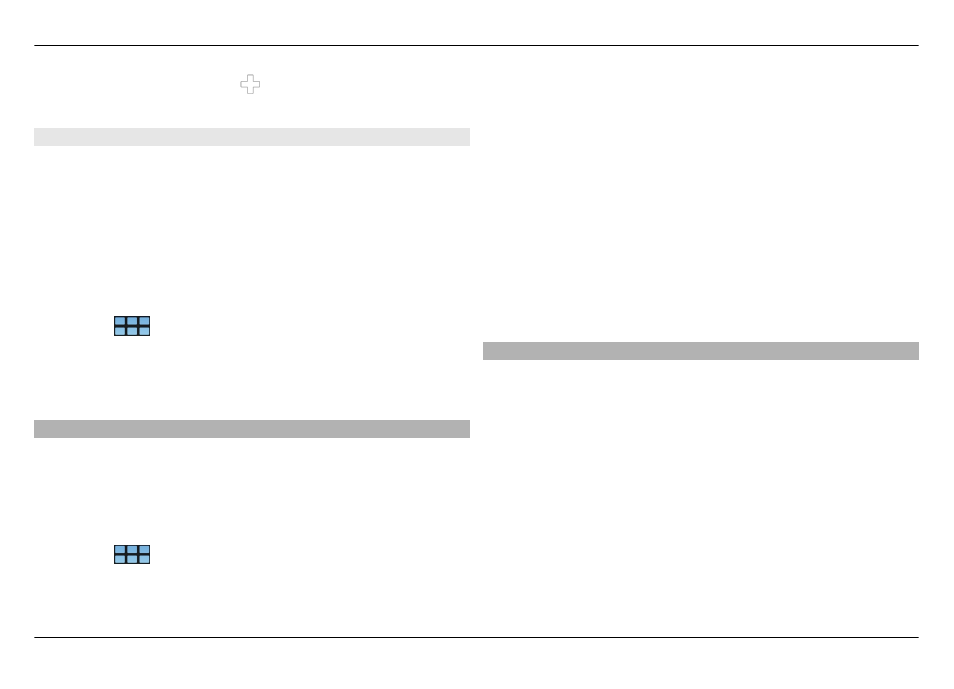
3 From the toolbar, select >
Add shortcut to
desktop
.
Import bookmarks
You can import bookmarks to your device from other devices
and computers.
1 To export an HTML file containing bookmarks from
another browser to your device, use the relevant function
of that browser.
2 Transfer the exported file from the other browser to your
device. You can use mail, copy to a memory card, or use
a USB data cable, for example.
3 Select
>
Web
, open the menu, and select
Import
bookmarks
and the file.
The imported bookmarks are added to My bookmarks >
Imported bookmarks.
Clear private data
A cache is a memory location that is used to store data
temporarily. If you have tried to access or have accessed
confidential information requiring passwords, empty the
cache after each use. The information or services you have
accessed are stored in the cache.
1 Select
>
Web
, and go to a web page.
2 Open the menu, and select
Options
>
Clear private
data
.
3 Select from the following:
Browsing history — Clear the browsing history of web
pages and links you have opened and web addresses you
have entered using the application toolbar.
Cache — Clear the memory cache. The memory cache is
automatically cleared whenever you close the browser
application.
Cookies — Clear all cookies.
Saved passwords — Clear all passwords you have saved
for authentication purposes and web forms.
Authenticated sessions — Clear all authenticated
sessions.
Connection security
Data transmission between your device and a web server is
encrypted if the secure server information banner is
displayed. The security information includes the address of
the website and the verification.
View security information for a website
Open the menu, and select
Details
.
Security certificates may be required for some services, such
as banking services. You are notified if the identity of the
server is not authentic or if you do not have the correct
security certificate in your device.
44 Browse the web
© 2010 Nokia. All rights reserved.
