Settings checklist, Mail, Sm s – Nokia 9290 User Manual
Page 5
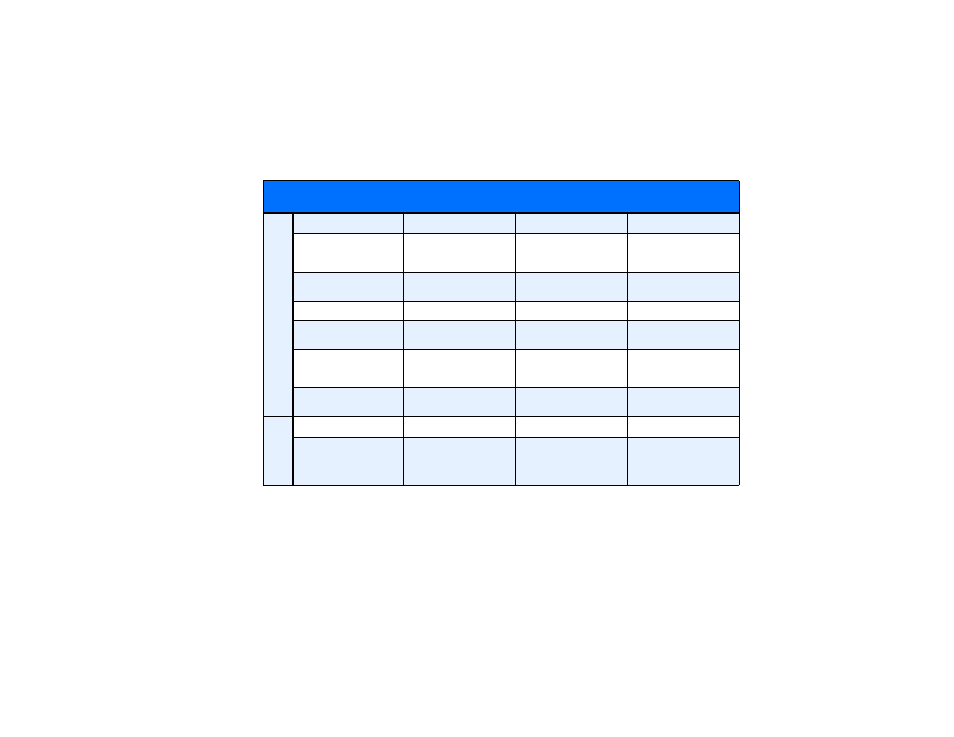
Information you need
Where to obtain it
Where it goes
Record it here
Mail address of your remote
mailbox
If you have an existing mail
account, this address is your
mail address.
See The General page of Mail
settings dialog: Your mail
address
User name and password of
your remote mailbox
Your mailbox service provider
User name and Password
IAP to connect to your mailbox
Your mailbox service provider
Use Internet access point:
The protocol of your remote
mailbox
Your mailbox service provider
The Servers page: Mailbox type
POP3 or IMAP4
IP (Internet Protocol) address or
host name of the server that
sends your mail
Your mailbox service provider
Outgoing mail server
IP address or host name of the
server that receives your mail
Your mailbox service provider
Incoming mail server
SM
S
Information you need
Where to obtain it
Where it goes
Record it here
Service center number
GSM service provider
See ‘Short Message Service’ on
page 201. The Settings page of
the SMS settings dialog: Service
center in use
Settings checklist
