Nokia 9290 User Manual
Page 120
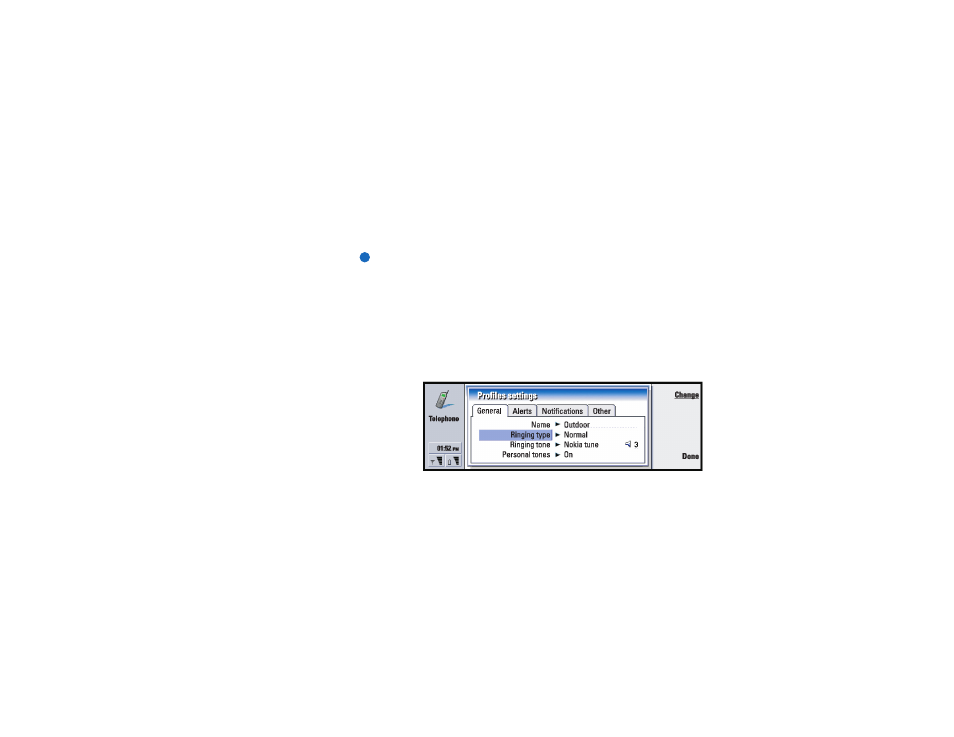
102
Telephone
Pager - You can set this profile on when you want the communicator to act as
a pager. The default settings are that there is no ringing tone and that you get
an alert tone for received short messages.
Flight - Sets the Flight profile on. For more information, see ‘Flight profile’ on
page 113.
Note: If you have turned on the Clock alarm or an alarm for timed entry in
Calendar, it remains on in all profiles, including Silent.
Create a new profile
1 To create a new profile, press the Menu key, select Settings > Profiles…, and press
New. The current values of General profile
are copied to the new profile.
2 To modify the settings of any of the profiles, highlight a profile name and press
Edit. A dialog with four pages opens, as shown in Figure 31. For each of the
pages, define the following:
Figure 31
General page
Name - Type the name of the profile. Some profiles cannot be renamed.
Ringing type - Choose the ringing type for the ringing tone. The options are
Normal/Ascending/Ring once.
