Nokia 9290 User Manual
Page 296
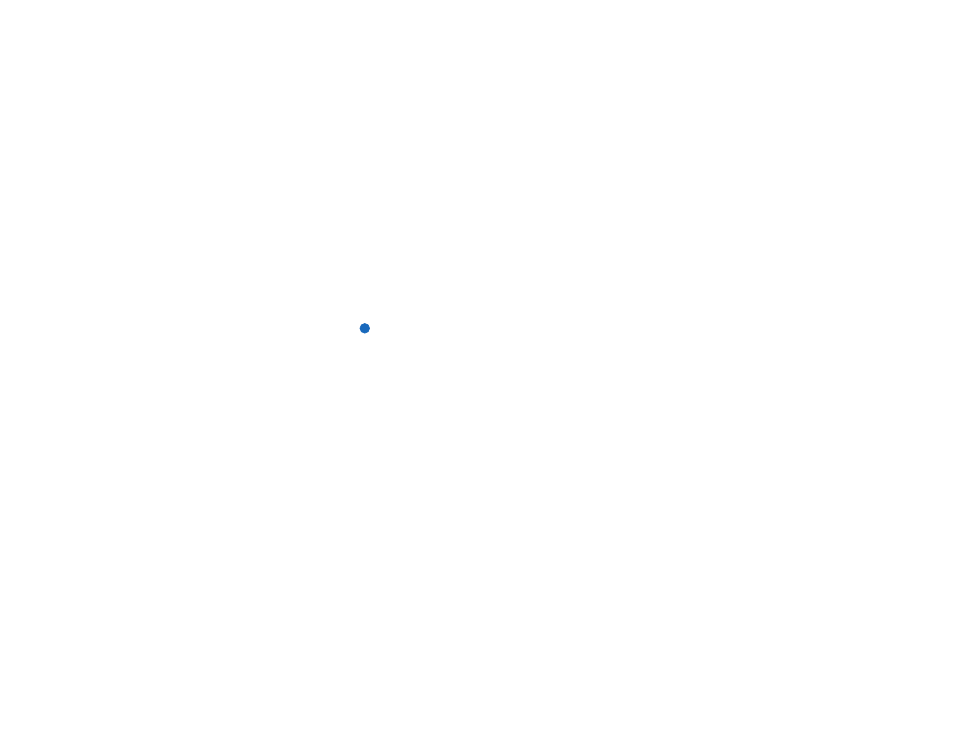
278
Troubleshooting
19 ‘Memory’ error note seen when downloading very large WWW pages
Some WWW pages are extremely large because they contain many large images
or tables. These types of pages consume memory in the communicator very
quickly. If, when downloading WWW pages, you see an error note about memory,
the first action is to close any other applications that you may have opened
after starting the WWW browser. To do that, press the Menu key and check
the leftmost menu for tasklist of open applications. Select and close each item.
If you still experience problems, turn off the setting which allows loading
images automatically. One last action is to exit the WWW browser application,
start it again, and try to download the page once more without images.
Note: Removing data files or installing applications does not have effect on the
memory available to the WWW browser.
- 5510 (102 pages)
- 2310 (63 pages)
- 2310 (58 pages)
- 3660 (157 pages)
- 3660 (17 pages)
- N78 (368 pages)
- 5210 (106 pages)
- Nokia 1112 (56 pages)
- 7210 (185 pages)
- 2600 (2 pages)
- 2600 (185 pages)
- 2600 (66 pages)
- 6700 Slide (56 pages)
- 3510 (30 pages)
- 2100 (63 pages)
- 7020 (74 pages)
- 6300 (80 pages)
- E61i (241 pages)
- N97 (130 pages)
- N97 (357 pages)
- N71 (115 pages)
- 6510 (4 pages)
- 6670 (321 pages)
- N900 (283 pages)
- 2760 (99 pages)
- 2760 (69 pages)
- 9110i (26 pages)
- 8600 Luna (201 pages)
- 1616 (28 pages)
- 1616 EN (17 pages)
- 3109 (86 pages)
- E72 (150 pages)
- 9500 (112 pages)
- 3250 (2 pages)
- N72 (121 pages)
- XPRESSMUSIC 5220 (56 pages)
- 7370 (2 pages)
- 7370 (201 pages)
- 6170 (209 pages)
- E63 (143 pages)
- C3-00 (44 pages)
- 7610 (161 pages)
- 6310i (161 pages)
- 1280 (34 pages)
- 2690 (90 pages)
