Nokia 9290 User Manual
Page 155
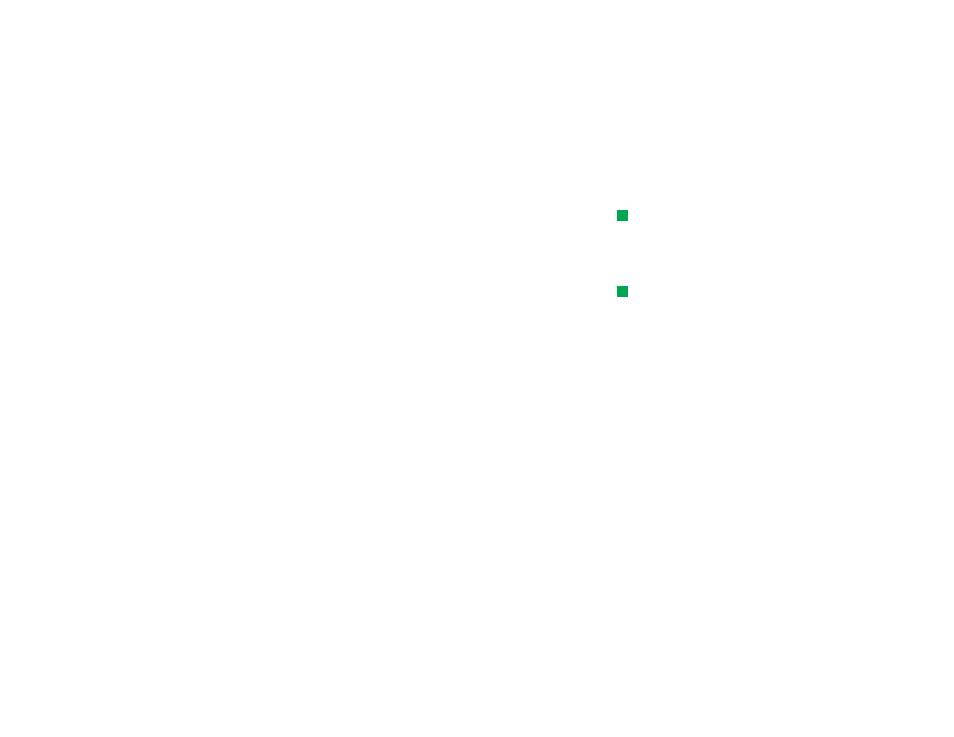
137
Ca
lendar
Delete a single entry
There are two ways to delete a single entry:
Tip: The shortcut to delete
a single entry is to select it
and press Ctrl + D.
• Select the entry in the view, then press the backspace key. A note is displayed
asking you to confirm the deletion.
• Select the entry in the view, press the Menu key, and then select File > Delete
entry. To confirm the deletion, press OK.
Delete a range of entries using defined criteria
Tip: You can move entries
to another file and then to a
PC to free up memory.
1 Press the Menu key and select Tools > Move/Delete…. A dialog box is displayed
with a suggested range of entries to be deleted.
2 Press OK to delete all the entries defined in the dialog box at step 1, or press
Options to define further criteria (including whether you want to ‘move’ or to
‘delete’). A dialog with two pages opens. Define the following and press Done
to return to the previous dialog.
Details page
Action - The consequences of removing the entries. The options are Delete/Move
to a file.
Entries - The types of entries which will be removed. The options are All/
Crossed out.
Time period - The time scope of the removal. The options are Whole calendar/Until
today/From today/Other.
Start - The start date of the entries to be removed.
End - The end date of the entries to be removed.
Entry types page
Choose from the following options: Appointments/Events/Anniversaries/Tasks.
