181 messaging – Nokia 9290 User Manual
Page 199
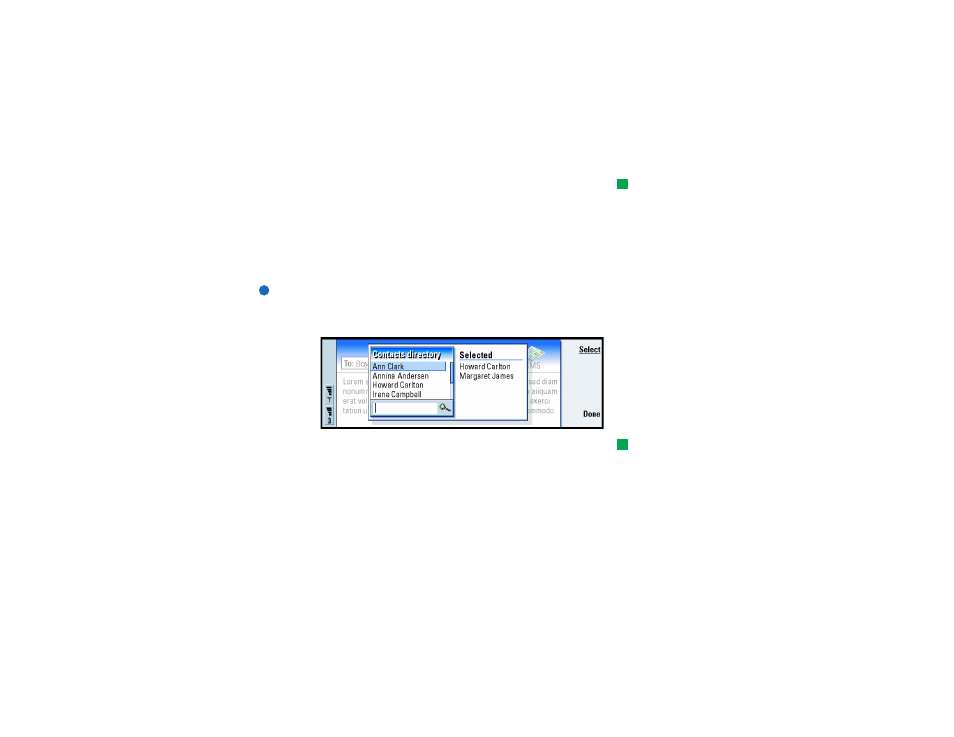
181
Messaging
Tip: When you start
writing a new fax, mail or
short message, a temporary
copy of it is automatically
stored in the Drafts folder.
It is removed from Drafts
and placed in Outbox once
you press Send.
If you want to save, but not send a fax, mail or short message you have just written
in the corresponding editor, press Close. The message is saved in the Drafts folder.
The saved message replaces the previously saved version of the same message. To
revert back to the previously saved version of the mail or fax, press the Menu key
and select File > Discard changes. Note that this is not possible with short messages.
Select recipients
There are two ways to select recipients to your fax, mail and short messages:
Note: A fax can have only one recipient.
1 Press Recipient in the corresponding message editor. A dialog listing your
contacts opens, see Figure 79.
Figure 79
Tip: You can select more
than one contact at a time,
see ‘Select several items at
once’ on page 80.
2 Search for a contact or contacts in the left frame and press Select.
The right frame shows the contacts you have already selected; to remove a
contact, select it and press Remove.
3 Press Done.
You can also just type in the first letters or the whole name of the recipient into
the header of the fax, mail or short message and check if the letters or name match
an entry in your contacts database:
