Nokia 9290 User Manual
Page 174
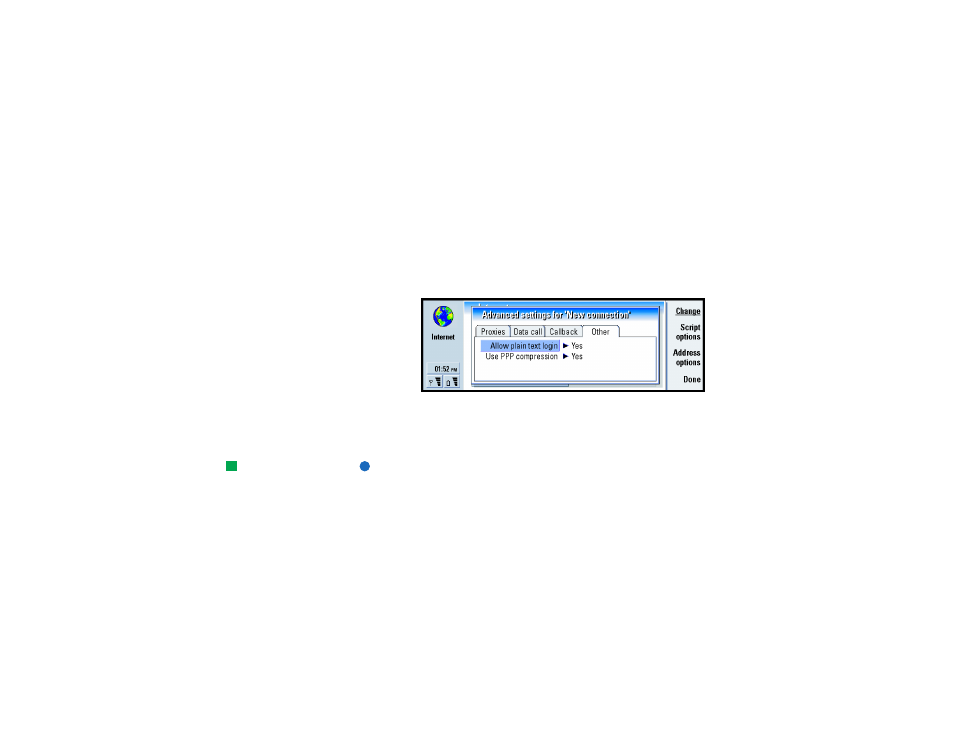
156
Internet
Other page
Allow plain text login - If you select Yes, the password at connection may be sent
in clear. The options are Yes/No. For optimum security, use option No. Some
Internet service providers require that this setting is Yes.
Use PPP compression - If you select Yes, this option speeds up the data transfer,
if it is supported by the remote PPP server. The options are Yes/No. If you have
problems with establishing a connection, try setting this to No. Contact your
Internet service provider for guidance. See Figure 65.
Figure 65
Script options
If you need to define script options for your Internet connection, press Script
options on the Other page. A script can automate the connection between the
communicator and the server. See Figure 66.
Tip: Your Internet service
provider may be able to
provide you with a script.
Note: Scripts are not usually required when you establish a connection. To find
out whether you need a script, contact your Internet service provider.
