Nokia 9290 User Manual
Page 276
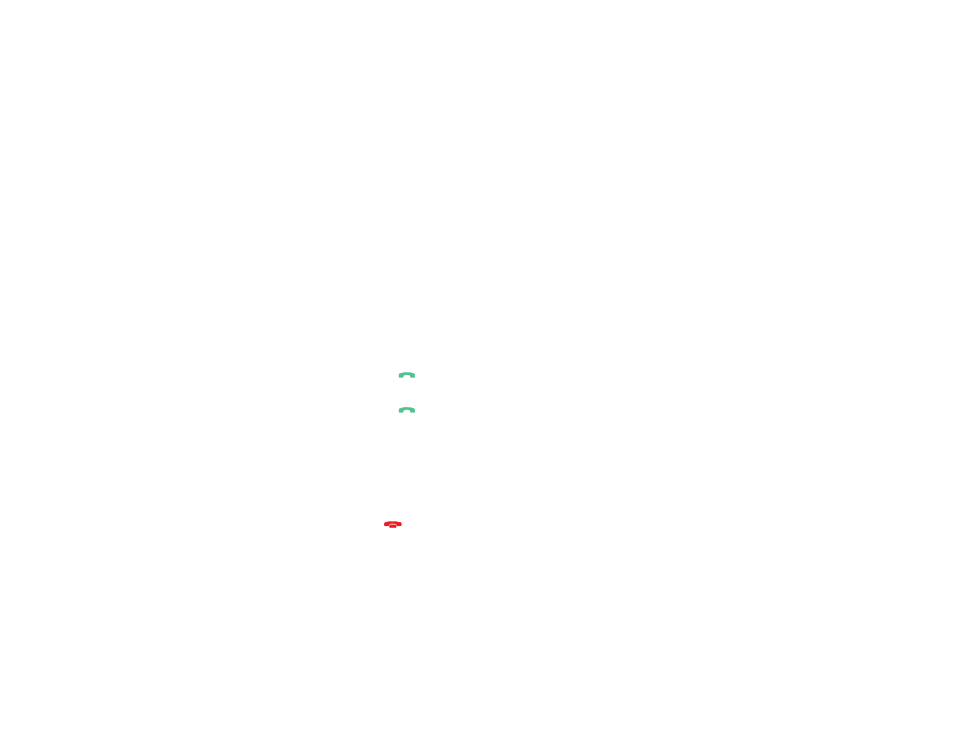
258
Accessories guide
The kit consists of the Advanced Active Car Holder CRM-1 (shown in Figure 110),
Advanced HF Unit HFU-2, Microphone HFM-8 and External HF Speaker HFS-12. In
addition you can use an optional Handset HSU-1 for privacy. An external antenna
(not included) is recommended for the vehicle. It connects to the CRM-1.
Place the communicator in the holder
1 Close the cover of the communicator and turn the antenna to a closed position.
2 Insert the communicator in the car kit holder connector end first.
3 To avoid damaging the connectors, press the communicator down gently until
it is securely held by the locking mechanism.
Make a call with the car kit
1 Key in the desired number with the keypad or use the search function to look
for a name and number.
2 Press
. For a private call, lift the handset if installed.
Answer a call
1 Press
, or, if the handset is installed, lift the handset.
2 If you set the Automatic answer feature on in the Car profile, the communicator
will automatically answer incoming calls.
Switch from handset operation to handsfree operation
Press the Options selection key once and replace the handset in 5 seconds. If you
do not press Options before replacing the handset, the call will end.
End a call
Press
, or, if the handset is installed, replace the handset.
