Telephone, Make a call manually – Nokia 9290 User Manual
Page 111
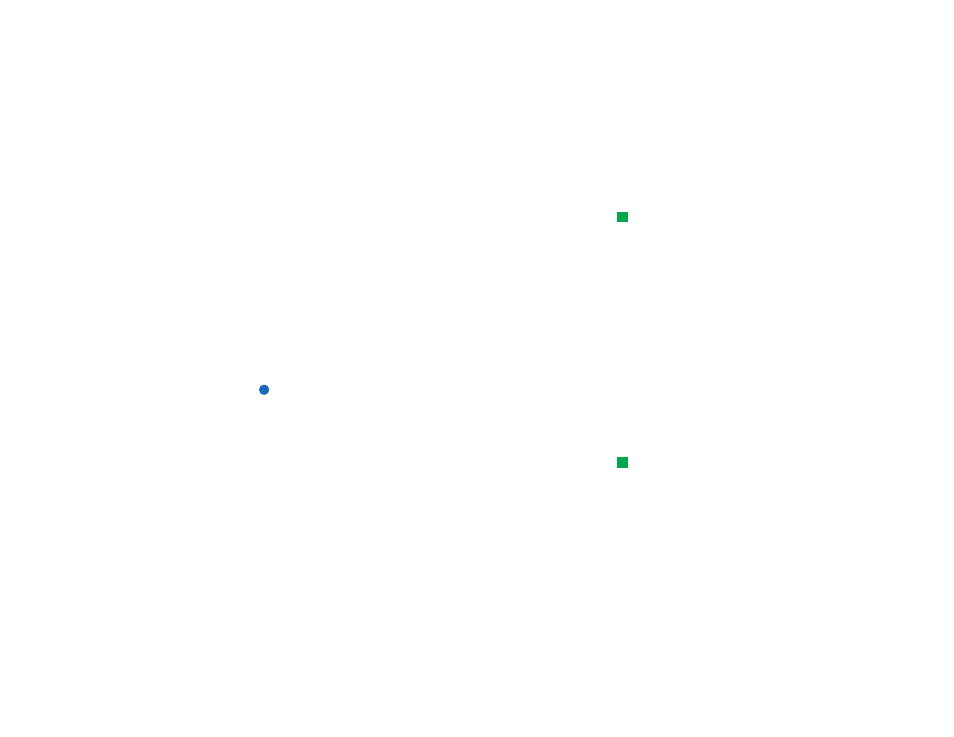
93
Telephone
5. Telephone
Tip: You can also switch
to other applications during
a phone call.
You can use the Telephone application to make and receive phone calls, handsfree
calls, or conference calls. You can record and redirect calls, use voice mailboxes,
and manage settings and profiles.
Open the Telephone application by pressing the Tel application button on
the keyboard.
To make phone calls,
• the phone must be switched on,
• the communicator must have a valid SIM card inserted, and
• you must be located in a service area of the wireless system.
Some of the operations explained here can also be made using the cover of
the communicator.
Note: Opening or closing the cover does not affect active phone calls. If you
have made a voice call using the Telephone application and you close the
cover, you can continue the call with the cover phone.
Make a call manually
Tip: To disable the
handsfree mode, press the
Menu key, select Settings >
Call… > Audio when cover
opened and press Change
to switch the handsfree
mode Off.
1 Type the telephone number in the field at the bottom of the main view.
2 Press Call. Use the handsfree mode to speak and listen to the communicator
from a short distance when the cover is opened, or close the cover and continue
with the cover phone.
