Maps, Maps overview, About positioning methods – Nokia C6-00 User Manual
Page 61
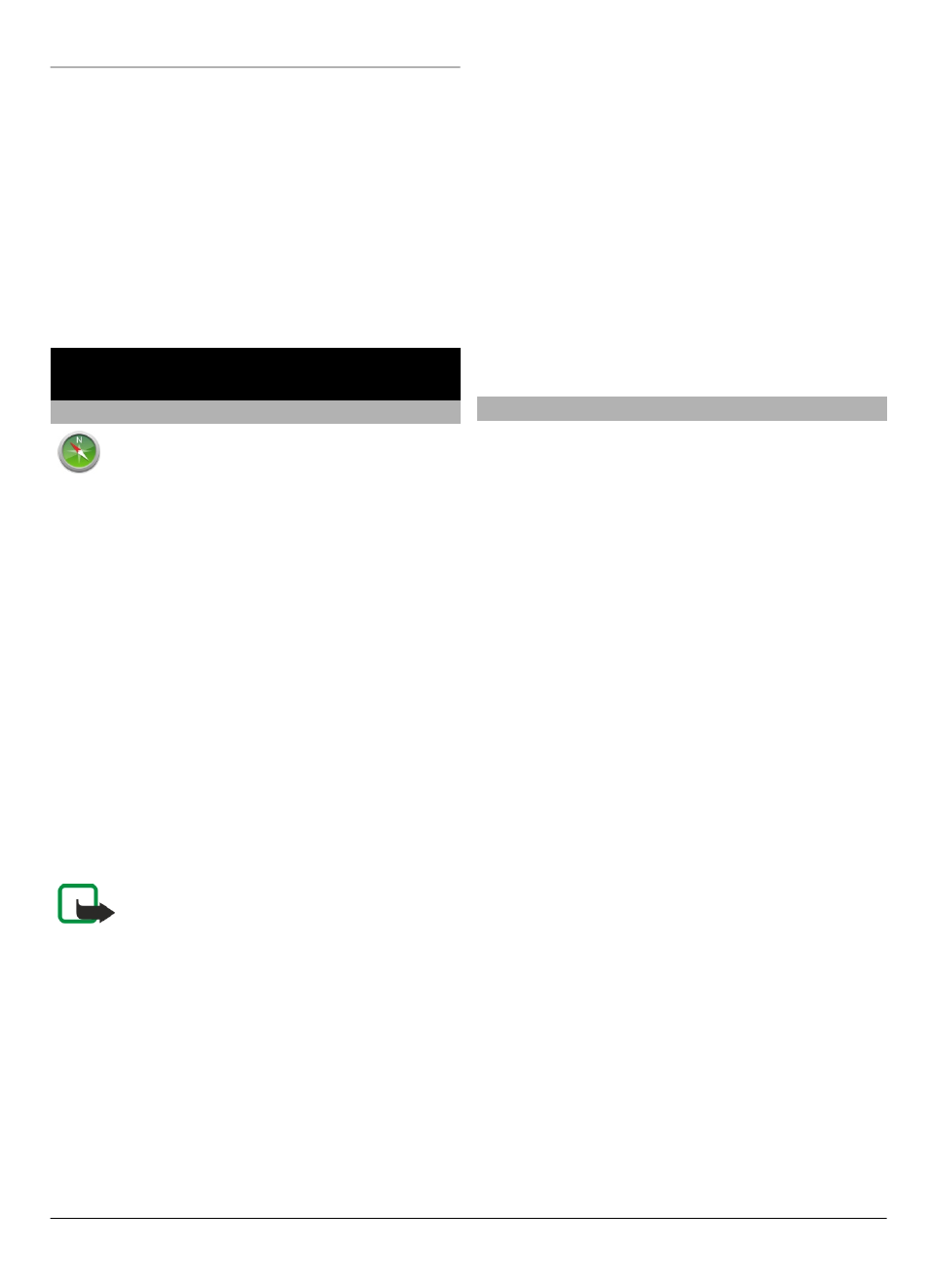
Define notation settings
Select the measurement system to use
for speeds and distances
Select
Measurement system
>
Metric
or
Imperial
.
Define in which format the coordinate
information is displayed in your device
Select
Coordinate format
and the
desired format.
Maps
Maps overview
Select
Menu
>
Maps
.
Welcome to Maps.
Maps shows you what is nearby, helps you
plan your route, and guides you where
you want to go.
•
Find cities, streets, and services.
•
Find your way with turn-by-turn
directions.
•
Synchronize your favorite locations
and routes between your cellular
phone and the Ovi Maps internet
service.
•
Check weather forecasts and other
local information, if available.
Note: Downloading content such
as maps, satellite images, voice files,
guides or traffic information may involve
transmission of large amounts of data
(network service).
Some services may not be available in all
countries, and may be provided only in
selected languages. The services may be
network dependent. For more
information, contact your network service
provider.
Almost all digital cartography is
inaccurate and incomplete to some
extent. Never rely solely on the
cartography that you download for use in
this device.
Content such as satellite images, guides,
weather and traffic information and
related services are generated by third
parties independent of Nokia. The content
may be inaccurate and incomplete to
some extent and is subject to availability.
Never rely solely on the aforementioned
content and related services.
About positioning methods
Maps displays your location on the map
using GPS, A-GPS, Wi-Fi, or cell ID based
positioning.
The Global Positioning System (GPS) is a
satellite-based navigation system used
for calculating your location. Assisted GPS
(A-GPS) is a network service that sends you
GPS data, improving the speed and
accuracy of the positioning.
Wi-Fi positioning improves position
accuracy when GPS signals are not
available, especially when you are indoors
or between tall buildings.
With cell ID based positioning, the
position is determined through the
antenna tower your cellular phone is
currently connected to.
Depending on the available positioning
method, the accuracy of positioning may
vary from a few meters to several
kilometers.
When you use Maps for the first time, you
are prompted to define the internet access
point to use to download map
information, use A-GPS, or connect to a
Wi-Fi.
© 2010 Nokia. All rights reserved.
61
