During a video call, Answer or reject a video call – Nokia C6-00 User Manual
Page 29
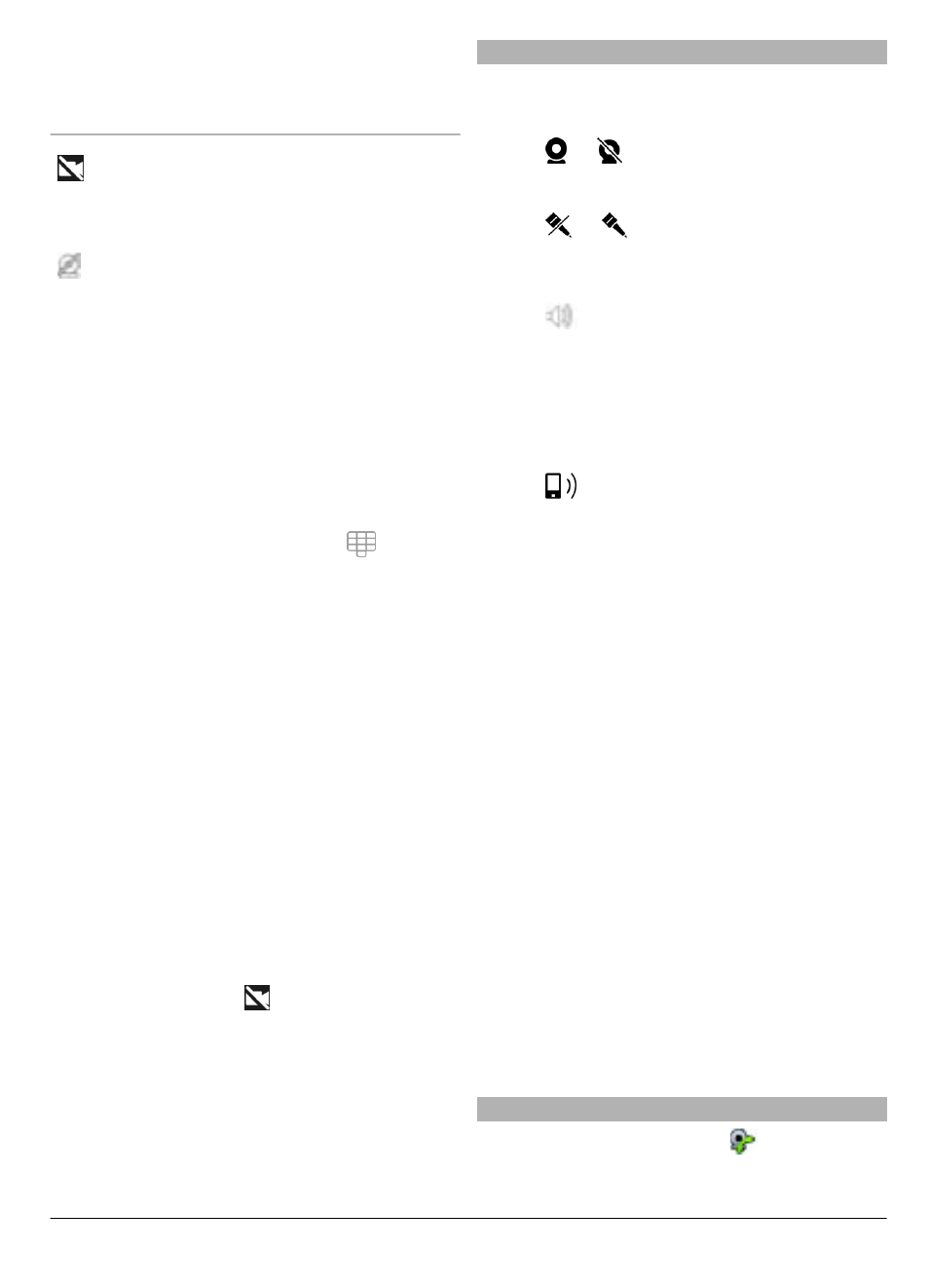
client. Video calls cannot be made while
another voice, video, or data call is active.
Indicators
You are not receiving video (the
recipient is not sending video or
the network is not transmitting
it).
You have denied video sending
from your device. To send an
image instead, select
Menu
>
Settings
and
Calling
>
Call
>
Image in video call
.
Even if you denied video sending
during a video call, the call is still
charged as a video call. To check
costs, contact your service
provider.
1 In the home screen, select to open
the dialer, and enter the phone
number.
2 Select
Options
>
Call
>
Video call
.
The secondary camera on the front is
used by default for video calls.
Starting a video call may take a while.
If the call is not successful (for
example, video calls are not
supported by the network, or the
receiving device is not compatible),
you are asked if you want to try a
normal call or send a message
instead.
The video call is active when you see
two videos, and hear the sound
through the loudspeaker. The call
recipient may deny video sending
(indicated with ), and you only hear
the voice of the caller, and may see an
image or a gray screen.
End a video call
Press the end key.
During a video call
View live video or listen to the caller
only
Select or .
Mute or unmute the microphone
Select or .
Activate the loudspeaker
Select . If you have attached a
compatible headset with Bluetooth
connectivity, to route the sound to the
headset, select
Options
>
Activate BT
handsfree
.
Switch back to the handset
Select .
Use the main camera to send video
Select
Options
>
Use secondary
camera
.
Switch back to using the secondary
camera to send video
Select
Options
>
Use main camera
.
Take a snapshot of the video you are
sending
Select
Options
>
Send snapshot
. Video
sending is paused and the snapshot is
displayed to the recipient. The snapshot is
not saved.
Zoom your image
Select
Options
>
Zoom
.
Set the video quality
Select
Options
>
Adjust
>
Video
preference
>
Normal quality
,
Clearer
detail
, or
Smoother motion
.
Answer or reject a video call
When a video call arrives, is displayed.
© 2010 Nokia. All rights reserved.
29
