Browser toolbar, Web feeds and blogs – Nokia C6-00 User Manual
Page 54
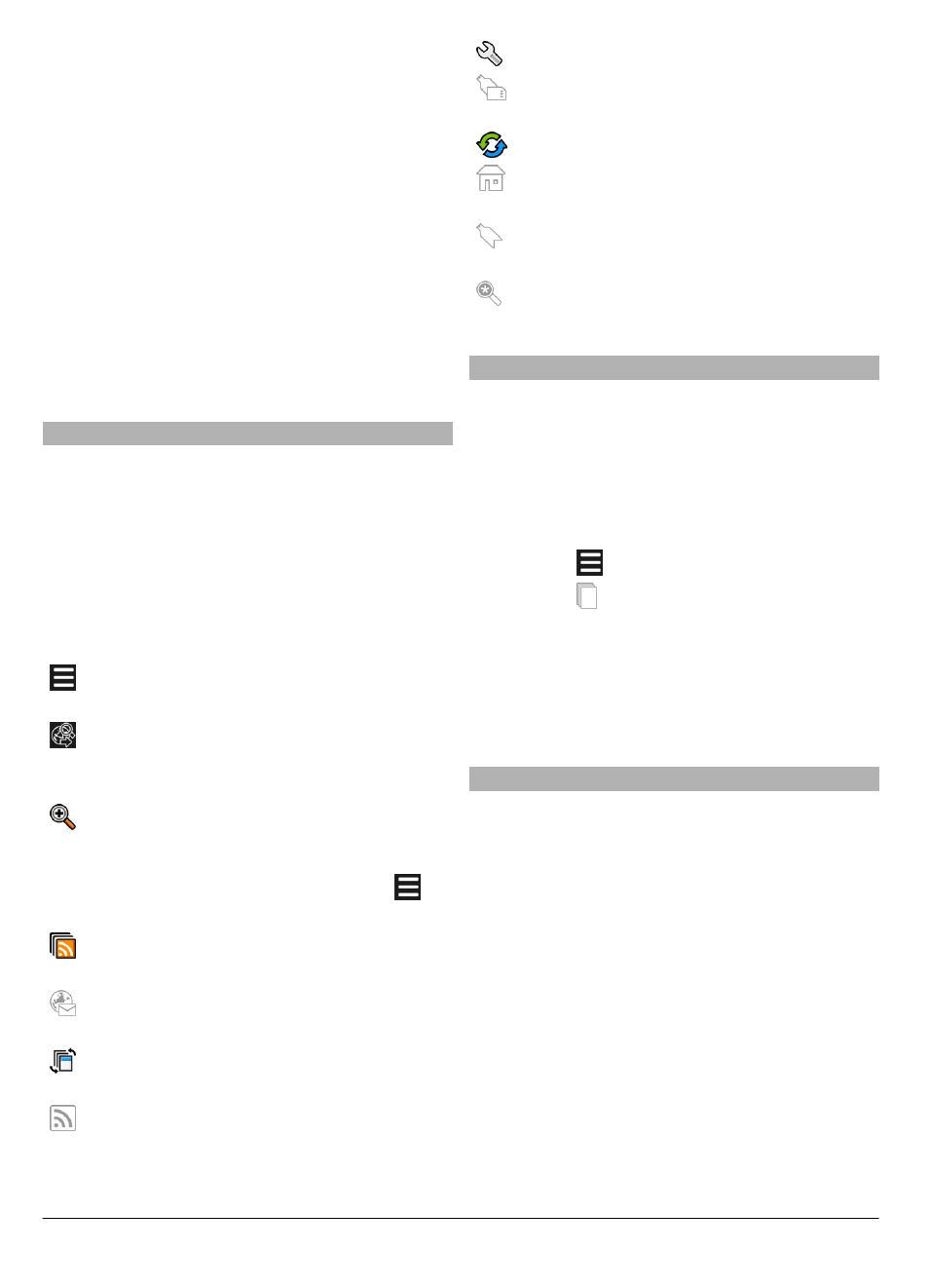
Block or allow the automatic opening
of multiple windows
Select
Options
>
Web page options
>
Block pop-ups
or
Allow pop-ups
.
Zoom into and out of a web page
To zoom in, double-tap the display. To
zoom back out, double-tap the display
again.
Tip: To send the browser to the
background without closing the
application or connection, press the end
key once.
Browser toolbar
The browser toolbar helps you select
frequently used functions of the browser.
To open the toolbar when browsing,
select the arrow in the bottom right
corner.
From the toolbar, select from the
following:
Expand toolbar — Expand the toolbar
to access more toolbar functions.
Go to URL or search — Enter a web
address, or to search the web, enter
search words in the search field.
Show zoom — Zoom in or out on the
web page.
To use the expanded toolbar, select
Expand toolbar
and from the following:
Go to feeds — View your current feed
subscriptions.
Send URL — Send the web address of
the current page to another device.
Switch win. — Switch between open
browser windows.
Subsc. feeds — View a list of available
web feeds on the current web page, and
subscribe to a web feed.
Settings — Modify the settings.
Save bkmrk. — Save the current web
page as a bookmark.
Reload — Refresh the web page.
Homepage — Go to the homepage (if
defined in settings).
Bookmarks — Open the bookmarks
view.
Find keywd. — Search on the current
web page.
Navigate pages
When you are browsing a large web page,
you can use Page overview to view the
page at a glance.
Select
Menu
>
Web
.
See an overview of a page
1 Select
Expand toolbar
.
2 Select
Overview
. A miniature
image of the current web page opens.
3 Move on the miniature image by
scrolling up, down, left, or right.
4 Tap the section you want to view. The
web page opens at that section.
Web feeds and blogs
With web feeds, you can easily follow
news headlines and your favorite blogs.
Select
Menu
>
Web
.
Web feeds are XML files on web pages.
They are used to share, for example, the
latest news headlines or blogs. It is
common to find web feeds on web, blog,
and wiki pages.
The browser application automatically
detects if a web page contains web feeds.
© 2010 Nokia. All rights reserved.
54
