Toshiba Portege M750 User Manual
Page 54
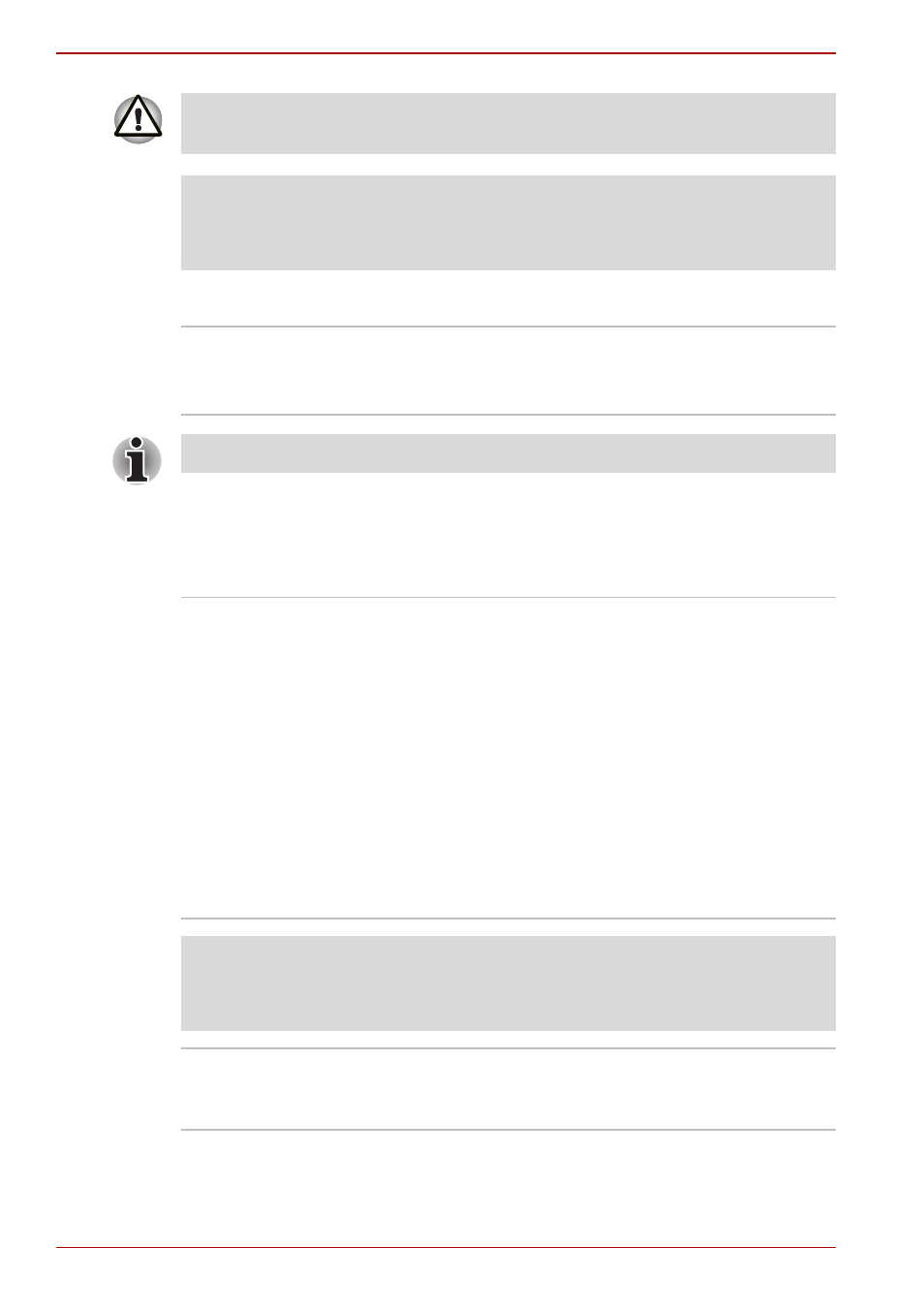
3-4
User’s Manual
PORTÉGÉ M750
Optical disc drive
Display
The computer’s internal display panel supports high-resolution video
graphics and can be set to a wide range of viewing angles for maximum
comfort and readability.
Under certain unusual conditions of prolonged non-use and/or exposure to
high temperatures, the SSD may be vulnerable to data retention errors.
Legal Footnote (Hard Disk Drive (HDD) Capacity)
For more information regarding Hard Disk Drive (HDD) Capacity, please
refer to Appendix H, Legal Footnotes.
Drive
The following optical disc drive is pre-installed in
this computer:
■
DVD Super Multi (Double Layer) Drive Kit II
2.6GB and 5.2GB DVD-RAM media cannot be read from or written to.
Display panel
12.1" TFT LCD screen with LED backlight,
16 million colors, with a resolution of
1280 horizontal x 800 vertical pixels WXGA.
The function of the display screen varies from
model to model.
■
Digitizer screen model:
Operations on the display screen can be
done by using the Tablet PC Pen which
comes with the computer.
■
Digitizer and touch screen model:
Operations on the display screen can be
done by a finger or using the Tablet PC Pen
which comes with the computer.
Legal Footnote (LCD)
For more information regarding the LCD, please refer to Appendix H, Legal
Footnotes.
Graphics controller
The graphics controller maximizes display
performance. Refer to Appendix B,
, for more information.
