User’s manual 4-18 operating basics, Pressing the eject button, Manual release with the eject hole – Toshiba Qosmio X500 User Manual
Page 92
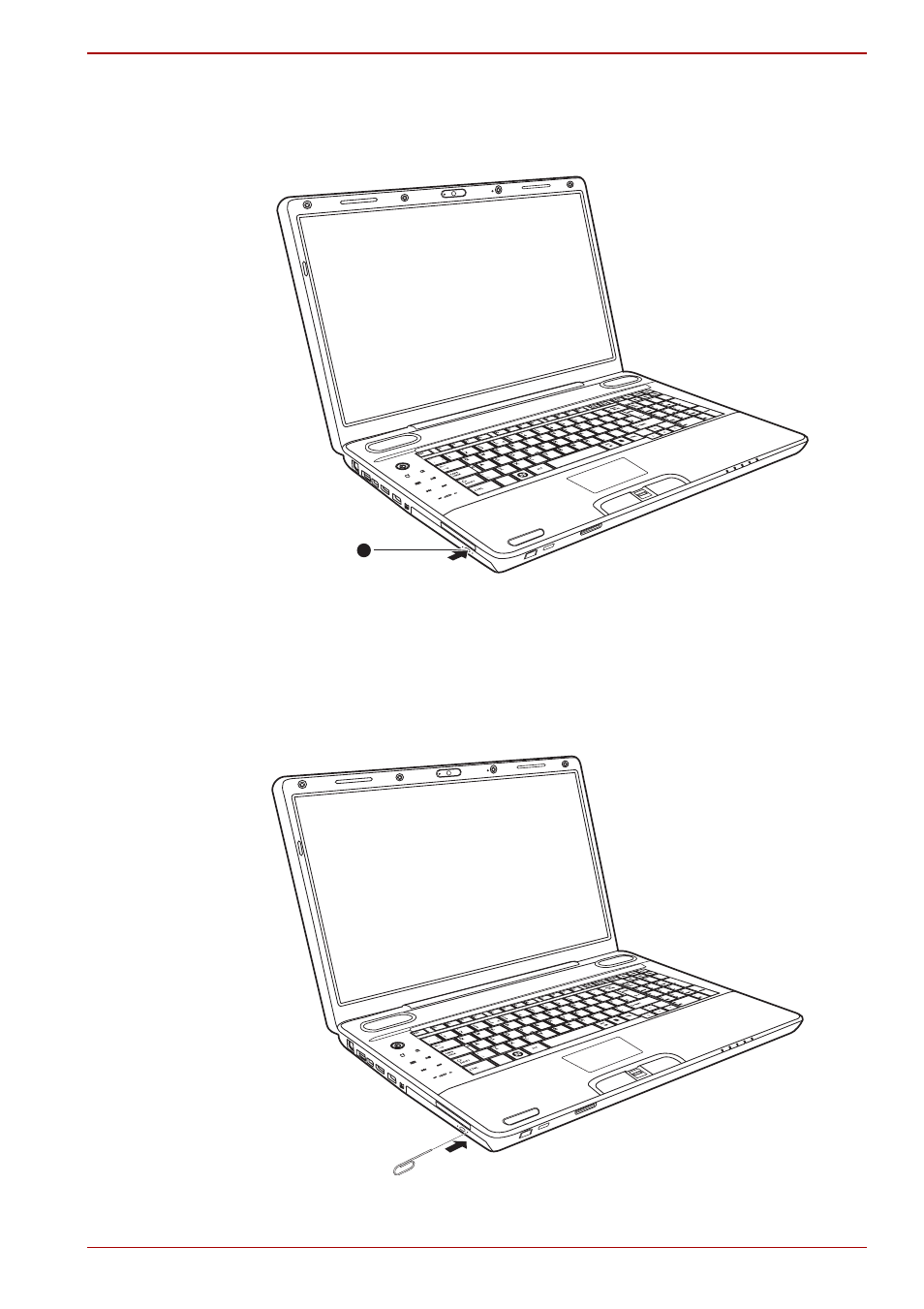
User’s Manual
4-18
Operating Basics
To load a disc, follow the steps below and refer to the figures.
1. a. When the power is on, press the eject button to pop open the
drawer partially.
Pressing the eject button
b. Pressing the eject button will not pop open the drawer when the disc
drive's power is off. If the power is off, you can pop open the drawer
by inserting a slender object (about 15 mm) such as a straightened
paper clip into the eject hole just to the right of the eject button.
Manual release with the eject hole
TOSHIB
A
Satel
lite
1
1. Eject Button
TOSHIB
A
Satel
lite
See also other documents in the category Toshiba Notebooks:
- e310 (1 page)
- e750 (1 page)
- e750 (12 pages)
- NB100 (127 pages)
- NB305 (153 pages)
- NB305 (143 pages)
- NB305 (149 pages)
- Libretto U100 (250 pages)
- Satellite Pro L20 (178 pages)
- Tecra A7 (186 pages)
- Satellite Pro S200 (224 pages)
- Tecra A3 (182 pages)
- M5 (240 pages)
- Satellite Pro L40 (127 pages)
- Satellite Pro L40 (126 pages)
- NB200 (191 pages)
- Tecra M9 (212 pages)
- Tecra M4 (237 pages)
- Tecra A8 (220 pages)
- Satellite Pro M40X (170 pages)
- Satellite Pro P200 (175 pages)
- Equium U300 (147 pages)
- Tecra S3 (250 pages)
- Tecra A2 (198 pages)
- Satellite Pro M40 (190 pages)
- Tecra M7 (244 pages)
- A215-S4767 (2 pages)
- A215-S7422 (2 pages)
- U200 (2 pages)
- 2550CDT (2 pages)
- A210-EZ2202X (2 pages)
- A120 (4 pages)
- A210 (276 pages)
- Satellite Pro A300 (204 pages)
- A205 (237 pages)
- A20-S259 (12 pages)
- 4600 (2 pages)
- A215-S6804 (2 pages)
- A2 (2 pages)
- A210-EZ2203X (2 pages)
- Satellite Pro L310 (224 pages)
- A45 (277 pages)
- X500-S1801 (4 pages)
- A200 (154 pages)
- A200 (244 pages)
