Using the remote controller – Toshiba Qosmio X500 User Manual
Page 56
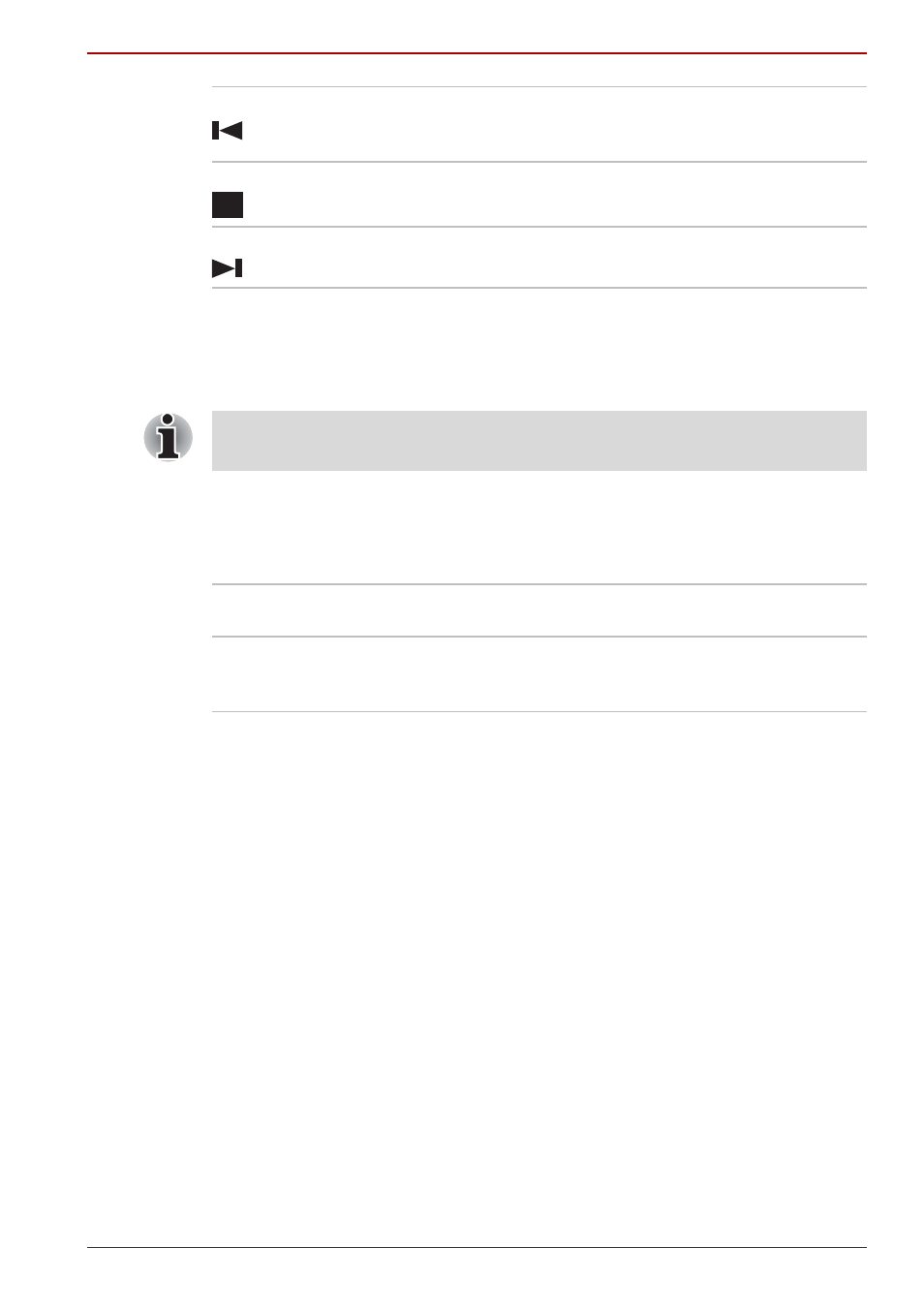
User’s Manual
2-17
The Grand Tour
Using the remote controller
Some computers include a remote control unit, which allows you to control
some of your computer’s functions from a distance.
Operational range of the remote controller
Point the remote controller at your computer and press a button. The
operational angle and distance are described below.
Replay
Moves media backward (seven seconds for
videos, one music track or one DVD chapter at a
time).
Stop
Stops the currently playing media.
Skip
Moves media forward (30 seconds for videos,
one music track or one DVD chapter at a time).
■
The remote controller is designed specifically for this computer.
■
Some application programs may not support remote control functions.
Distance
Within 5 meters from the infrared receiver
window.
Angle
Within approximately 30 degrees horizontal to
and 15 degrees vertical to the infrared receiver
window.
- e310 (1 page)
- e750 (1 page)
- e750 (12 pages)
- NB100 (127 pages)
- NB305 (153 pages)
- NB305 (143 pages)
- NB305 (149 pages)
- Libretto U100 (250 pages)
- Satellite Pro L20 (178 pages)
- Tecra A7 (186 pages)
- Satellite Pro S200 (224 pages)
- Tecra A3 (182 pages)
- M5 (240 pages)
- Satellite Pro L40 (127 pages)
- Satellite Pro L40 (126 pages)
- NB200 (191 pages)
- Tecra M9 (212 pages)
- Tecra M4 (237 pages)
- Tecra A8 (220 pages)
- Satellite Pro M40X (170 pages)
- Satellite Pro P200 (175 pages)
- Equium U300 (147 pages)
- Tecra S3 (250 pages)
- Tecra A2 (198 pages)
- Satellite Pro M40 (190 pages)
- Tecra M7 (244 pages)
- A215-S4767 (2 pages)
- A215-S7422 (2 pages)
- U200 (2 pages)
- 2550CDT (2 pages)
- A210-EZ2202X (2 pages)
- A120 (4 pages)
- A210 (276 pages)
- Satellite Pro A300 (204 pages)
- A205 (237 pages)
- A20-S259 (12 pages)
- 4600 (2 pages)
- A215-S6804 (2 pages)
- A2 (2 pages)
- A210-EZ2203X (2 pages)
- Satellite Pro L310 (224 pages)
- A45 (277 pages)
- X500-S1801 (4 pages)
- A200 (154 pages)
- A200 (244 pages)
