About hw diagnostics, Starting hw diagnostics program – Toshiba Magnia 7100 User Manual
Page 62
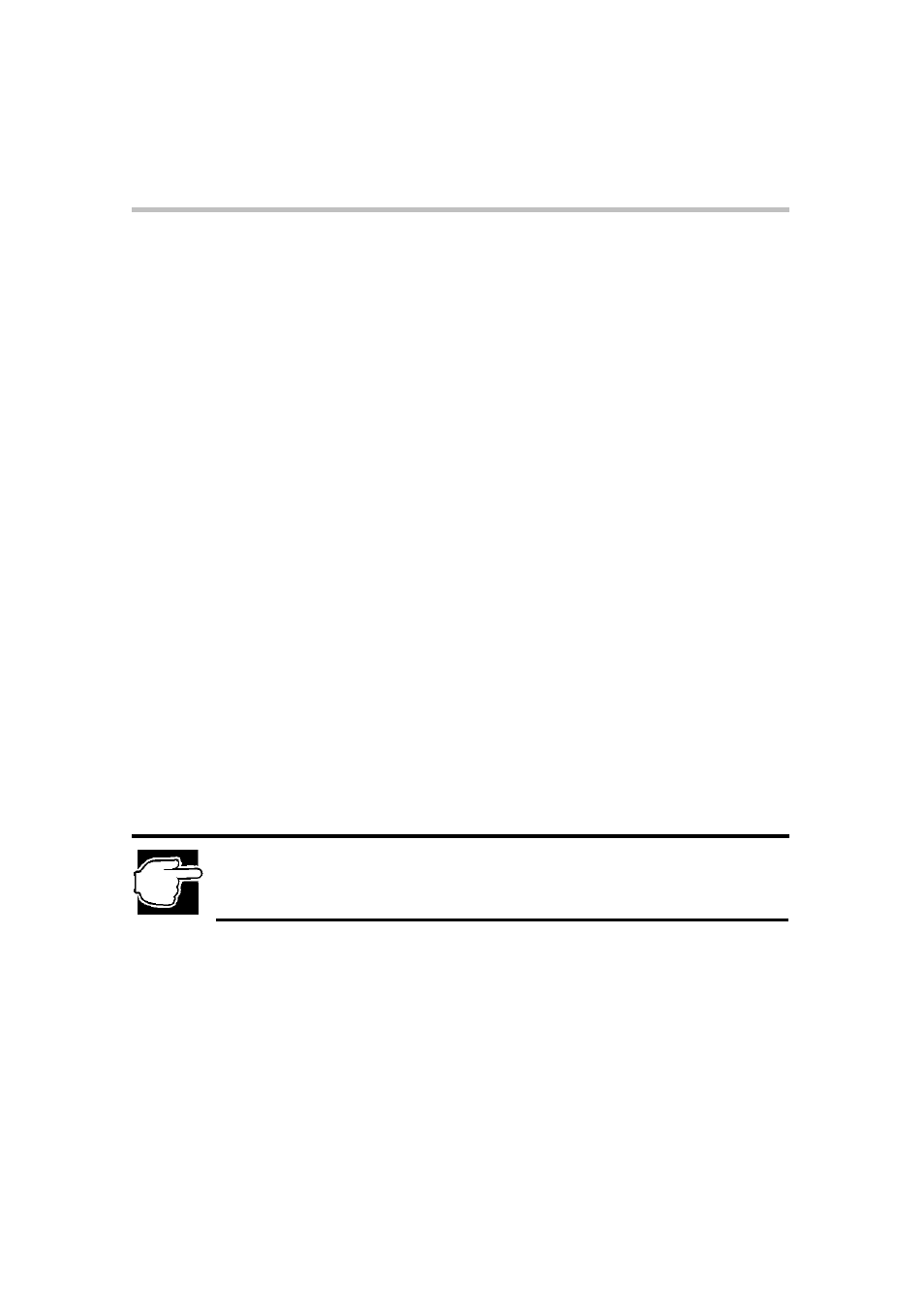
50
HW Diagnostics
About HW Diagnostics
About HW Diagnostics
HW Diagnostics performs a diagnostics test of the server's hardware devices. You can
select a single device or a combination of devices to test.
Use the HW Diagnostics Program to check:
- That the server operates normally.
- For abnormal operation or any failure while the server is in use.
- Thatthe optional devices are working normally.
Not all failures may be detected by the HW Diagnostics Program. In this case use the System
Setup Utilities (SSU) to check the error log compiled by the system board.
Starting HW Diagnostics Program
Starting from the SST CD-ROM with Startup Disk
1. Insert the Startup Disk.
2.Switch on the server.
3. When the following message is displayed:
"Please insert the Server Setup TooL CD, then press any key,"
insert the SST CD-ROM and press any key.
4. Select [Utility] option from the SST Main Menu.
5. Select [HW Diagnostics] option.
The system reboots, and the 'HW Diagnostics Program' starts automatically.
After the test, when the HW Diagnostics Program is complete , the Menu of the 'Server Setup TooL'
is displayed after the system has rebooted.
Starting up by the floppy disk
1.
Insert the floppy disk of HW Diagnostics Program.(Set the floppy disk writable.)
2.
Switch on power to the server.
Once the system reboots, the HW Diagnostics Program starts.
NOTE: To finish the HW Diagnostics Program by the Utility Partition, select [Main Menu] – [Exit] of
the Server Setup TooL.
