After installation (windows 2000) – Toshiba Magnia 7100 User Manual
Page 49
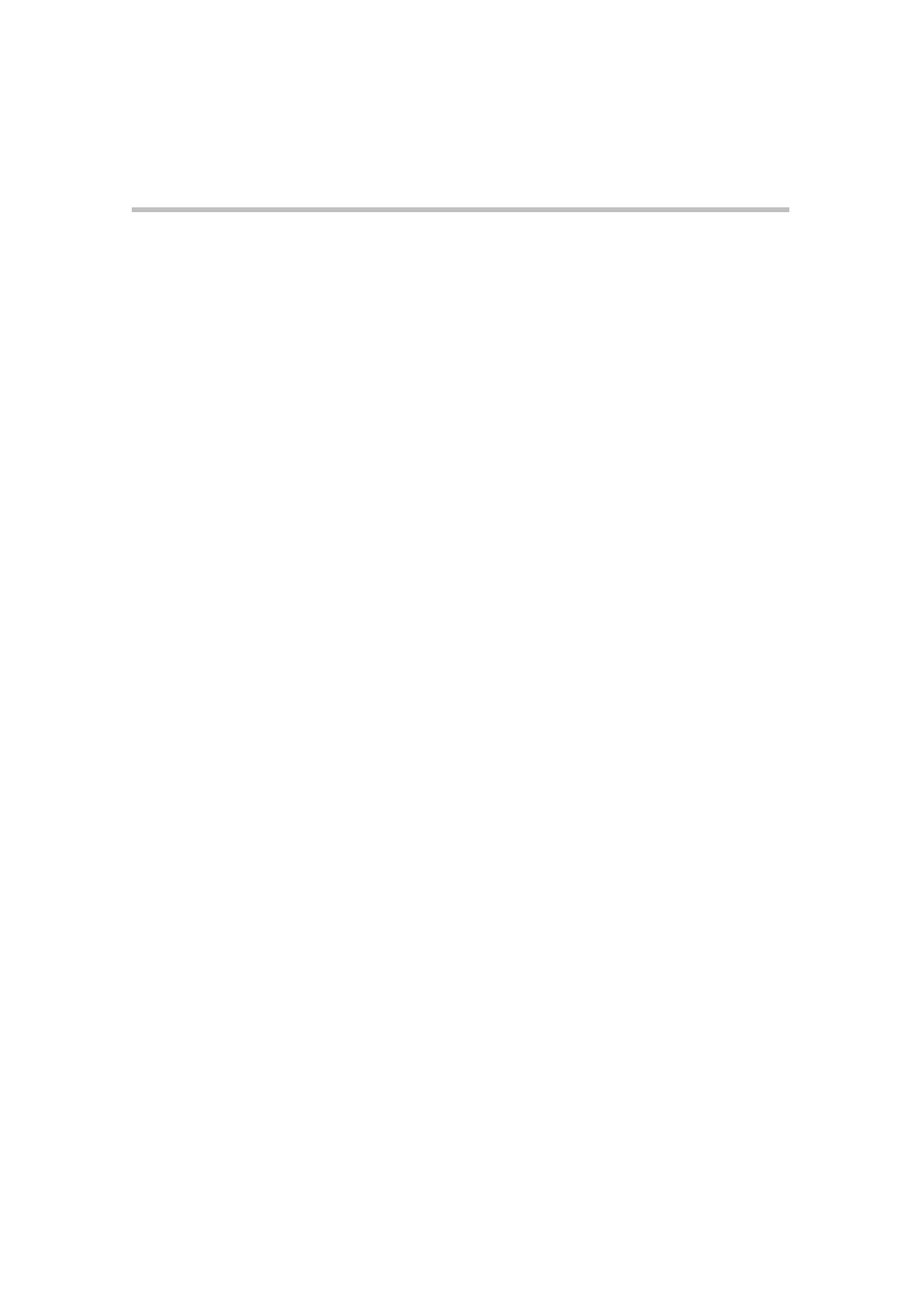
41
Setup
After Installation (Windows 2000)
After Installation
(Windows 2000)
If Windows 2000 Server installation is complete,proceed as follows.
Setting up the Time Zone
1.
Start the Windows 2000 Server and log on as the Administrator (or as a user having
equivalent access).
2.
Run Date/Time Properties by clicking Start, Settings, Control panel, and
double clicking Date/Time.
3.
Click the Time Zone tab.
4.
Check that the current Time Zone setting is correct. If incorrect, select the correct
setting and press [Ok].
Setting up the AMI RAID utility (MR438 RAID Controller only)
If the MR438 RAID Controller is installed on your server, and it uses the AMI RAID
utility (Power Console, Service, SNMP Agent), these utilities must be installed
manually after the Windows 2000 Server installation.
To install the AMI RAID utility, follow the instructions given in the MegaRAID User's
Manual.
Setting up the Active Directory (Making this server a domain controller only)
If the TCP/IP protocol is installed and you want to make this server a domain controller
in your network, you must install 'Active Directory'. For more information about
installing the Active Directory, refer to the Windows 2000 Server Help.
