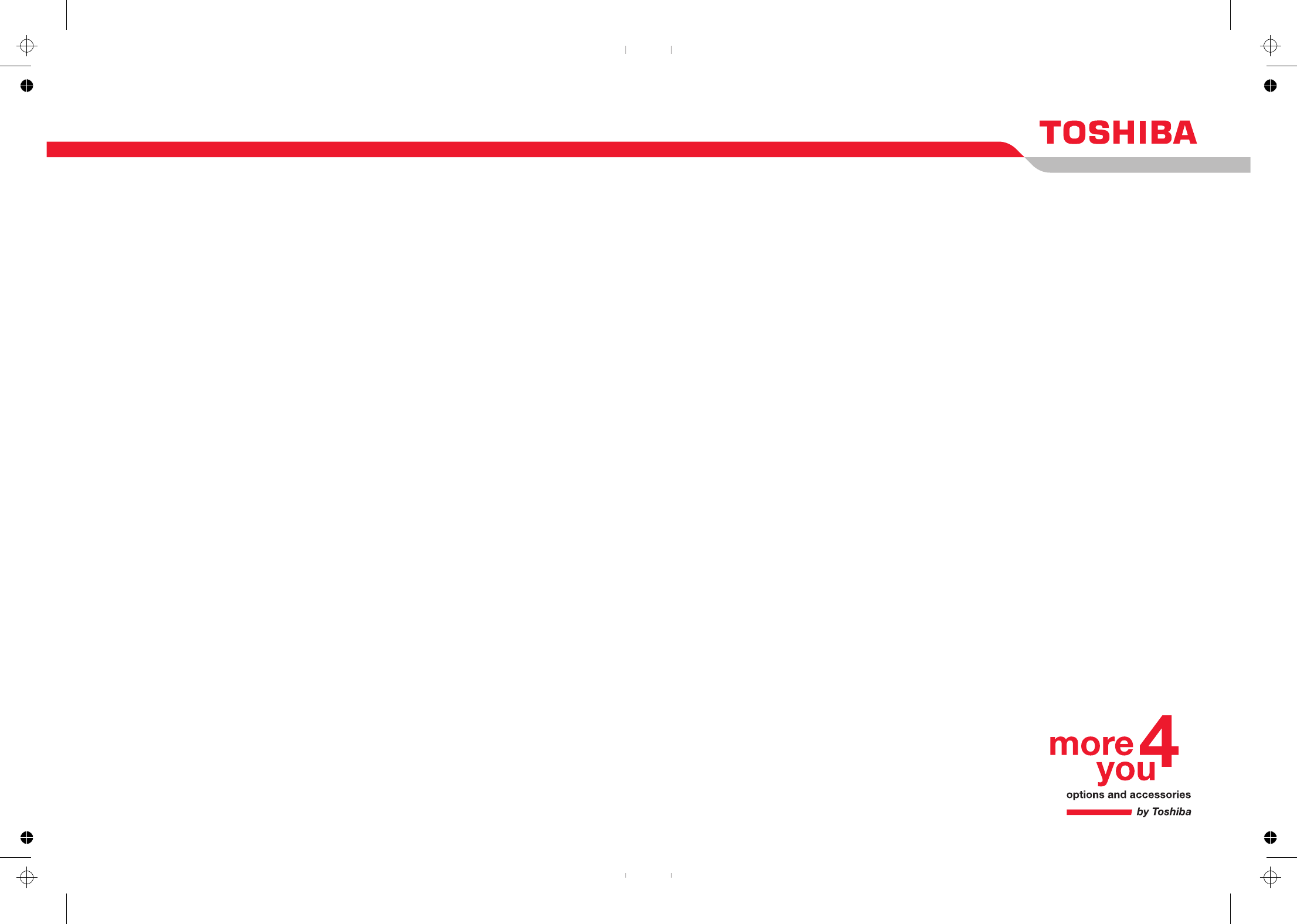Toshiba PORTEGE M400 User Manual
User’s manual, Portégé m400
This manual is related to the following products:
Table of contents
Document Outline
- PORTÉGÉ M400
- Preface
- General Precautions
- Table of Contents
- Chapter 1: Introduction
- Chapter 2: The Grand Tour
- Chapter 3: Getting Started
- Chapter 4: Operating Basics
- Using the Touch Pad
- Using the Tablet PC Pen and Reserve Pen
- Changing to the Tablet mode
- Changing the screen orientation
- Using Accelerometer Utilities
- Changing to the laptop mode
- Using the Fingerprint Sensor
- Using the USB floppy disk drive (optional)
- Changing Ultra Slim Bay modules
- Using optical media drives
- Writing CDs on DVD-ROM / CD-R/RW drive
- Writing CD/DVDs on DVD Super Multi drive
- Media care
- Sound System
- Modem
- Wireless communications
- LAN
- Cleaning the computer
- Moving the computer
- Using the Hard Disk Drive (HDD) Protection
- Heat dispersal
- Chapter 5: The Keyboard
- Chapter 6: Power and Power-Up Modes
- Chapter 7: HW Setup
- Chapter 8: Optional Devices
- Chapter 9: Troubleshooting
- Chapter 10: Legal Footnotes
- Appendix A: Specifications
- Appendix B: Display Controller and Modes
- Appendix C: Wireless LAN
- Appendix D: TOSHIBA RAID
- Appendix E: Bluetooth wireless technology Interoperability
- Appendix F: AC Power Cord and Connectors
- Appendix G: TOSHIBA Anti-theft Protection Timer
- Appendix H: If your computer is stolen
- Glossary
- Index