Windows 2000 manual installation using sst, Windows nt 4.0 manual installation using sst – Toshiba Magnia 510D User Manual
Page 42
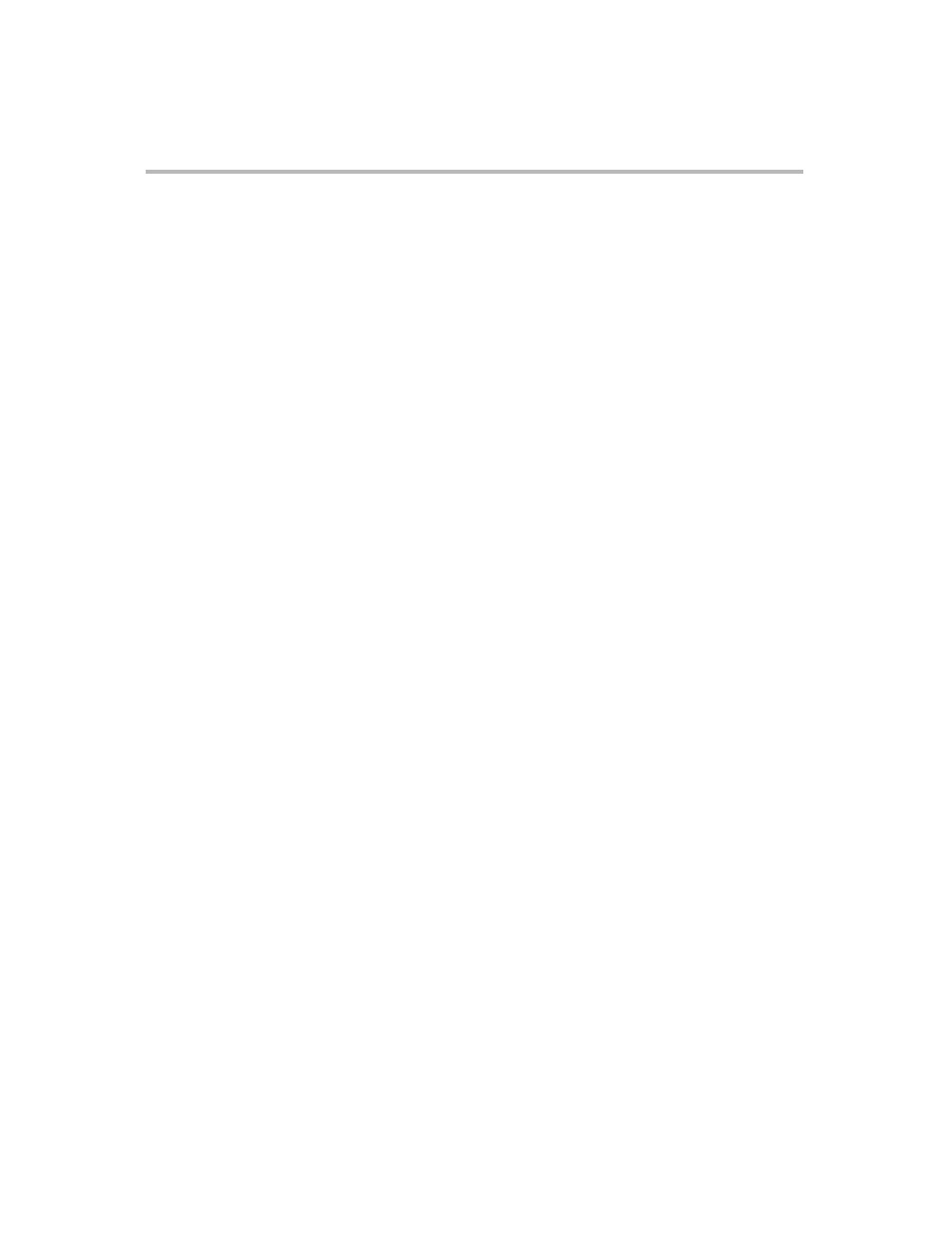
36
Setup
Windows 2000 Manual Installation using SST
Windows 2000
Manual Installation
using SST
When [Install Windows 2000 - Manual Installation] is selected from the [Operating
System Installation Selection] menu, the RAID system is automatically configured, and
the diskettes for manual installation are automatically created. For more information about
Windows 2000 installation, refer to the MAGNIA510D user's guide.
The diskettes SST automatically creates are listed below:
-
D-Link 550TX Windows 2000 Driver
(if the DFE-550TX Network adapter is not installed on your computer, this
diskette will not be created.)
-
D-Link 530LTX Windows 2000 Driver
(if the DFE-530LTX Network adapter is not installed on your computer, this
diskette will not be created.)
-
Adaptec 29160N Windows 2000 Driver
(if the ASC-29160N SCSI controller is not installed on your computer, this
diskette will not be created.)
Windows NT 4.0
Manual Installation
using SST
When [Install Windows NT 4.0 - Manual Installation] is selected from the [Operating
System Installation Selection] menu, the RAID system is automatically configured, and
the diskettes for manual installation are automatically created. For more information about
Windows NT Server 4.0 installation, refer to the MAGNIA510D user's guide.
The diskettes SST automatically creates are listed below:
-
D-Link 550TX Windows NT Driver
(if the DFE-550TX Network adapter is not installed on your computer, this
diskette will not be created.)
-
D-Link 530LTX Windows NT Driver
(if the DFE-530LTX Network adapter is not installed on your computer, this
diskette will not be created.)
-
Adaptec 2940U2 Windows NT Driver
(if the AHA-2940U2 SCSI controller is not installed on your computer, this
diskette will not be created.)
-
Adaptec 29160N Windows NT Driver
(if the ASC-29160N SCSI controller is not installed on your computer, this
diskette will not be created.)
