Connecting the power cord (2), Connecting the system – Pioneer AVIC-X3-II User Manual
Page 12
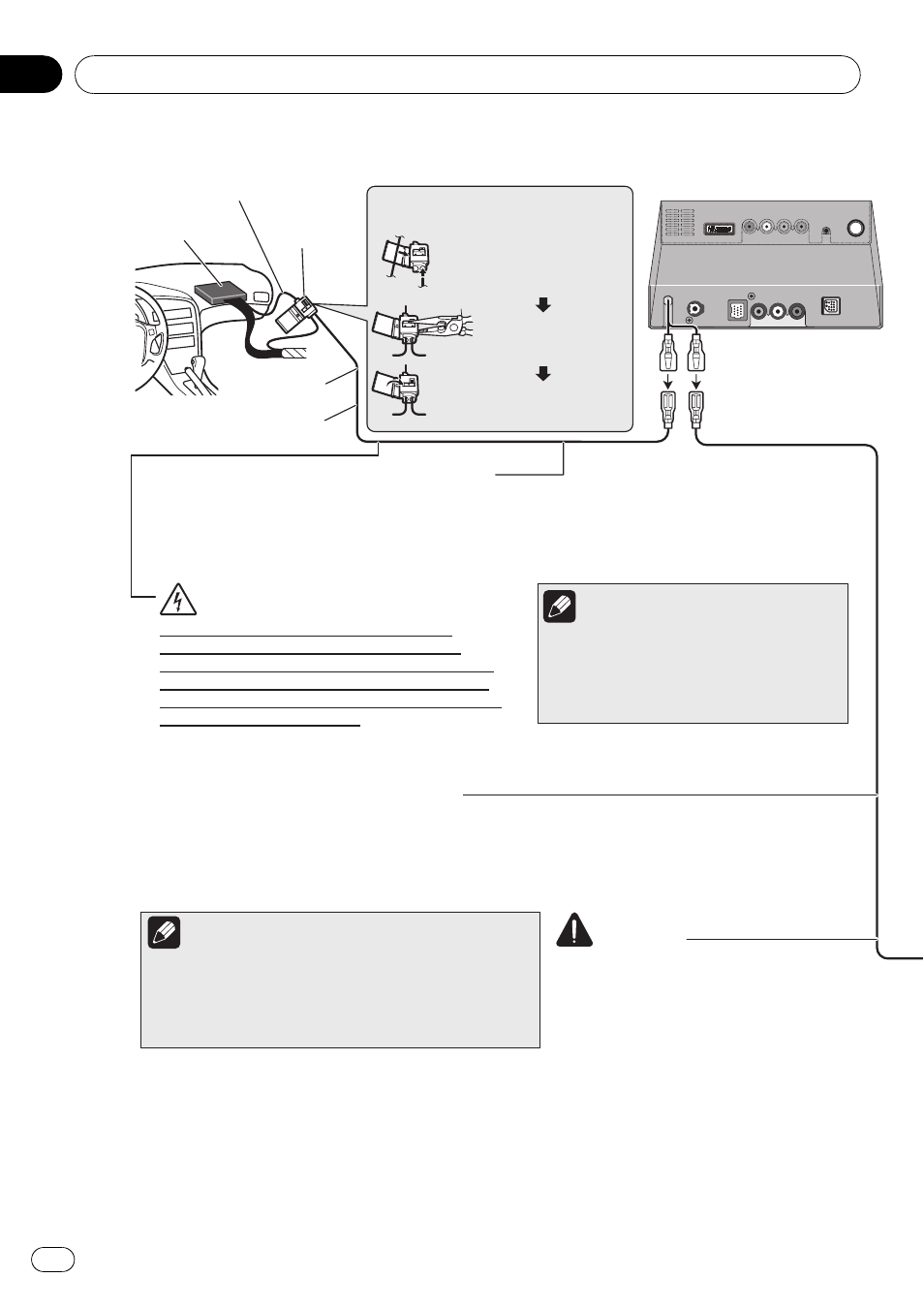
Connecting the power cord (2)
Violet/White (REVERSEGEAR SIGNAL INPUT)
This is connected so that the navigation system can detect whether the vehicle is moving forwards or
backwards. Connect the violet/white lead to the lead whose voltage changes when the reverse gear is
engaged. Unless connected, the sensor may not detect your vehicle travelling forward/backward properly,
and thus the position of your vehicle detected by the sensor may be misaligned from the actual position.
Connection method
Pass the extension cord
and the lead for the speed
detection circuit through
this hole.
Clamp firmly with
needle-nosed pliers.
Close the cover.
The position of the speed detection circuit
and the position of the handbrake switch
vary depending on the vehicle model. For
details, consult your authorised Pioneer
dealer or an installation professional.
Note
• When you use the ND-PG1 speed pulse generator (sold
separately), please make sure to connect this lead.
• When you use a rear view camera, please make sure to
connect this lead. Otherwise you cannot switch to rear
view camera picture.
Notes
Be sure to use only the supplied extension
lead. Use of another lead could cause fire,
smoke and/or damage this navigation
system.
CAUTION
Pink (CAR SPEED SIGNAL INPUT)
The mobile navigation system is connected here to detect the distance the vehicle travels.
Always connect the vehicle’s speed detection circuit or the ND-PG1 speed pulse
generator, sold separately. Failure to make this connection will increase errors in the
location display.
5 m
Extension lead
(for speed signal)
The hide-away unit
WARNING
Speed detection circuit lead
Vehicle injection
computer
Connector
IMPROPER CONNECTION MAY RESULT IN
SERIOUS DAMAGE OR INJURY INCLUDING
ELECTRICAL SHOCK, AND INTERFERENCE WITH
THE OPERATION OF THE VEHICLE´S ANTILOCK
BRAKING SYSTEM, AUTOMATIC GEARBOX AND
SPEEDOMETER INDICATION.
Connecting the System
Engb
12
Section
03
