Connecting and disconnecting smartphones, About appradio – Pioneer SPH-DA100 User Manual
Page 7
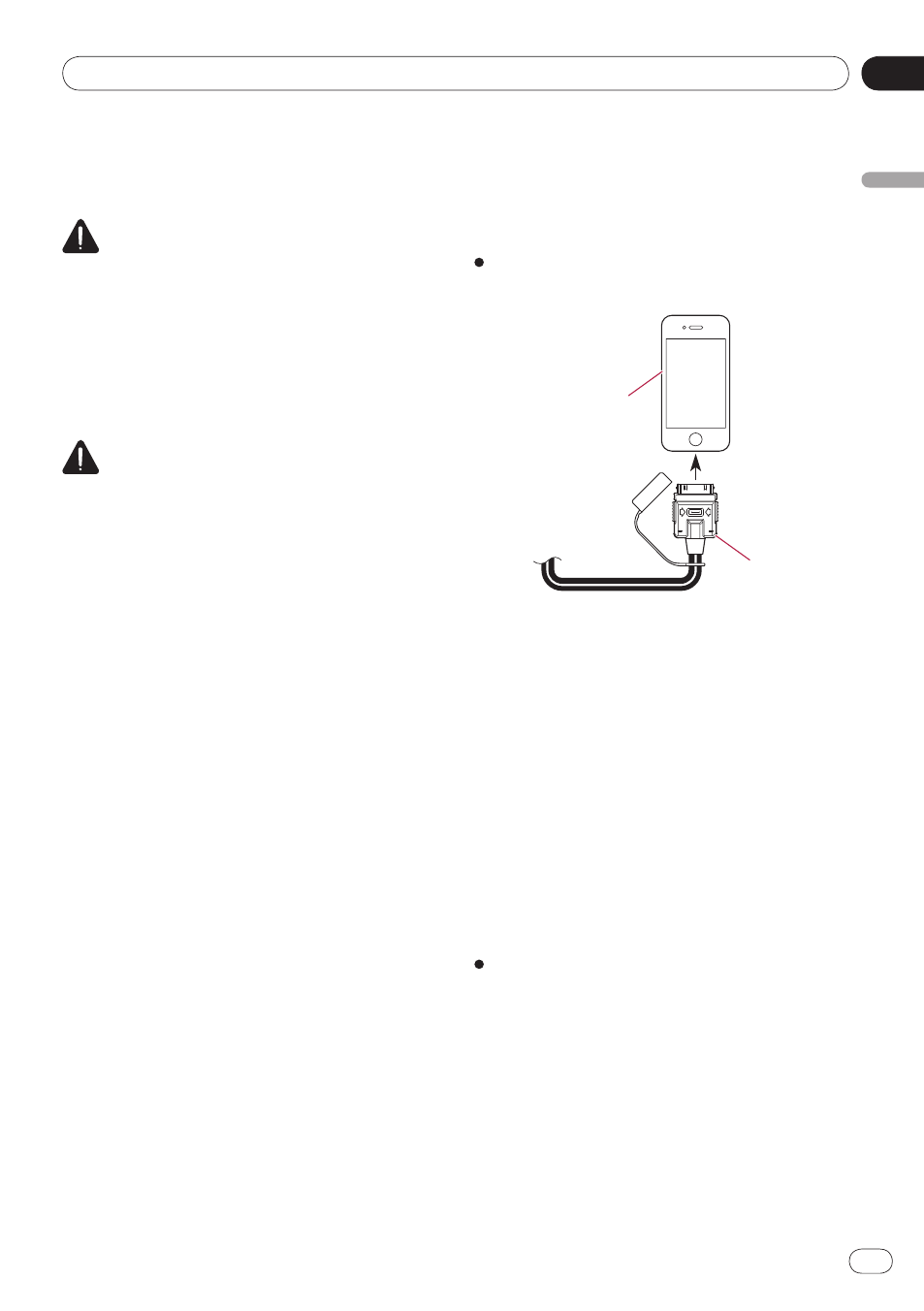
02
About AppRadio
Chapter
7
Engb
About AppRadio
Connecting and disconnecting
smartphones
WARNING
Certain uses of a smartphone may not be legal
while driving in your jurisdiction, so you must
be aware of and obey any such restrictions.
If in doubt as to a particular function, only
perform it while the car is parked. No feature
should be used unless it is safe to do so under
the driving conditions you are experiencing.
CAUTION
To prevent data loss and damage to the
smartphone, never remove it from this
product while data is being transferred.
If data loss or corruption occurs on the
smartphone for any reason, it is usually not
possible to recover the data. Pioneer ac-
cepts no liability for damages, costs or ex-
penses arising from data loss or corruption.
For safety reasons, never operate this prod-
uct or smartphones while driving. To oper-
ate this product or smartphones, stop the
vehicle in a safe place, apply the handbrake
and operate them according to law.
•
•
•
Connect your iPhone
Using the supplied iPhone cable enables you to
connect your iPhone to this product.
❐ Connection via a USB hub is not possible.
Unlock your iPhone and then connect
the iPhone to this product.
iPhone
iPhone cable
To this product
The application startup message appears and
the
AppRadio app
launches, then the Appli-
cation menu screen appears.
❐ The
AppRadio app
may not launch de-
pending on the state of the connected
iPhone. In that case, launch the
AppRadio
app
according to the application startup
message.
❐ When you connect an iPhone with the
application corresponding to
Advanced
App Mode
started, the application opera-
tion screen appears on this product’s
screen.
Disconnecting your iPhone
Pull out the iPhone cable after checking
that no data is being accessed.
