Preparing communication devices, Registering your bluetooth devices, Searching for nearby bluetooth devices – Pioneer SPH-DA100 User Manual
Page 22: Registering and connecting a bluetooth device
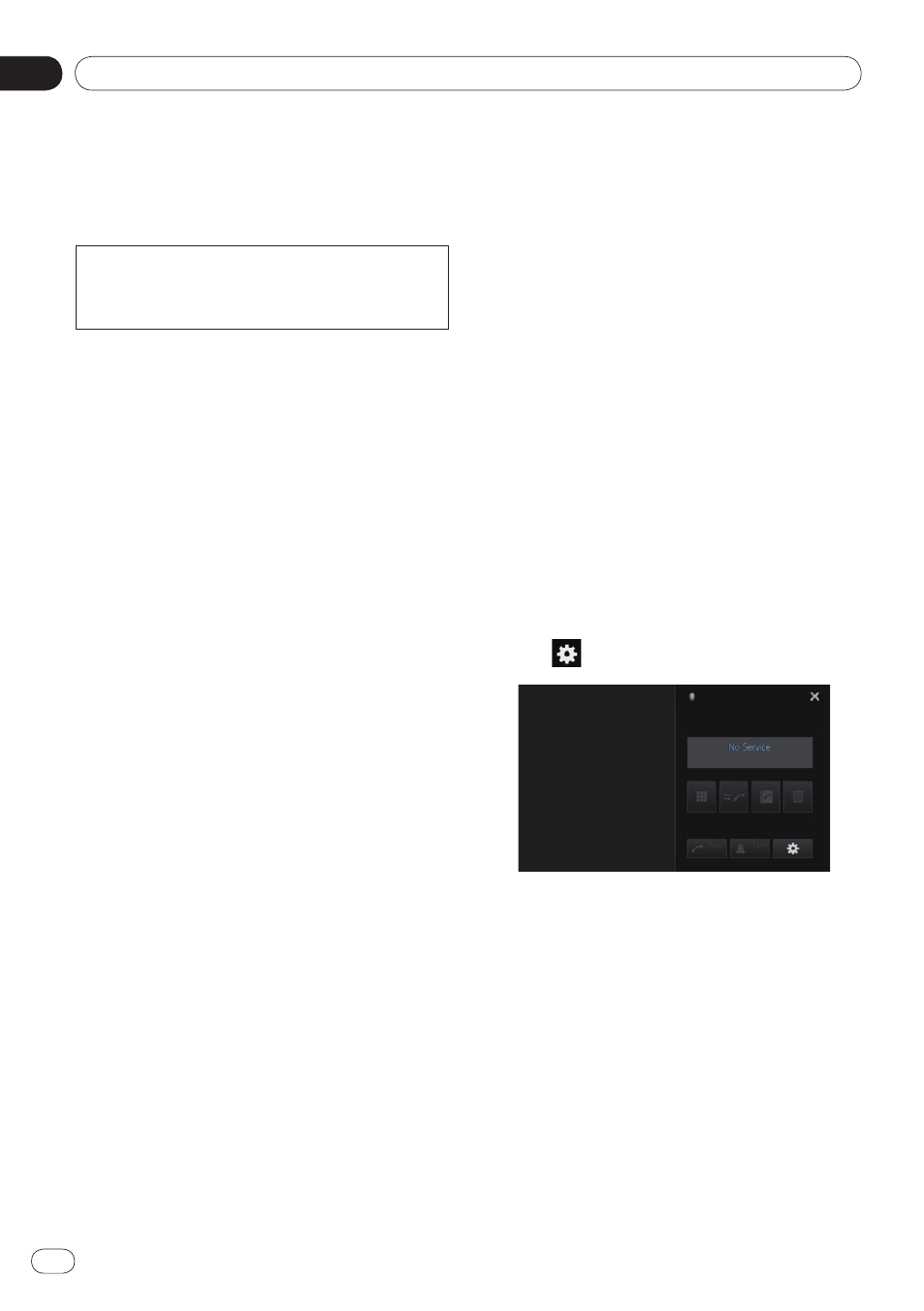
Registering and connecting a Bluetooth device
06
Chapter
22
Engb
If your devices feature Bluetooth technology,
this product can be connected to your devices
wirelessly. This section describes how to set
up a Bluetooth connection.
For details about connectivity with devices fea-
turing Bluetooth wireless technology, refer to
the information on our website.
Preparing communication
devices
You can register and use devices that feature
Bluetooth profiles with this product.
❐ When you use
Advanced App Mode
to
connect an Android device, the device
needs to support Serial Port Profile (SPP).
When connecting a device with SPP, you
must perform the pairing or connection
from this product.
❐ When this product is turn off, the Bluetooth
connection is also disconnected. When this
product restarts, the system automatically
attempts to reconnect the previously-con-
nected device.
❐ The Bluetooth connection menu cannot be
selected while driving.
Registering your Bluetooth
devices
You need to register your devices featuring
Bluetooth wireless technology when you con-
nect them for the first time. A total of three
devices can be registered. Three registration
methods are available:
Searching for nearby Bluetooth devices
Pairing from your Bluetooth devices
Searching for a specified Bluetooth device
•
•
•
❐ If you try to register more than three devic-
es, the system will ask you to select one of
the registered devices to delete.
➲ For details, refer to Deleting a regis-
tered device on page 24.
Searching for nearby Bluetooth
devices
The system searches for available Bluetooth
devices near this product, displays them in a
list, and registers them for connection.
1 Activate the Bluetooth wireless technol-
ogy on your devices.
For some Bluetooth devices, no specific action
is necessary to activate Bluetooth wireless
technology. For details, refer to the instruction
manual of your devices.
2 Tap [Phone] on the Home screen.
➲ For details, refer to Home screen on page 10.
The phone menu screen appears.
3 Tap on the phone menu.
The “
Bluetooth Connection Menu
” screen
appears.
