Starting procedure, Reading the screen, Playing ipod music and video – Pioneer SPH-DA100 User Manual
Page 17
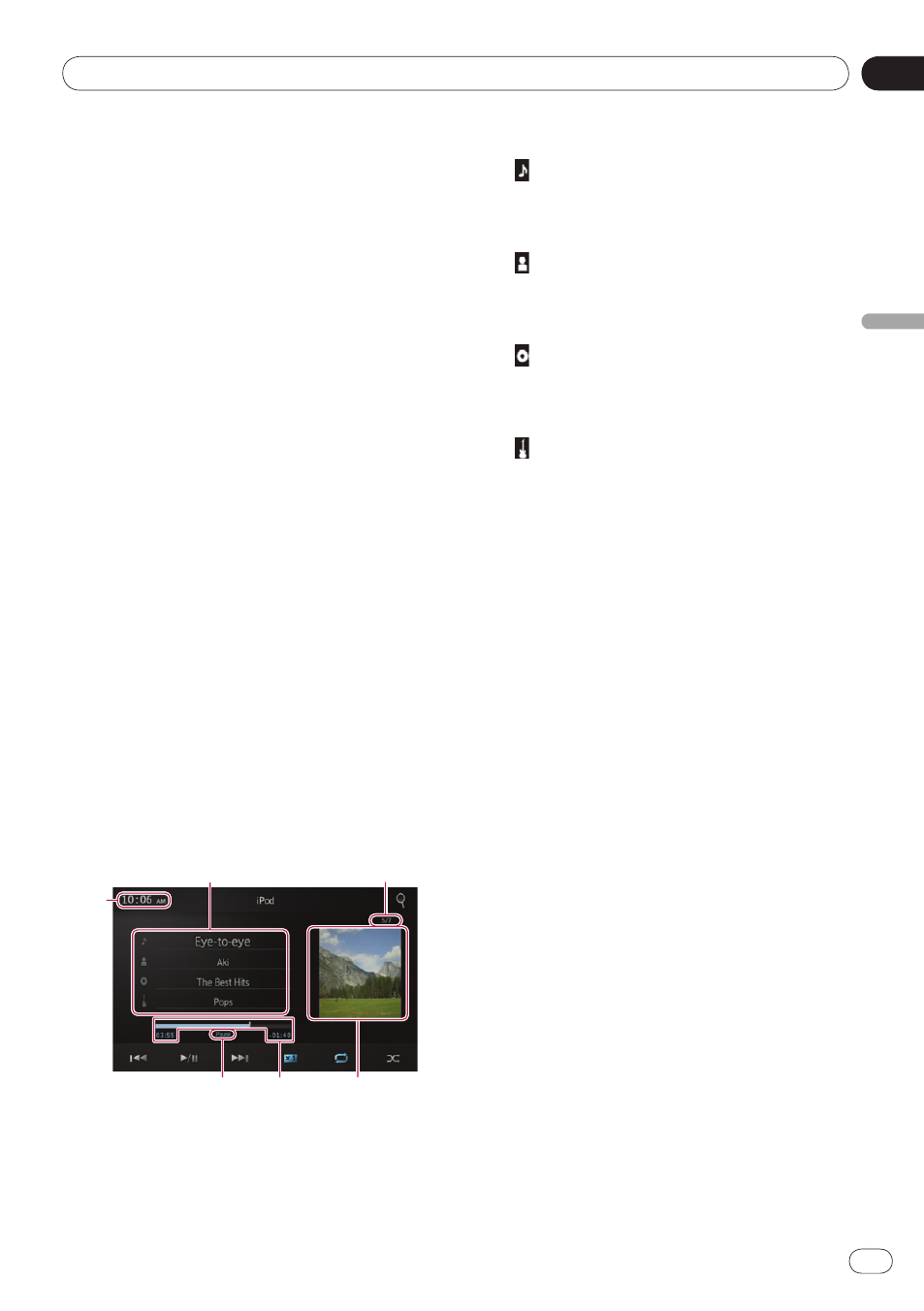
05
Playing iPod music and video
Chapter
17
Engb
Playing iPod music and video
Starting procedure
1 Connect your iPod.
➲ For details, refer to Connect your iPhone
on page 7.
2 Press the Home button to display the
Home screen.
3 Tap [iPod] on the Home screen.
➲ For details, refer to Home screen on page 10.
4 Select the song (episode) or video
source you want to play, and switch the op-
eration screen.
➲ For details, refer to Selecting song (epi-
sode) or video sources from the playlist
screen on page 20.
5 Use the touch panel keys on the screen
to control your iPod.
➲ For details, refer to Using the touch panel
keys on the next page.
❐ When playing music with an application
installed to an iPhone, the playback infor-
mation may be displayed. You may be able
to operate the playback information with
the touch panel keys.
Reading the screen
Music
Current song (episode) information
: Song title (episode)
Shows the title of the current song.
When a podcast is played, the episode is
displayed (when available).
: Artist name (podcast title)
Shows the artist name currently playing.
When a podcast is played, the podcast ti-
tle is displayed (when available).
: Album title (release date)
Shows the title of the album for the song.
When a podcast is played, the release
date is displayed (when available).
: Genre indicator
Shows the genre of the current song
(when available).
❐ If there is no corresponding information,
the following messages are displayed.
Artist name :
No Name
Album title :
No Title
Genre indicator :
No Genre
Song number
Shows the song number and the total
number of songs.
Album artwork
Album art work for the current song (epi-
sode) is displayed if it is available.
Play time
Shows the elapsed time, remaining time
and time bar of the current song (episode).
Pause indicator
Appears the pause indicator while pausing
playback.
Current time
•
•
•
•
•
•
•
