Adjusting loudness, Using the subwoofer output, Enhancing bass (bass booster) – Pioneer SPH-DA100 User Manual
Page 37: Using the high pass filter, Customising preferences
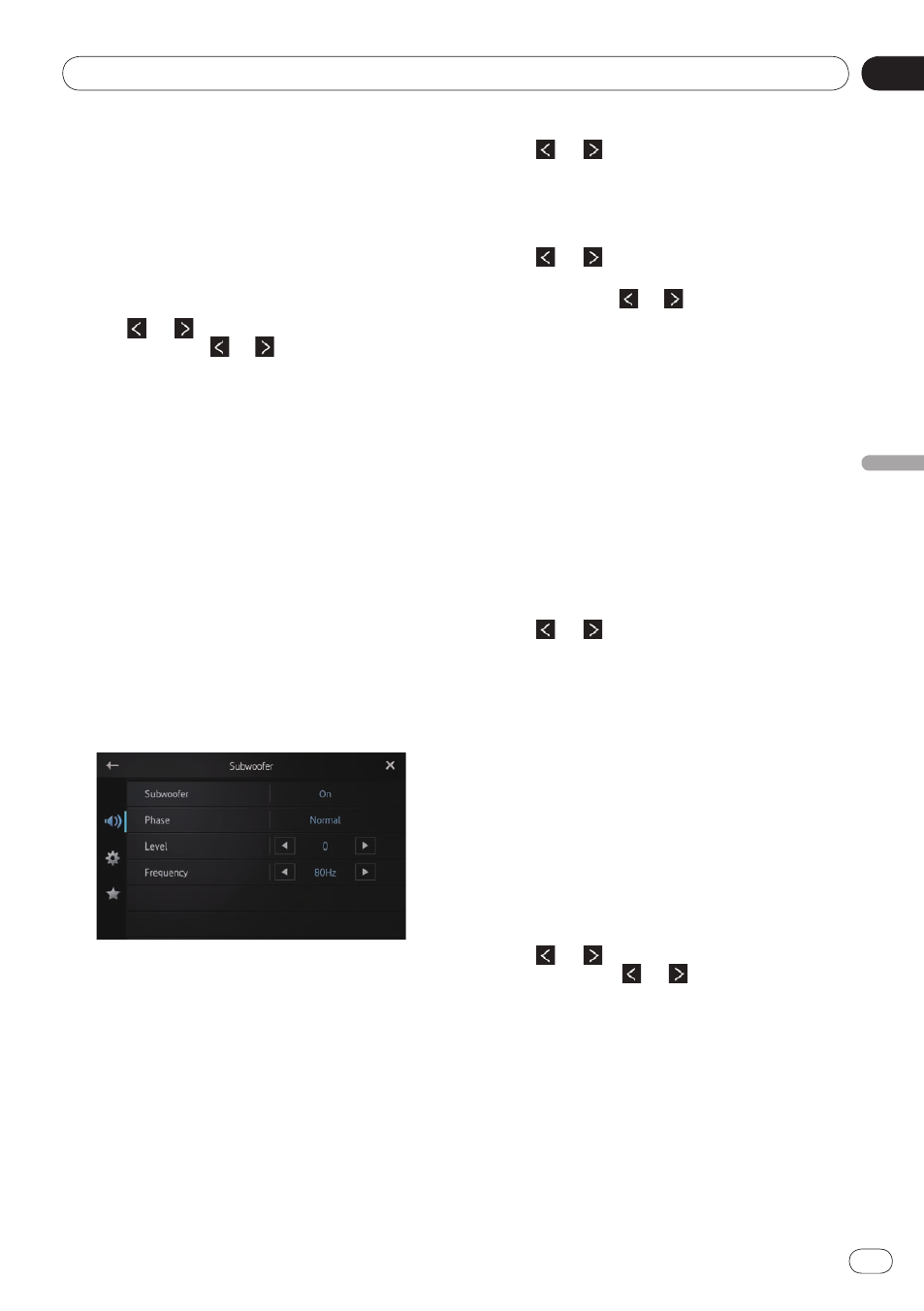
08
Customising preferences
Chapter
37
Engb
Customising preferences
Adjusting loudness
Loudness compensates for deficiencies in the
low- and high-sound ranges at low volume.
1 Display the “Audio” screen.
➲ For details, refer to Customising the audio
settings on page 35.
2 Tap or next to “Loudness”.
Each time you tap or
,
the level is selected
in the following order:
Off (default)
—
Low
—
Mid
—
High
Using the subwoofer output
This product is equipped with a subwoofer
output that can be turned on or off.
❐ The cut-off frequency and output level can
be adjusted when the subwoofer output is
on.
1 Display the “Audio” screen.
➲ For details, refer to Customising the audio
settings on page 35.
2 Tap
[Subwoofer].
The “
Subwoofer
” screen appears.
3 Tap [Subwoofer] to set to “On”.
The subwoofer output is turned on.
■
If you select “
Off
”, the subwoofer output is
turned off.
4 Tap [Phase] to select “Normal” or
“Reverse” to set the phase of subwoofer
output.
5 Tap or next to “Level” to adjust
the output level.
“
+6
” to “
–24
” is displayed as the level is in-
creased or decreased.
6 Tap or next to “Frequency” to se-
lect cut-off frequency.
Each time you tap or , cut-off frequencies
are selected in the following order:
50Hz
—
63Hz
—
80Hz
(default)
—
100Hz
—
125Hz
Only frequencies lower than those in the se-
lected range are output from the subwoofer.
Enhancing bass (Bass Booster)
You can enhance bass sounds that are often
muted by driving noise.
1 Display the “Audio” screen.
➲ For details, refer to Customising the audio
settings on page 35.
2 Tap or next to “Bass Booster” to
adjust the range from 0 to +6.
Using the high pass filter
When you cut lower sounds from the subwoof-
er output frequency, activate “
High Pass Fil-
ter
”. Only frequencies higher than those in the
selected range are output from the front or
rear speakers.
1 Display the “Audio” screen.
➲ For details, refer to Customising the audio
settings on page 35.
2 Tap or next to “High Pass Filter”.
Each time you tap or
,
cut-off frequencies
are selected in the following order:
Off
(default)
—
50Hz
—
63Hz
—
80Hz
—
100Hz
—
125Hz
