Answering an incoming call, Using advanced functions, Answering a call automatically – Pioneer SPH-DA100 User Manual
Page 32: Switching the ring tone, Storing a phone number, Using hands-free phoning
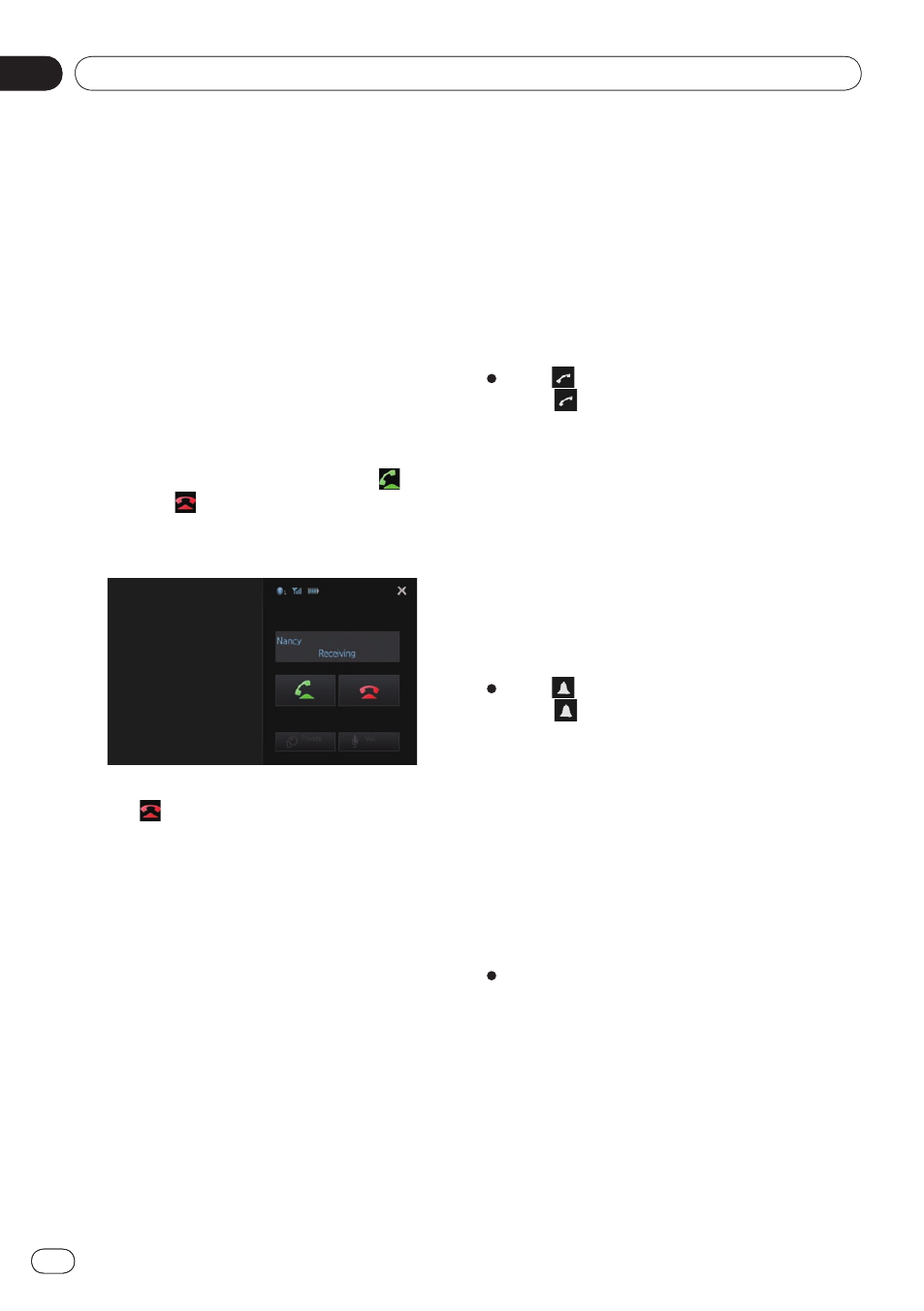
Using hands-free phoning
07
Chapter
32
Engb
Using hands-free phoning
07
Chapter
32
Engb
Answering an incoming call
This product informs you that it is receiving a
call by displaying a message and producing a
ring sound.
❐ You can set this product to automatically
answer incoming calls. If not set to auto-
matically answer incoming calls, you will
have to answer the calls manually.
➲ For details, refer to Answering a call
automatically on this page.
❐ The registered name appears if the phone
number of the received call is already regis-
tered in “
Phone book
”.
1 To answer an incoming call, tap .
■
If you tap
, an incoming call is rejected.
The rejected call is recorded in the missed call
history list.
2 Tap to end the call.
Using advanced functions
Answering a call automatically
You can enable or disable auto answer for
handling incoming calls.
This product automatically answers incoming
calls to the smartphone, so you can answer a
call while driving without taking your hands
off the steering wheel.
Tap .
Tapping
changes the setting as follows:
OFF
(default):
No automatic response. Respond manu-
ally.
ON
:
Answers incoming calls automatically.
Switching the ring tone
You can select whether or not to use this prod-
uct’s ring tone. If this function is set to on, the
ring tone for this product will sound.
Tap .
Tapping
changes the setting as follows:
ON
(default):
The ring tone sounds.
OFF
:
The ring tone is muted.
Storing a phone number
You can easily store up to 6 phone numbers as
presets from the phone book and the call histo-
ry list.
Touch and hold the desired phone
number in the phone book or the call
history list.
The phone number is registered on the
“
Preset Dial
” list.
•
•
•
•
