Controls and displays 02 – Pioneer SC-LX82 User Manual
Page 15
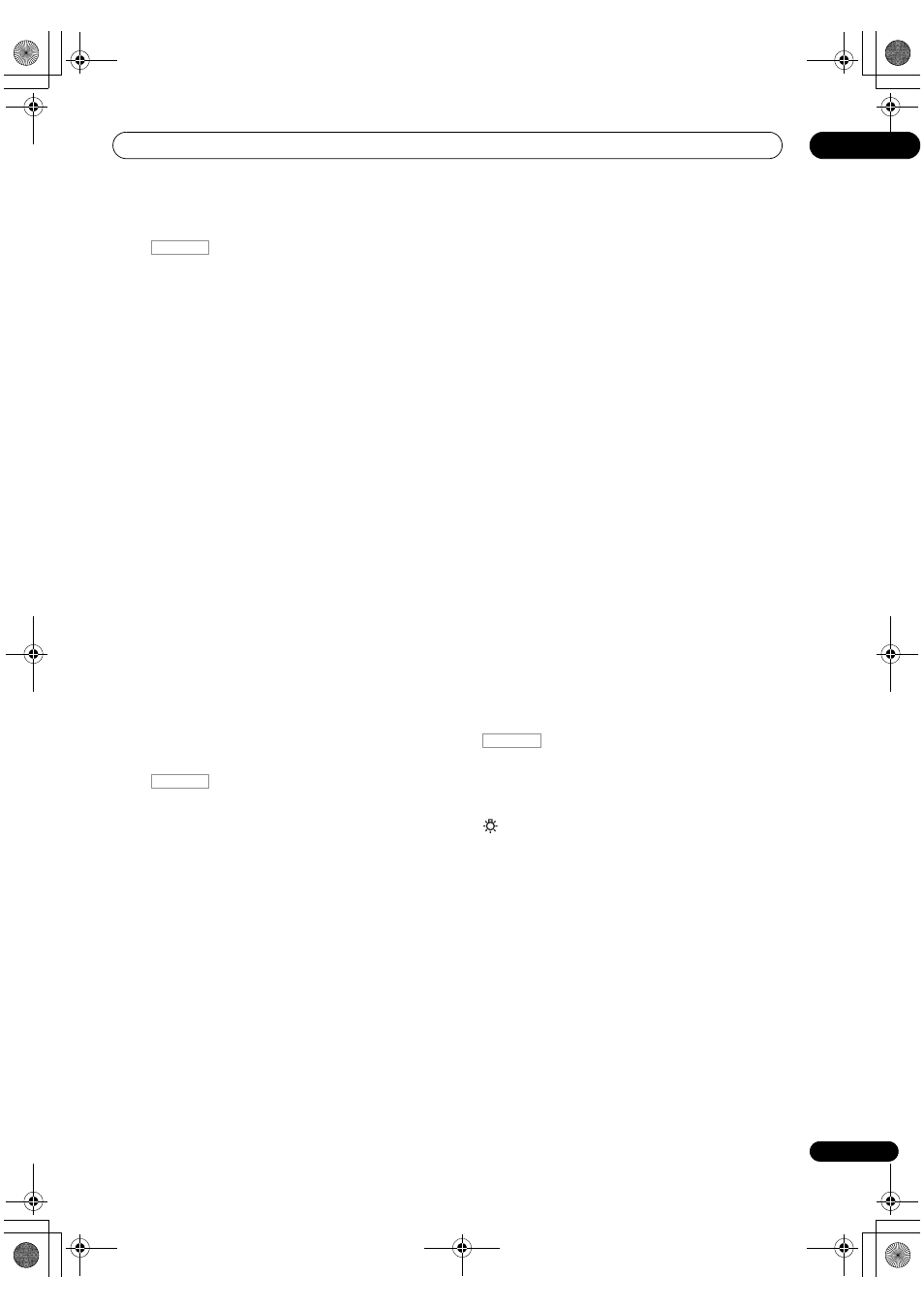
Controls and displays
02
15
En
Press
first to access:
AUDIO PARAMETER – Use to access the Audio
options (page 85).
VIDEO PARAMETER – Use to access the Video
options (page 87).
HOME MENU – Use to access the Home Menu
(pages 44, 47, 82, 106, 115, 118, 120 and 125).
RETURN – Press to confirm and exit the current
menu screen (also use to return to the previous menu
with DVDs or to select closed captioning with DTV).
6
/// (TUNE/PRESET) /ENTER
Use the arrow buttons when setting up your surround
sound system (see page 106) and the Audio or Video
options (page 85 or 87). Also used to control DVD menus/
options and for deck 1 of a double cassette deck player.
Use
TUNE
/ to find radio frequencies and use PRESET
/ to find preset stations (page 55).
7
Component/Receiver control buttons
The main buttons (
, , etc.) are used to control a
component after you have selected it using the input
function buttons.
The controls above these buttons can be accessed after
you have selected the corresponding input function
button (for example
DVD, DVR or TV). These buttons also
function as described below.
Press
TUNER first to access:
MPX – Switches between stereo and mono reception
of FM broadcasts. If the signal is weak, then switching
to mono will improve the sound quality (page 55).
NOISE CUT MODE 1 or 2 can be selected when this
unit is receiving AM broadcasts.
Press
first to access:
AUTO/ALC/DIRECT – Switches between Auto
Surround (page 58), Auto level control, Optimum
Surround mode and Stream Direct mode (page 62).
STEREO – Switches between stereo playback and
Front Stage Surround Advance modes (page 62).
STANDARD – Press for Standard decoding and to
switch between the various
2 Pro Logic IIx and
Neo:6 options (page 59).
ADV SURR – Use to switch between the various
surround modes (page 60).
THX – Press to select a Home THX listening mode
(page 60).
PHASE CTRL – Press to switch on/off Phase Control
or Full Band Phase Control (page 65).
STATUS – Press to check selected receiver settings
(page 91).
PQLS – Press to select PQLS setting (page 83).
8
AUDIO – Changes the audio or channel on DVD or
BD discs.
DISP – Switches between named station presets and
radio frequencies.
CH +/– – Use to select channels for DVD/DVR units.
9
REMOTE SETUP
Use to input the preset code when making remote
control settings and to set the remote control mode
(page 100).
10 TV CTRL
Use this button to set preset code of your TV’s
manufacturer when controlling TV (see
Selecting preset
codes directly on page 100 for more on this).
11 MULTI-ZONE operation selector switch
Switch to perform operations in the main zone, ZONE 2
and ZONE 3 (page 89).
12 Remote control LED
Lights when a command is sent from the remote control
(page 100).
13
SOURCE
Press to turn on/off other components connected to the
receiver (see page 100 for more on this).
14 MASTER VOLUME +/–
Use to set the listening volume.
15 MUTE
Mutes the sound or restores the sound if it has been
muted (adjusting the volume also restores the sound).
16
Switches the remote to control the receiver (used to
select the white commands above the number buttons
(
A.ATT, etc.)). Also use this button to set up surround
sound.
17
Press to turn on/off the illumination of some of the
buttons.
RECEIVER
RECEIVER
RECEIVER
SC-LX82_LX72.book Page 15 Thursday, April 23, 2009 7:05 PM
