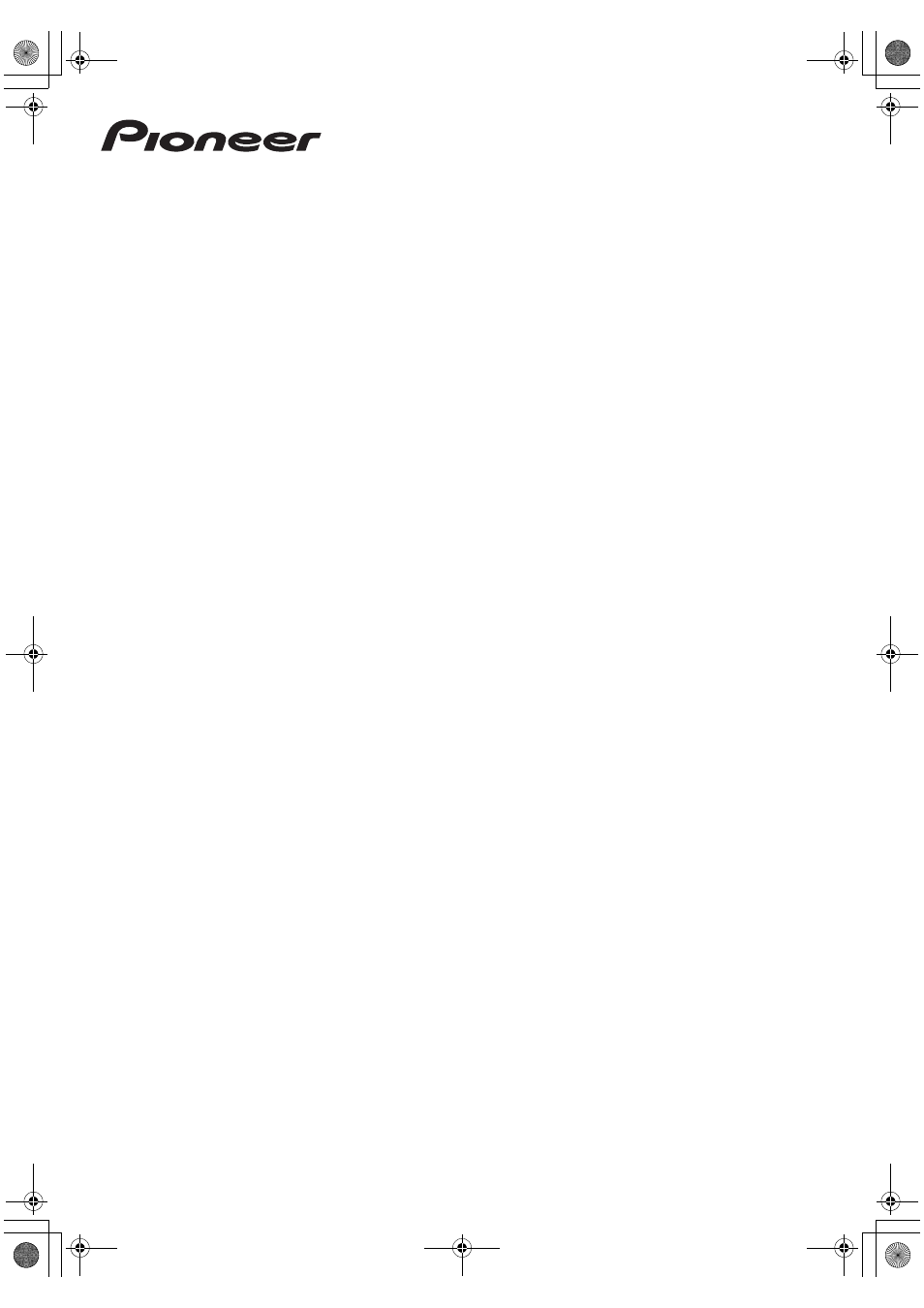Pioneer SC-LX82 User Manual
Pioneer Home Theater Systems
This manual is related to the following products:
Table of contents
Document Outline
- Contents
- Before you start
- Controls and displays
- Connecting your equipment
- Rear panel
- Determining the speakers’ application
- Placing the speakers
- Connecting the speakers
- Installing your speaker system
- Selecting the Surr Back system
- About the audio connection
- About the video converter
- Connecting your TV and playback components
- Connecting an HDD/DVD recorder, VCR and other video sources
- Connecting a satellite/cable receiver or other set-top box
- Connecting the multichannel analog inputs
- Connecting other audio components
- Connecting additional amplifiers
- Connecting AM/FM antennas
- MULTI-ZONE setup
- Connecting an IR receiver
- Operating other Pioneer components with this unit’s sensor
- Switching components on and off using the 12 volt trigger
- Connecting a PC for Advanced MCACC output
- Connecting an HDMI-equipped component to the front panel input
- Connecting an iPod
- Connecting a USB device
- Plugging in the receiver
- Basic Setup
- Basic playback
- Listening to your system
- Playback with HOME MEDIA GALLERY inputs
- KURO LINK
- Using other functions
- Controlling the rest of your system (In case of SC-LX82)
- Operating multiple receivers
- Setting the remote to control other components
- Selecting preset codes directly
- Programming signals from other remote controls
- Erasing one of the remote control button settings
- Resetting the remote control presets
- Confirming preset codes
- Renaming input function names
- Direct function
- Multi Operation and System Off
- Controls for the components
- Controlling the rest of your system (In case of SC-LX72)
- The Advanced MCACC menu
- The system and the other setup
- Additional information