Connecting to the rest of the system, 2 connecting up, Se t up – Pioneer MJ-L77 User Manual
Page 9: Ribbon cables
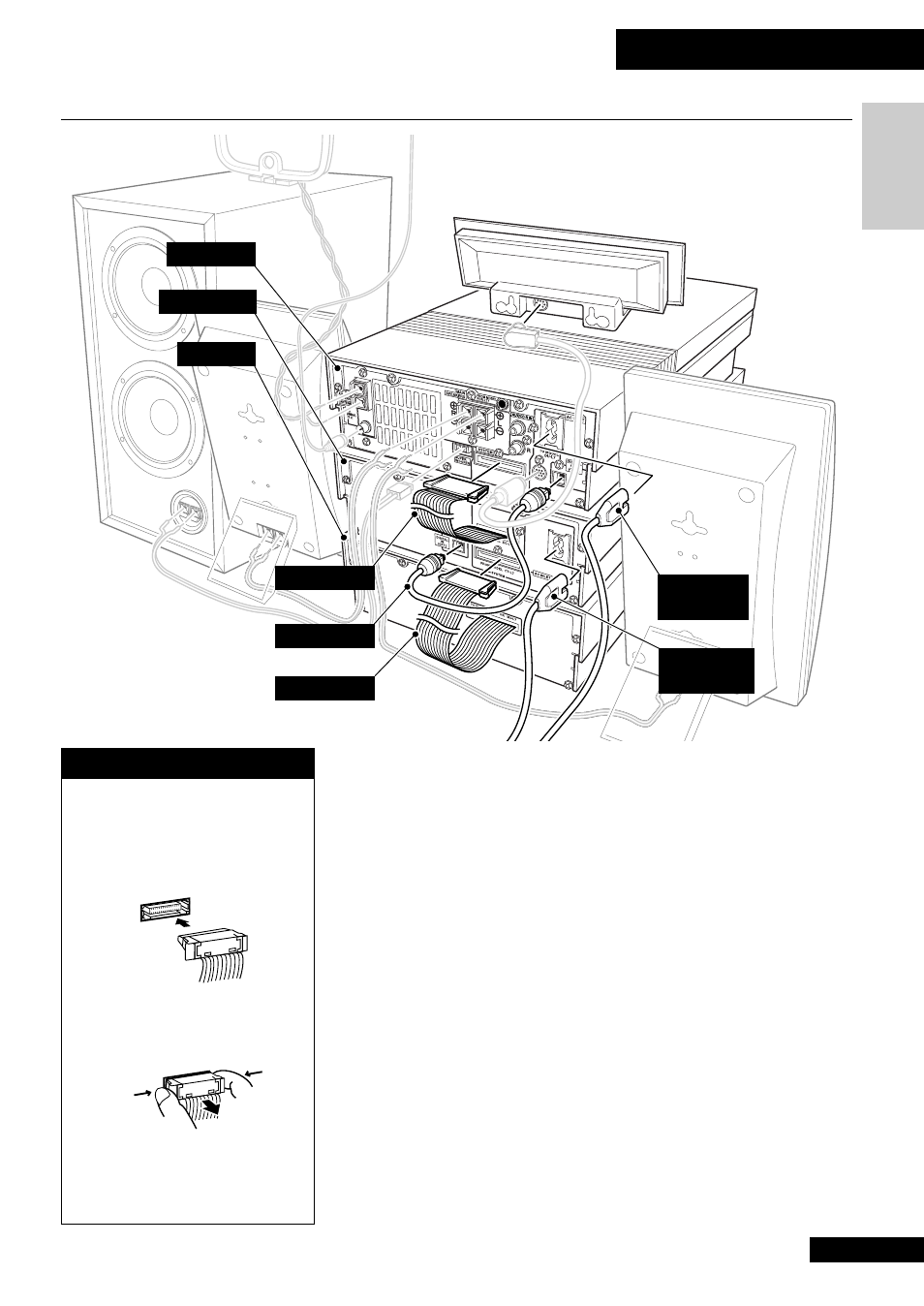
2 Connecting Up
9
Se
t Up
Connecting to the Rest of the System
Important: Before making or changing any rear panel connections, make sure
that all the components are switched off and unplugged from the power supply.
The MJ–L77 connects directly to the XC–L77 CD receiver, so if you also have the CT–
L77 tape deck and are adding it to your existing system, you’ll need to disconnect the
tape deck from the CD receiver first. If you’re setting the whole system up for the first
time, be sure to also refer to chapter 2 of the XC–L77 manual for full installation and
connection details.
There are two audio connections to make:
1 MD ribbon cable to the CD receiver
2 Optical cable from the CD receiver to the MD recorder
Additionally, if you have the CT–L77 tape deck:
3 Tape deck ribbon cable to the MD recorder
Having connected these up, you’re ready to connect the power cables—one from the
CD receiver and one from the MD recorder.
Note: Power must be connected to the CD receiver whenever you use the MD
recorder—the MJ–L77 will not work independently of the rest of the system.
CD receiver
Ribbon cable
Ribbon cable
Optical cable
MD recorder
CD receiver
power cable
MD recorder
power cable
Tape deck
Complete
system connections
To insert, hold the connector and push
firmly into the socket until you hear it
click home.
Ribbon cables
IMPORTANT: Never connect or
disconnect the system ribbon cables
while the power plug is connected to
the wall outlet. Doing so may damage
the unit.
To remove, hold the connector
securely on either side with thumb and
forefinger and pull out from the socket.
