Naming a track, 7 editing, 1select the track on the disc you want to name – Pioneer MJ-L77 User Manual
Page 26: 2press menu and select track name, 3enter a name for the track
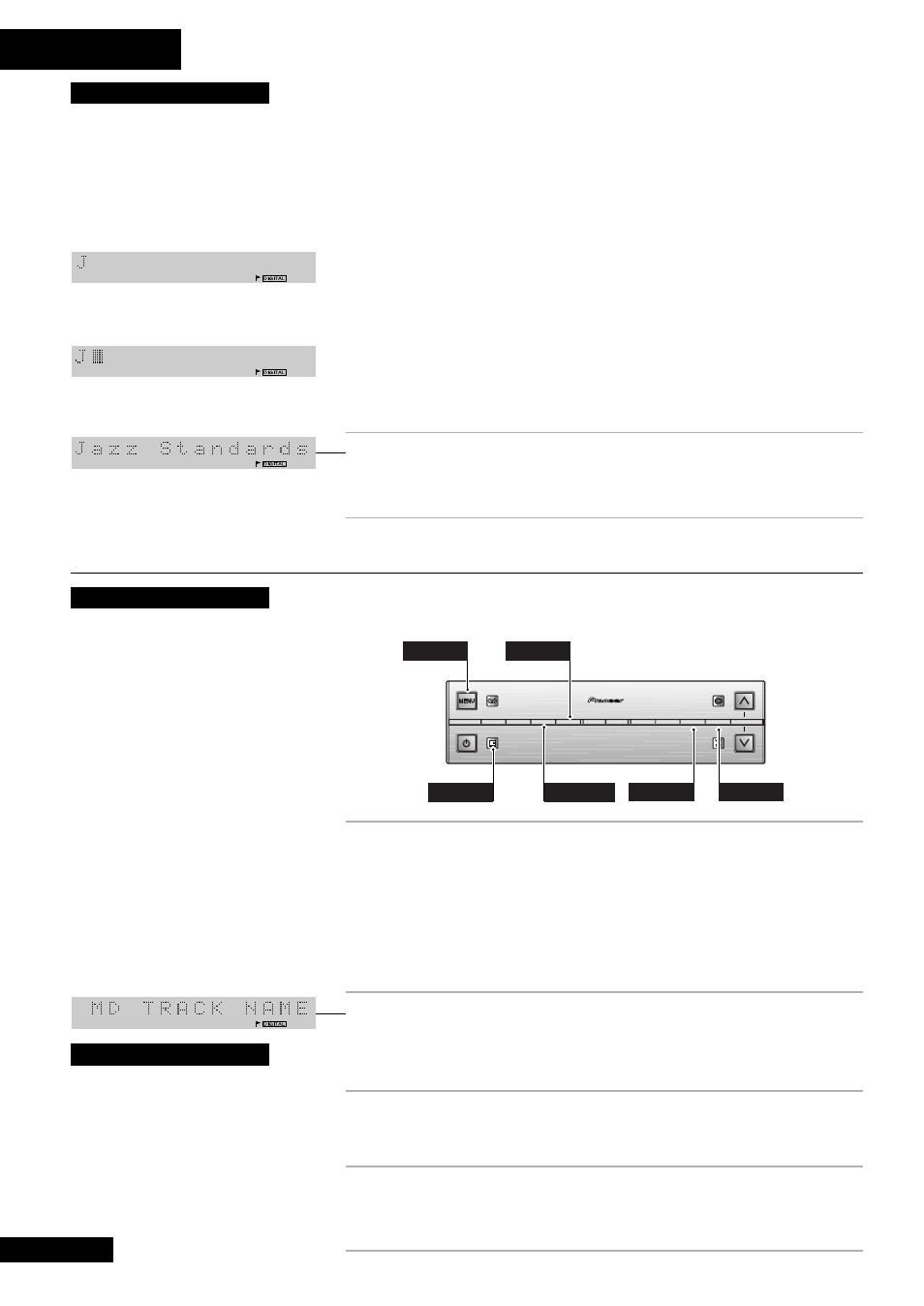
7 Editing
26
To select a character:
Use the
CHARACTER
button to switch between character lists:
Alphabet (uppercase) - Alphabet (lowercase) -
numbers (0-9)/punctuation/symbols
Use the
$ and › buttons to select a character from the current list:
ABCDEFGHIJKLMNOPQRSTUVWXYZ . , ' /
abcdefghijklmnopqrstuvwxyz . , ' /
0123456789
! " # $ % & ' ( ) * + , - . / : ; < = > ? @ _ `
Press
SET
to enter the character.
The cursor moves to the next character position ready for you to input
another character.
4
When you've finished naming the disc,
press MENU to exit.
Naming a Track
In addition to naming the disc, you can name each track on a disc too. Again, the
names can be up to 100 characters long.
1
Select the track on the disc you want to name.
You can name tracks in any mode, but if the disc is stopped, the track must
still be selected—use the
$ and › buttons to select tracks in stop mode.
If the disc is playing or recording, you must finish entering the name before
the track finishes, otherwise only the characters input before the track ends
will be entered. Don’t worry — you can still edit the name later.
2
Press MENU and select TRACK NAME.
Remember: switch between menu options using the
$ and ›
buttons; select the option by pressing
SET
.
3
Enter a name for the track.
The input method is exactly the same as for naming discs above.
4
When you've finished naming the disc,
press MENU to exit.
Note
There is no delete or insert
function available. If you
make a mistake, you have to
cancel the whole naming
process by pressing
CANCEL
and starting again
from step 2.
AUX/CD-R
SOUND
DISPLAY
SET
MD
TAPE
TIMER/
CHARACTER
&
CANCEL
REC
$
!
—
›
+
⁄
VOL
STANDBY/ ON
MENU
SET
4
¢
MD
DISPLAY
The character being selected
flashes...
...until you press
SET
, then the
cursor moves to the next position
Display showing the completed
disc name
Tip
If you make a mistake, you
can go back and correct
the last character by
pressing
DISPLAY
. To abort
completely and start again,
press
CANCEL
.
Tip
If the name of a disc or
track contains only spaces,
the recorder regards it as
no name. You can take
advantage of this to delete
disc or track names by
simply inputting a space
then pressing
MENU
to exit.
