About minidiscs, 1 before you start, Different kinds of md available – Pioneer MJ-L77 User Manual
Page 5: Handling mds, Storing and labelling mds
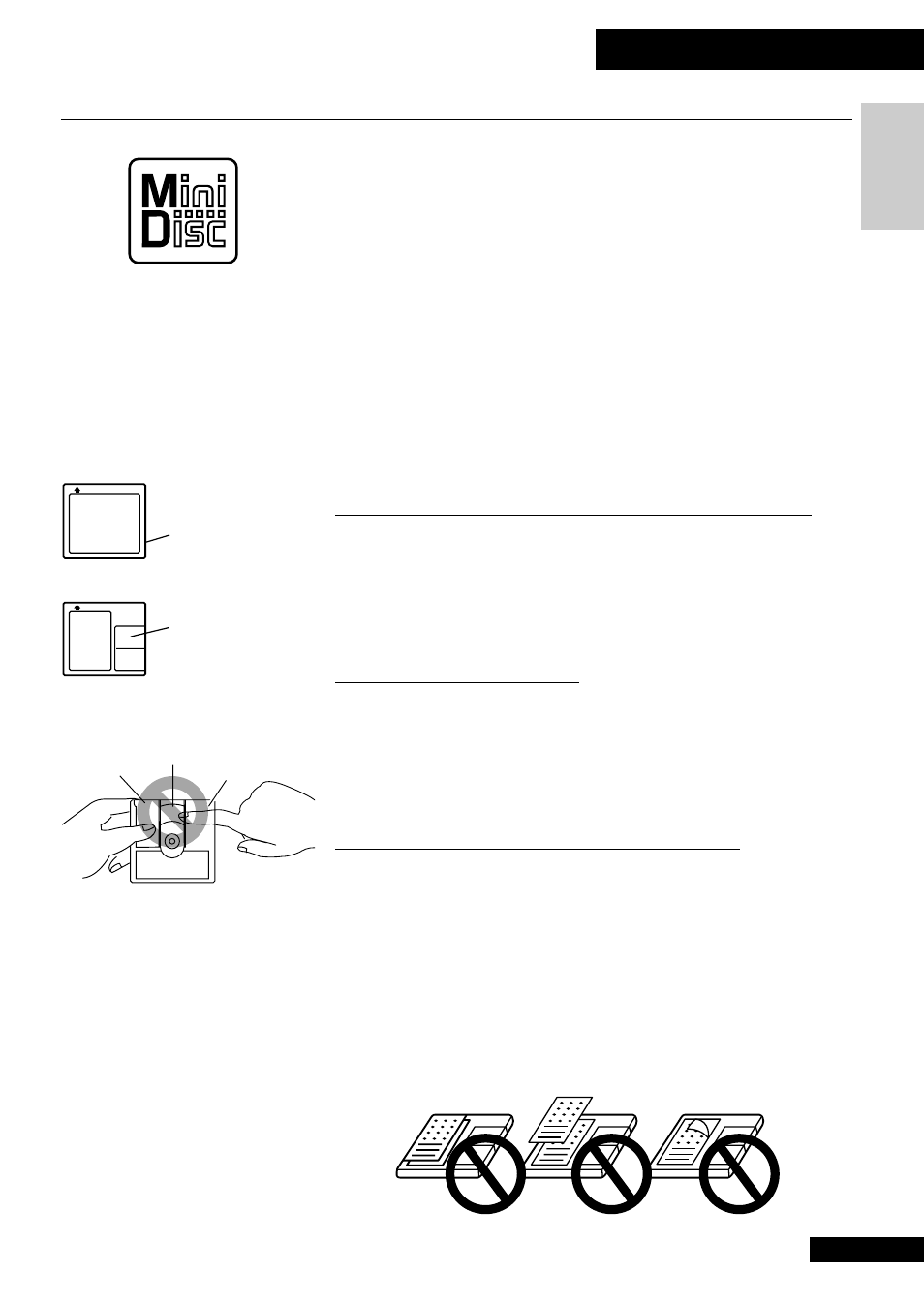
1 Before You Start
5
Se
t Up
Minidisc, or MD as it’s usually called, is an extremely flexible and convenient format
on which you can both playback and record high-quality digital audio. Because it’s a
disc, MD has many of the advantages of compact disc—you can jump directly to any
track on the disc, program the playing order, instantly skip over tracks you don’t want
to play or back to tracks you want to play again, and so on. The really great thing
about MD though is the flexibility it offers when recording. Things that were
impossible using analogue cassette tape, such as reordering tracks, programming
track names, and deleting tracks without leaving any gaps are all easily achieved if
you’re using MD. Minidiscs have other advantages over cassette tape; the recorder
automatically finds the next blank space to record on, and can tell you how much
room there is left on a disc before you start recording. When you delete something
from the disc, the time available for recording is automatically updated.
If this is the first time you’ve used MD, please take a few minutes to read through this
section of the manual. It gives information on how to handle the discs properly, the
different kinds of disc available, and some basic MD characteristics.
Different kinds of MD available
All MDs carry the MD logo shown at the top of the page. Do not use any disc which
does not have this mark.
There are both recordable and non-recordable (playback-only) MDs. Commercially
available music on MD generally comes on discs which are playback only. The
diagrams left show the differences between the two types.
Handling MDs
The actual disc that contains the audio is quite delicate and so is protected against
dust, fingerprints and so on by an outer cartridge. Don’t force open the disc shutters to
expose the disc, and never touch the disc itself. Also, do not attempt to disassemble the
disc cartridge.
If the disc cartridge becomes dirty or stained, wipe clean with a soft, dry cloth.
Storing and labelling MDs
When you’re not playing a minidisc, put the disc cartridge back in the case for storage.
Avoid storing or leaving discs in very hot or humid areas, such as in a car in summer.
Also avoid leaving discs in direct sunlight, or in places where sand or grit might get
into the disc cartridge.
Recordable MDs come with self-adhesive labels to stick on the disc cartridge to tell you
what’s recorded on the disc. Always stick the label in the area provided, avoiding the
disc shutter and the edges of the disc.
If the disc label starts to peel off at the corners, remove the label and replace it with a
fresh one—don’t simply stick another label on top of the old one.
About Minidiscs
Minidisc mark—all
MDs carry this logo
Shutter
Disc
Cartridge
Don’t touch the disc!
Recordable MD
Disc has shutters
on both sides
Disc
label
Playback-only MD
Disc has shutter
on one side only
Disc
label
