1 before you start, Avoiding accidental erasure, Analogue and digital recording – Pioneer MJ-L77 User Manual
Page 6
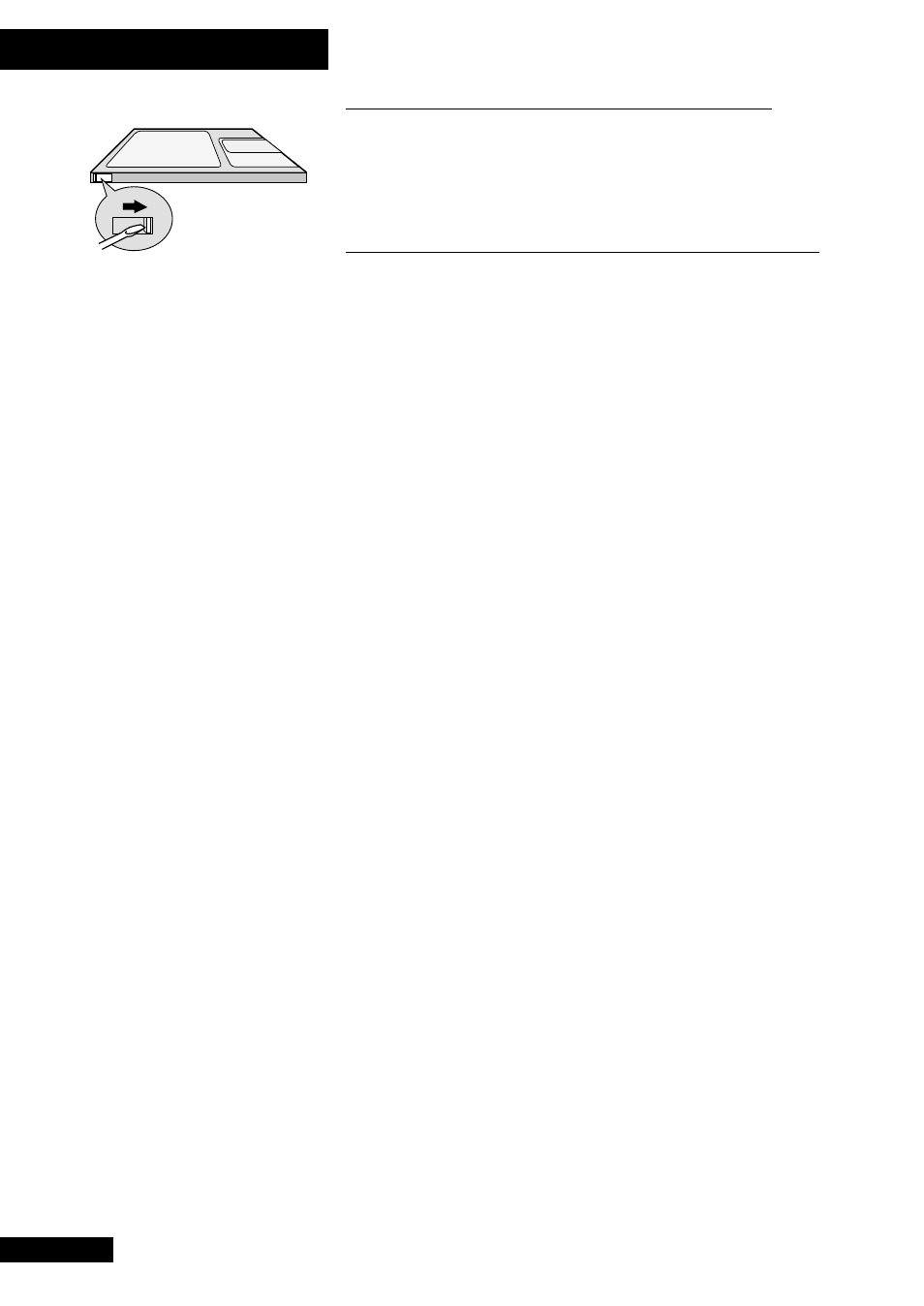
1 Before You Start
6
Avoiding accidental erasure
Once you’ve recorded a disc, it’s a good idea to protect it against accidental erasure by
sliding the tab on the side of the disc to the open position.
If you want to erase or re-record the disc, simply slide the tab back to the closed
position before loading the disc into the recorder.
Analogue and digital recording
Whatever you record onto an MD is stored on the disc as digital data (in other words,
numbers). This is what we mean when we say that MD is a digital format. However,
what you feed into the MJ–L77 to record can be either analogue (such as the output
from a turntable or a tuner), or digital (such as the direct digital output from a CD
player, or another MD recorder).
If you record an analogue signal, the recorder has to first change it into a digital form
before writing it onto the disc.
If you’re recording from another digital format, like a CD, it makes sense to just
record the digital data directly. For this purpose the MJ–L77 has a digital input which
you can connect to either the XC–L77 CD receiver, or an external digital source, such
as another MD unit, DAT recorder or DVD player. When recording digitally there are a
couple of points to bear in mind.
All digital audio has something called a ‘sampling rate’, which is measured in kHz
(kilohertz). The quality of the final sound depends to a large extent on this: the higher
the better.
Compact discs have a sampling frequency of 44.1kHz, which happens to be the same
as MDs. This means you shouldn’t run into problems making digital recordings of
CDs or other MDs (although see Copying restrictions below for exceptions to this).
Other digital sources you may come across (DAT, digital satellite and DVD) often use
different sampling rates—specifically, 32kHz and 48kHz. The MJ–L77 can handle
these too, and, at the time of writing, these are by far the most common sampling
rates around. There is, however, a trend towards higher sampling rates. Some DVD
discs and DAT tapes are recorded at 96kHz. The MJ–L77 cannot handle this rate, and
you’ll have to record via the analogue terminals of the DVD or DAT recorder to the
auxilliary inputs of the XC–L77 CD receiver.
Use a screwdriver, pen or
fingernail to open or shut the
erase-protect tab
