Introduction to recording mds, 4 switching on, Analogue and digital recording – Pioneer MJ-L77 User Manual
Page 13: Recording levels, Track numbering, When recording an md
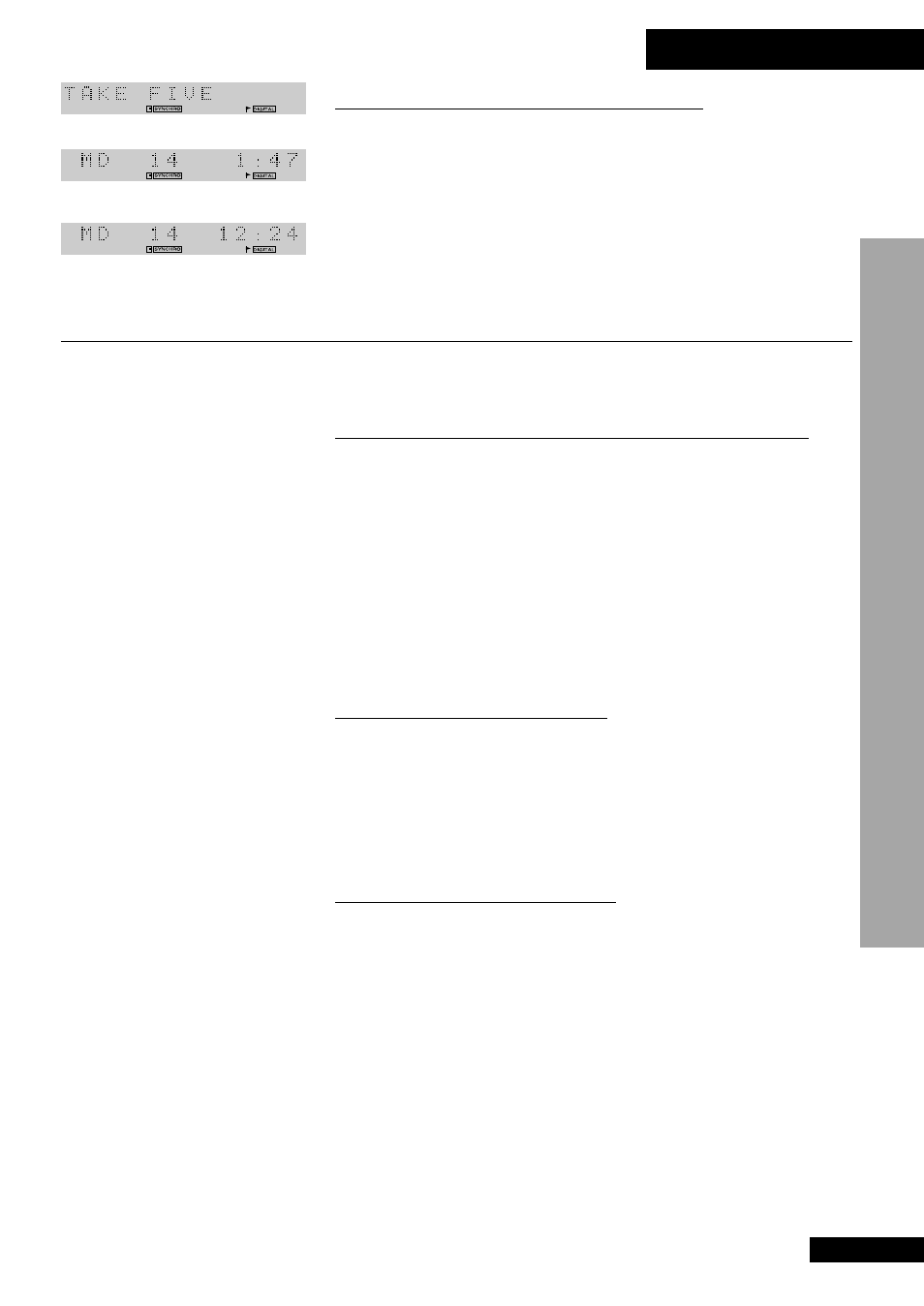
4 Switching On
13
In Use
Introduction to Recording MDs
If you've already read the About Minidiscs section (pages 5–8), you'll already have a
good idea of what MD is capable of.
Analogue and digital recording
The MJ–L77 can record through either analog or digital inputs—analog via the
ribbon cable connections; digital via the optical cable. Generally, the recorder
automatically selects the digital input to record from if there is a signal present. If not,
then the analog input is used. However, you can also specify that the analog input
should be used at all times—even when recording from the CD receiver.
If you need to record from an external analogue component, such as a turntable, then
recording is via the auxilliary jacks on the CD receiver unit. If the external component
is digital, such as a DAT player, and it has an optical digital out, you can connect it
directly to the MJ–L77 by unplugging the optical cable from the CD receiver and
plugging it into the external component.
Recording levels
Whether you're recording through the digital or the analogue inputs, there's no need
to set the recording level. In the case of analogue, the level is adjusted automatically.
With digital, the data that makes up the sound is simply copied to the disc unaltered.
Also, when recording, the volume, tone and balance controls have no effect on the
recording. This means that you can record something with the volume turned right
down, if you want.
Track numbering
The MJ–L77 also takes care of numbering tracks for you. When recording a CD or MD
through the digital input, track numbers follow the material being recorded. When
recording from any component through the analogue inputs, or from a digital source
other than CD or MD, the recorder starts a new track whenever it detects more than 1.5
seconds of silence in the source material. If you want to change the track numbers
that are assigned automatically, there are various editing features at your disposal to
renumber tracks as you wish.
Once recording has started, you can't switch to another component until either the
recording has stopped, or you pause the recording. So, for example, you can't switch
over to the tuner while you're recording a CD.
When recording an MD
TRACK
NAME
- displays the name of the current track, if one has been programmed
RECORDING
TIME
ELAPSED
- displays time into the current track
REC
REMAIN
- displays the amount of recording time available
CLOCK
- displays the current time and date
CALENDER
- displays the current date
DIMMER
- adjusts the display brightness (see page 43 of XC–L77 manual)
Track name display
Recording time elapsed display
Record remain display
