Pioneer MJ-L77 User Manual
Page 3
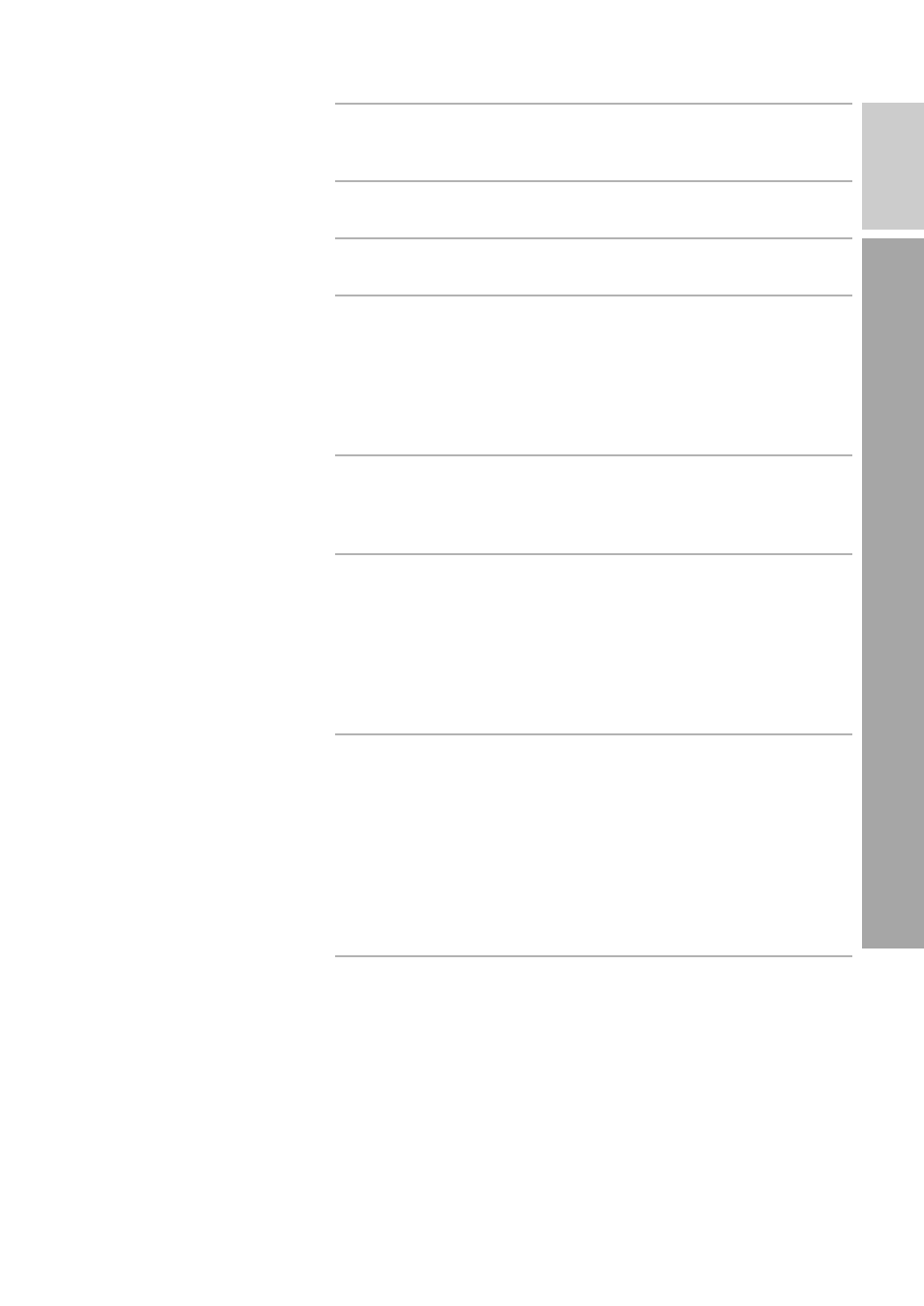
Contents
1
Before You Start
Opening the Box ................................................................................................ 4
About Minidiscs ................................................................................................. 5
2
Connecting up
3
What’s What
4
Switching On
Playing an MD ................................................................................................ 11
Changing the Display ...................................................................................... 12
Introduction to Recording MDs ...................................................................... 13
Automatically Recording from a CD .............................................................. 14
Automatically Recording a Tape ..................................................................... 15
Using the Menu System ................................................................................... 16
5
More Playback Features
Programming the Track Order ....................................................................... 17
Playing Things Again ...................................................................................... 18
Playing Tracks at Random ............................................................................. 19
6
More Recording Features
Recording Options ........................................................................................... 20
Numbering Tracks ........................................................................................... 20
Recording Extra-Long Material ...................................................................... 20
Selecting Analogue Input Recording .............................................................. 21
Recording an Analogue Source ...................................................................... 22
Recording an External Digital Source ............................................................ 23
Recording Over Unwanted Material ............................................................... 24
7
Editing
About MD Editing ............................................................................................ 25
Naming a Disc ................................................................................................. 25
Naming a Track .............................................................................................. 26
Dividing a Track into Two ............................................................................... 27
Combining Two Tracks into One .................................................................... 27
Moving Tracks on a Disc ................................................................................. 28
Reordering Tracks on a Disc ........................................................................... 29
Erasing Tracks on a Disc ................................................................................. 30
Undoing a Mistake .......................................................................................... 31
8
Additional Information
Understanding Error Messages ....................................................................... 32
Troubleshooting .............................................................................................. 33
Specifications .................................................................................................. 34
Se
t Up
In Use
