Pioneer AVIC-X3-II User Manual
Page 4
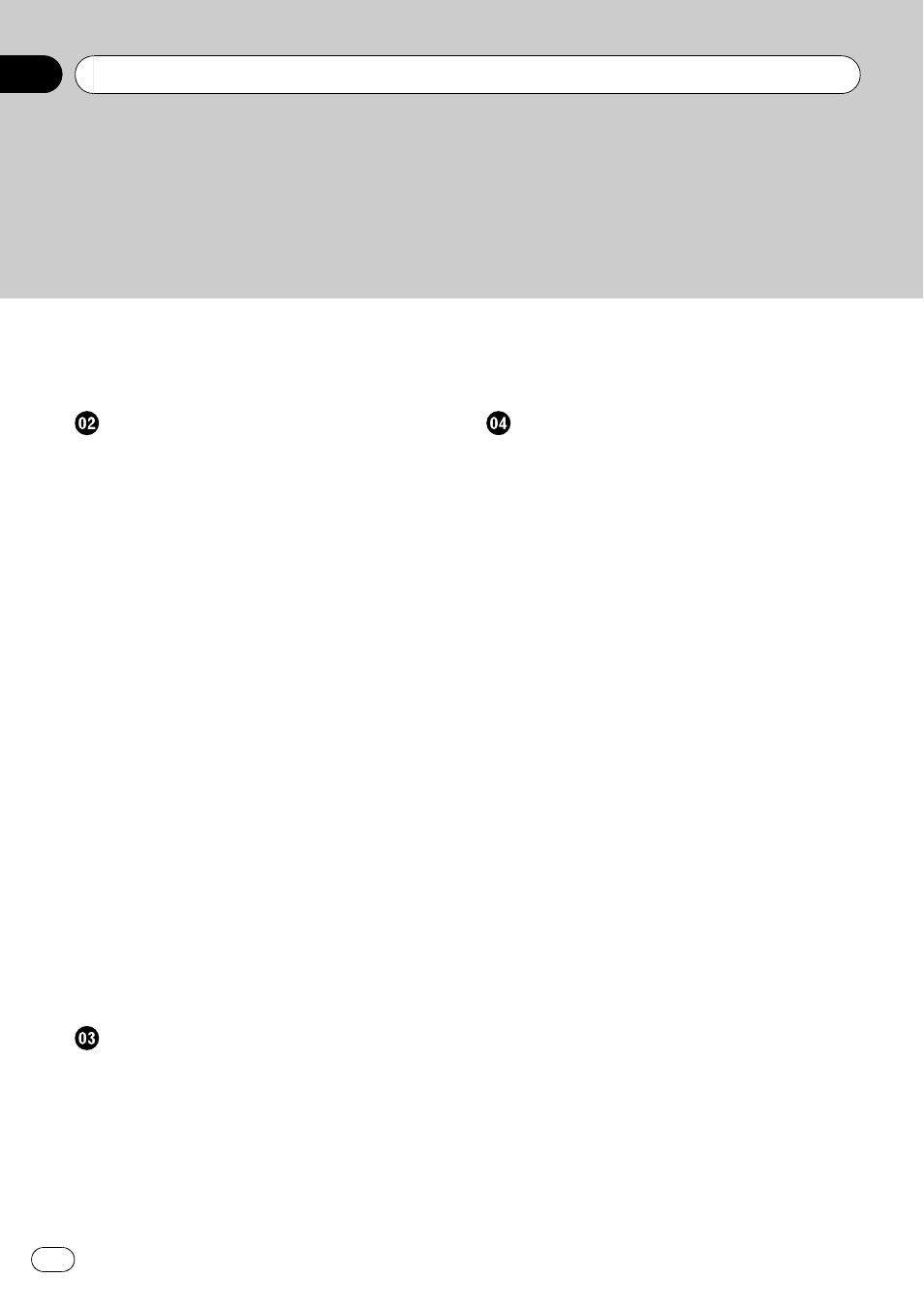
– Configuration of data recorded on
Basic Operation
Navigation unit
Flow from Startup to Termination
– Inserting a disc 27
– Ejecting a disc 27
Opening and Closing the LCD panel
– Adjusting the LCD panel angle 28
– Setting the slide back function 28
– Setting the automatic open
Protecting Your Product from Theft
– Removing the front panel 29
– Attaching the front panel 29
– How to set your destination by
– Selecting an AV source 35
– Adjusting the volume 36
– Turning the source off 36
– How to listen to a CD 36
– Available buttons 37
Navigation Menu and Map Display
How to Use Menu Screens
– NAVI MENU 38
– Shortcut menu 39
– Switching the current position screen
– How to view the map of the current
– Changing the scale of the map 43
– Moving the map to the location you
Setting a Route to Your Destination
Finding Your Destination by Selecting the
– Searching for Points of Interest
– Searching the facilities around the
Setting an Entrance or Exit of a Motorway as
Finding Your Destination by Specifying the
Route Calculation to Your Home Location or
– Checking the set route with the
– Checking the set route by text 50
– Checking the entire route overview 50
– Checking the set route from Shortcut
Recalculating the Route to Your
– Recalculating the route 51
– Recalculating a specified distance in
the route ahead of your current
position
Editing Way Points to the Current Route
– Editing a way point 51
– Skipping a way point 52
– Registering an area to avoid 52
Contents
Engb
4
