Pioneer AVIC-X3-II User Manual
Page 3
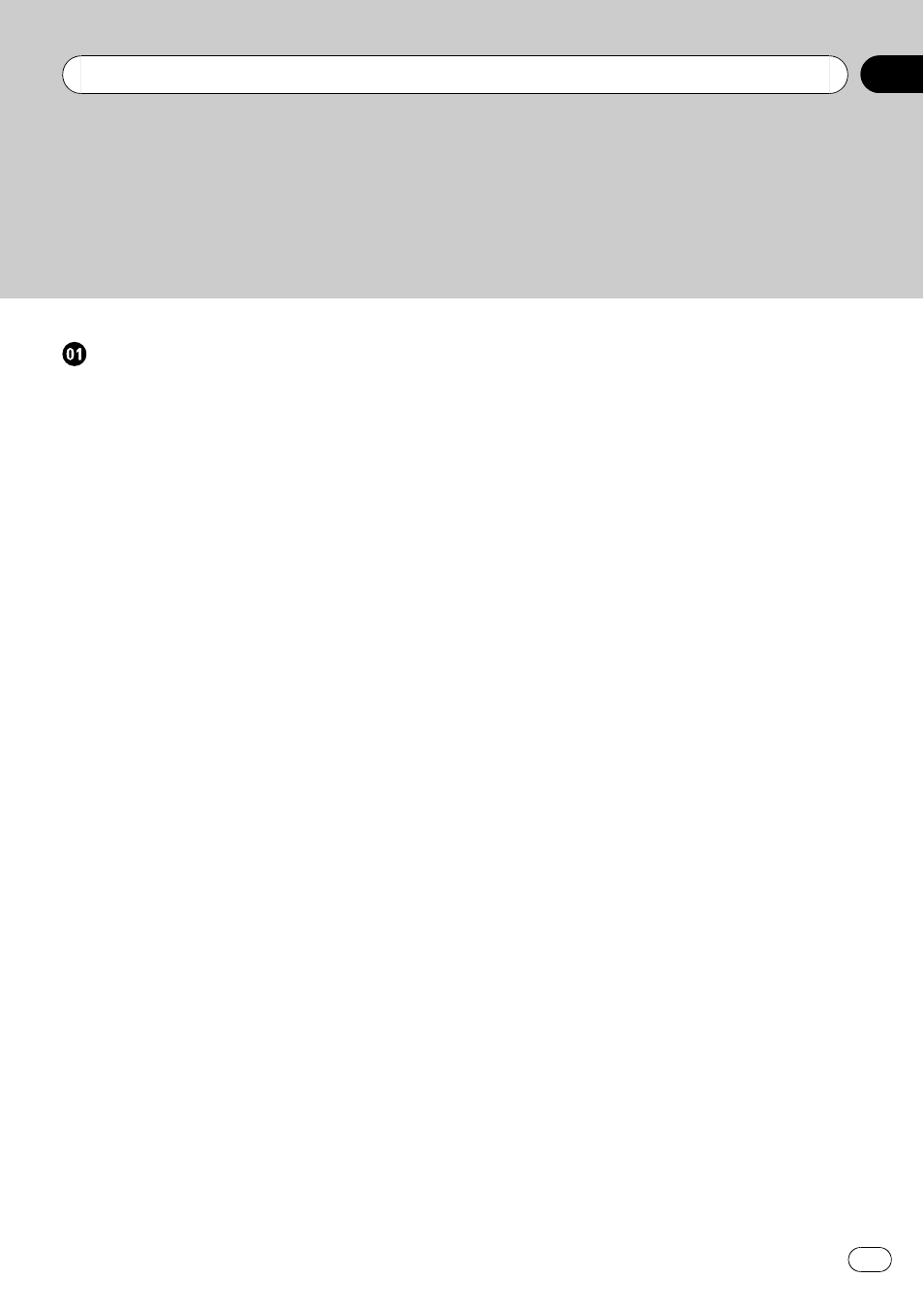
The screens shown in the examples may differ from the actual screens.
The actual screens may be changed without notice for performance and function
improvements.
– Tele Atlas End User Licensing
About the Data for the Map Database
– How to use this manual 14
– Terminology 15
– About the definition of terminology 15
– In case of trouble 17
– Visit Our Web site 17
– Precaution 17
– About this product 17
– Handbrake interlock 18
– Colour difference of the map display
– When using a display connected to
– To avoid battery exhaustion 18
– Rear view camera 19
– Touch panel key operation 19
– Compatible with the memory navi
– Variety of view modes 19
– Wide variety of facility information for
Points of Interest (POI) Search
– Auto Reroute Function 19
– Assign an Original Image as a
– DVD-Video playback 19
– CD playback 19
– MP3 file playback 20
– WMA file playback 20
– AAC file playback 20
– DivX® video file playback 20
– NTSC/PAL compatibility 20
– Auto CD title and MP3/WMA/AAC file
– Station name auto display 20
– iPod® compatibility 20
– Hands-free phoning 20
– Bluetooth audio player
– Multi-aspect 21
– Multi-audio, Multi-subtitle, and Multi-
– Rear entertainment 21
– Rear view camera ready 21
– About DVD-Video and CD 21
– About AVCHD recorded discs 21
– About Dual layer disc 21
– About DVD Map Disc 21
– About Dolby Digital 22
– About DTS sound 22
– DVD-Video disc region numbers 22
What the Marks on DVDs Indicate
To Protect the LCD Panel and Screen
– About the data being deleted 24
– Reset the navigation system without
– Reset the navigation system to the
DVD Map Discs for Your Navigation
Engb
3
Contents
