Adjusting the volume 36, Turning the source off 36, How to listen to a cd 36 – Pioneer AVIC-X3-II User Manual
Page 36: Basic operation, Adjusting the volume, Turning the source off, How to listen to a cd
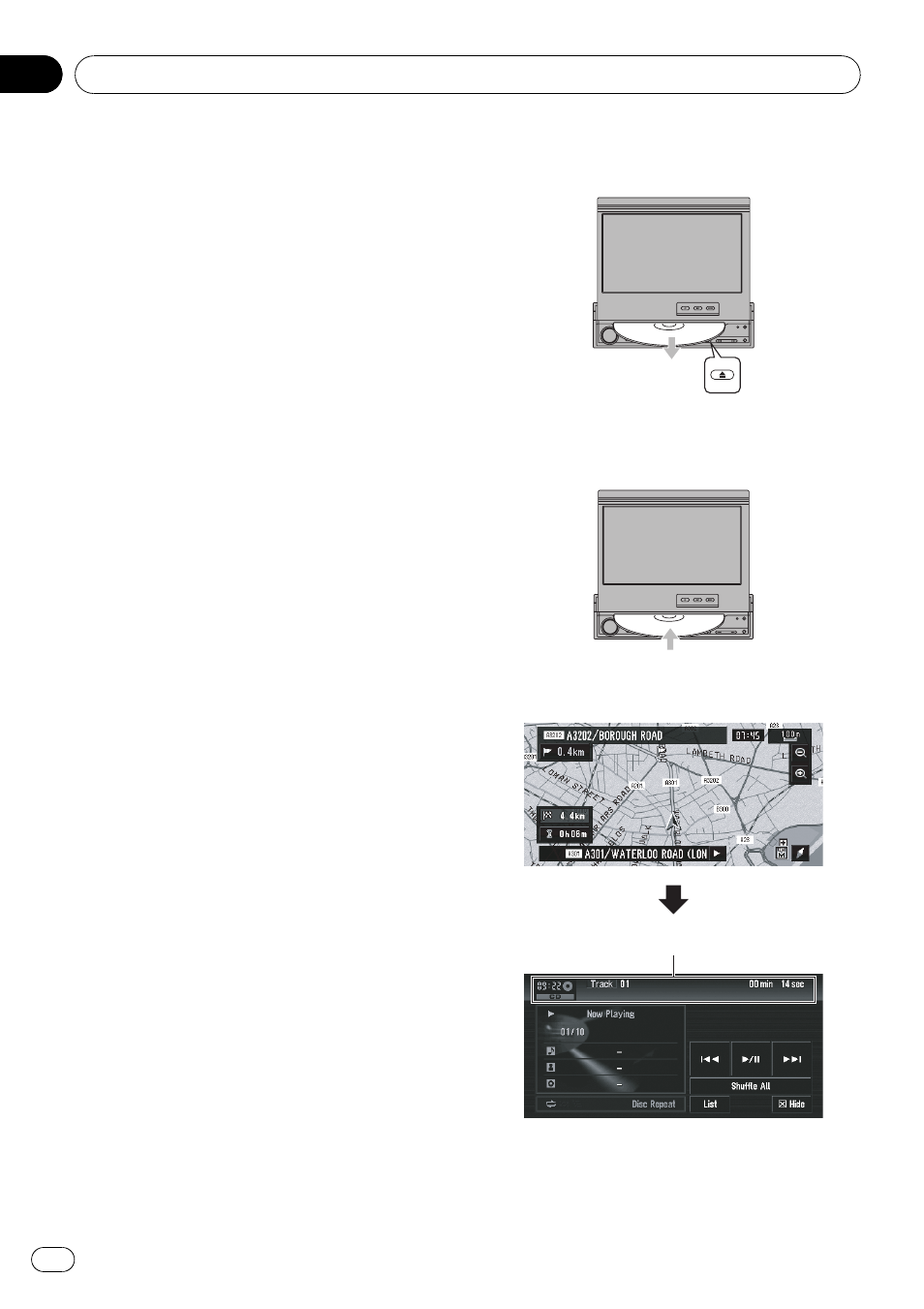
p The term “external unit” refers to a Pioneer
product (such as one available in the fu-
ture) that, although incompatible as a
source, enables control of basic functions
by the navigation system. Two external units
can be controlled by the navigation system.
When two external units are connected, the
navigation system allocates them to exter-
nal unit 1 or external unit 2.
p When [Antenna Control] mode is set to
[
Radio], the vehicle
’s aerial can be stowed
or turned off by following the instructions
below.
— Change the source from radio (MW/LW
or FM) to another source.
— Turn the source off.
— Turn off the ignition switch (ACC OFF).
If [
Antenna Control] mode is set to
[
Power], the vehicle
’s aerial can be stowed
or turned off only when the ACC is set to
“OFF”.
Adjusting the volume
% Use VOLUME knob to adjust the audio
sound level.
Rotate
VOLUME knob to increase or decrease
the volume.
p To adjust the navigation volume (voice gui-
dance), access [
Volume] in NAVI MENU.
= For details concerning operations, refer to
Turning the source off
1
Press VOLUME knob (or AV button) to
switch to the AV operation screen.
2
Press MENU button to change to AV
MENU.
3
Touch [OFF] in AV Source screen.
p Press and hold VOLUME knob to switch
the source to mute.
How to listen to a CD
You can listen to an audio CD by removing the
DVD Map Disc from the navigation system.
= Refer to Memory navi mode on the previous
page. (For details, refer to page 143.)
1
Press EJECT button to remove the DVD
Map Disc.
2
Insert the CD to the disc loading slot.
The audio CD set in the navigation system is
played.
3
Press VOLUME knob (or AV button) to
switch DISC operation screen.
Current track information
4
Rotate VOLUME knob to adjust the vo-
lume.
Basic Operation
Engb
36
Chapter
02
