Viewing the address book 61, Editing the entry in “address book” 61, Editing the entry in “address book – Pioneer AVIC-HD3 RU User Manual
Page 63: Viewing the address book
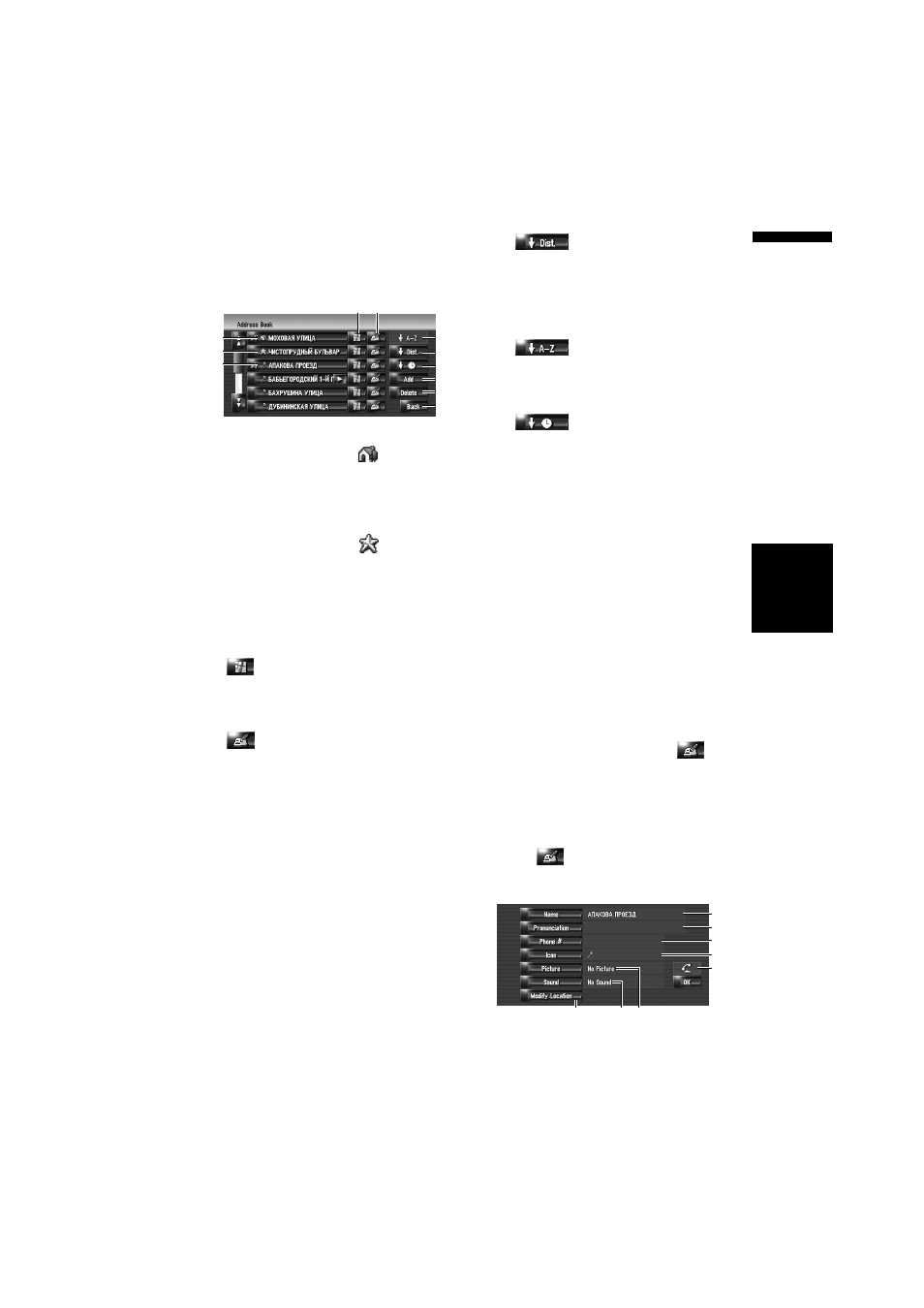
61
Chapter
6
Re
gister
ing a
n
d E
d
iting Loca
tions
NA
VI
Viewing the Address Book
1
Touch [Destination] in the navigation
menu, then touch [Address Book].
(1) Home location:
The item displayed with the
icon is the
home location. Touch to calculate the route.
➲ “Registering Your Home and Your Favour-
(2) Favourite location:
The item displayed with the
icon is the
favourite location. Touch to calculate the
route.
➲ “Registering Your Home and Your Favour-
(3) Address Book entry:
Touch to calculate the route.
(4)
:
A map of that location can be displayed.
➲ “Checking the location on the map” ➞
(5)
:
The information related to that place can be
edited.
➲ “Editing the entry in “Address Book”” ➞
(6)
:
Sorts the items in the list in order of the dis-
tance from the vehicle position.
❒ Active if there are items in the list and cur-
rent sort is not by distance form current
position.
(7)
:
It is the default sorting order.
❒ Active if there are items in the list and cur-
rent sort is not alphabetically.
(8)
:
Sorts the items in the list in order of the
recently used items.
❒ Active if there are items in the list and cur-
rent sort is not by last used.
(9) [Add]:
The screen for selecting the method for regis-
tering the location in Address Book appears.
➲ “Registering a location into Address Book”
(10) [Delete]:
Deletes the registered locations.
➲ “Deleting the entry in “Address Book”” ➞
(11) [Back]:
Returns previous screen.
Editing the entry in “Address
Book”
In the Address Book menu, touching
on the
right-hand side of the location displays the Edit
registered information screen.
1
Touch [Destination] in the navigation
menu, then touch [Address Book].
2
Touch
on the right-hand side of the
location that you want to edit the informa-
tion for.
(1)
(2)
(3)
(4) (5)
(7)
(6)
(8)
(9)
(10)
(11)
(1)
(2)
(3)
(4)
(8)
(7)
(5)
(6)
