Pioneer AVIC-HD3 RU User Manual
Page 30
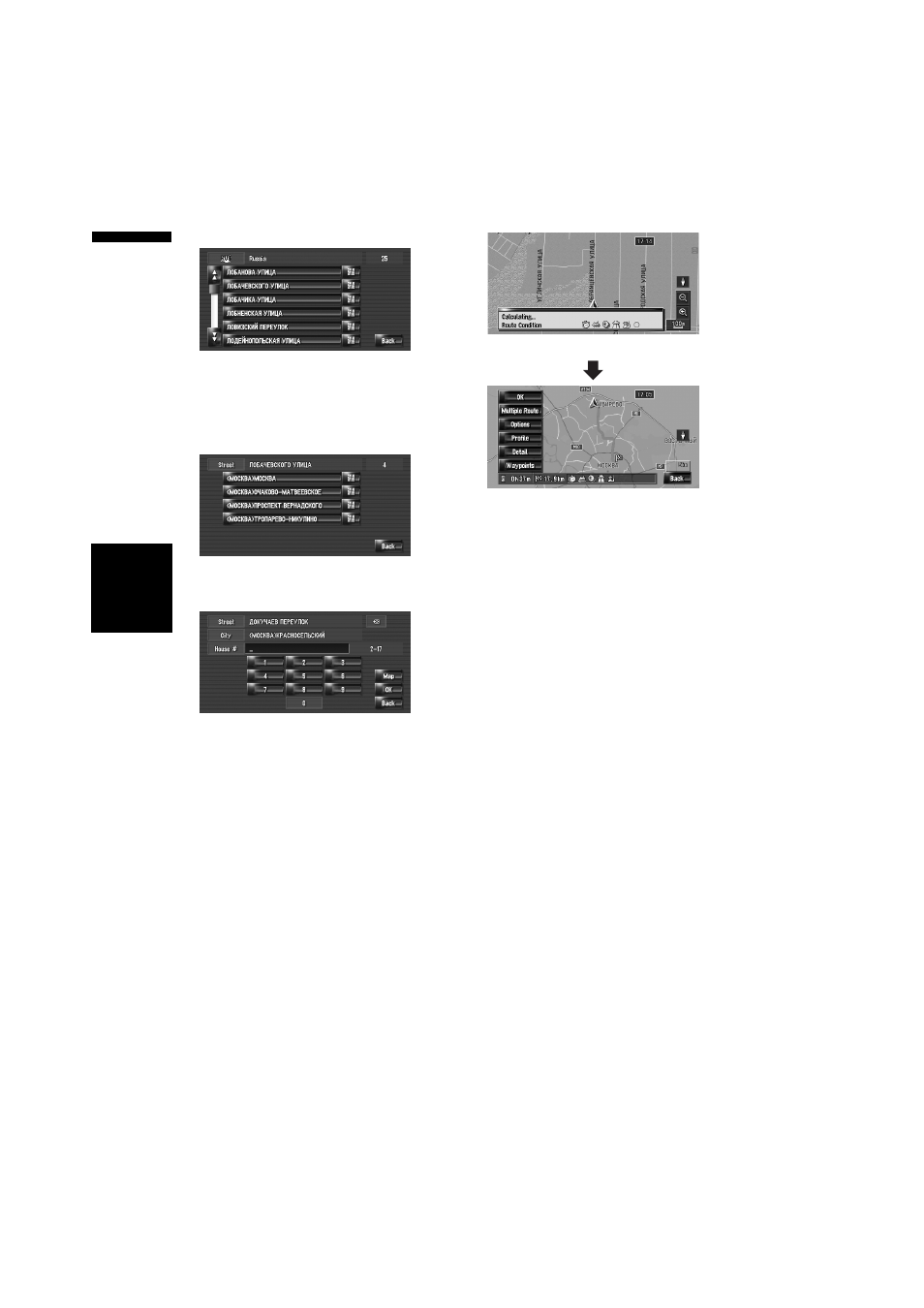
28
Chapte
r
2
Ba
sic Op
eration
NAV
I
5
Touch the street from the list.
If the selected street has only one matching
location, “Route confirmation screen”
appears. Proceed to Step 8.
6
Touch the city or area where your destina-
tion is located.
7
Input the house number and touch [OK].
Touch the characters you want to input.
When a route is not set, route calculation
starts immediately.
➲ “Checking and modifying the route” ➞
When a route is already set, “Location confir-
mation screen” is shown.
➲ “Checking the location on the map” ➞
❒ If you touch [OK] with no input, the central
point of the house number range is dis-
played and “Location confirmation screen”
appears.
Route calculation starts.
When the route calculation is completed,
“Route confirmation screen” appears.
