Voice commands related to av operation 150, Voice commands related to av operation, Chapter 14 – Pioneer AVIC-HD3 RU User Manual
Page 152
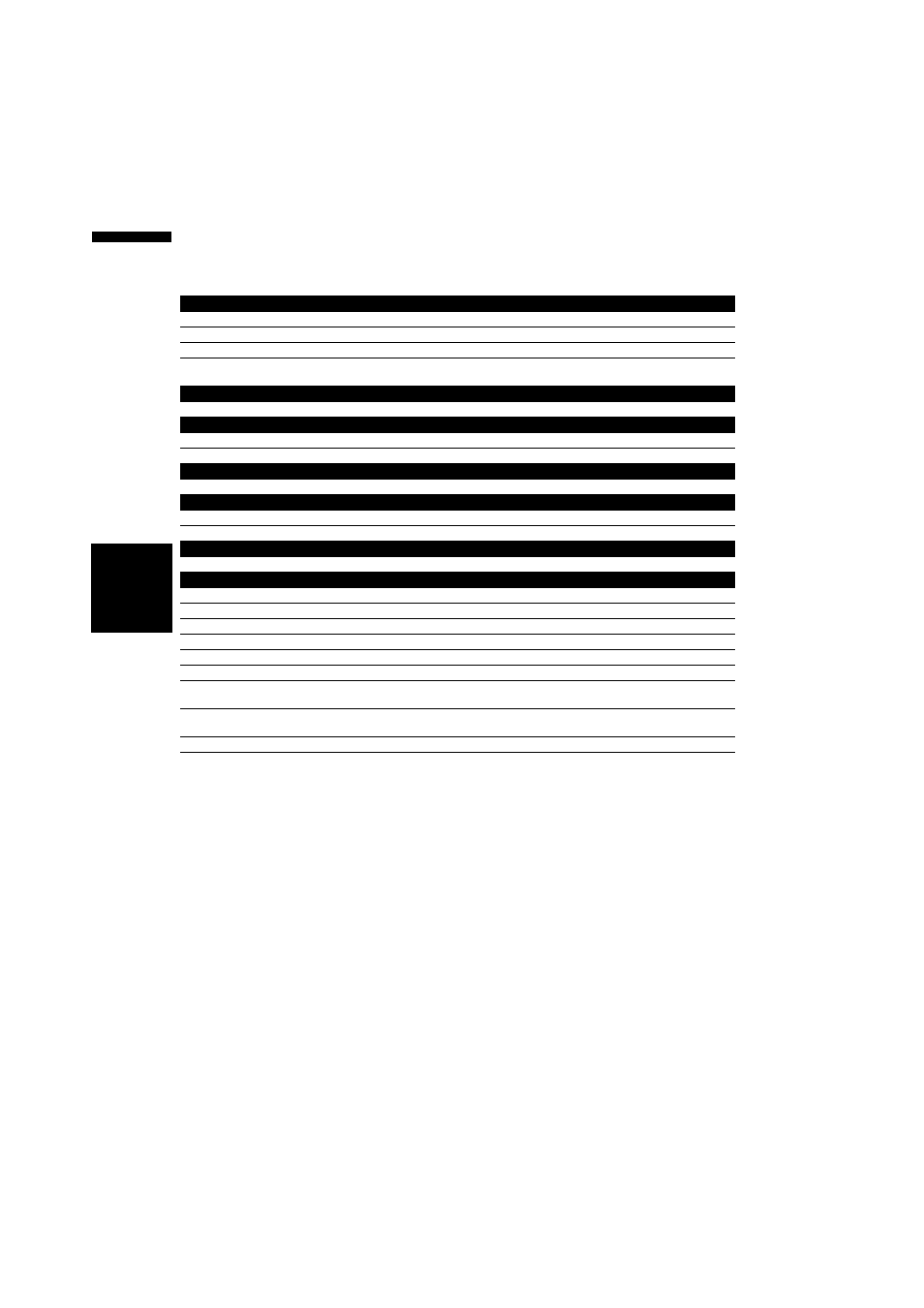
150
Chapter
14
Operating Your Na
vigation Syste
m
wit
h
Voice
NAVI
/A
V
Voice commands related to AV operation
❒ Give the following verbal commands after switching the correspond audio source (except for “Com-
mon AV commands”).
(Note 2):This operation is available only when that group is already selected.
(Note 3):This operation is available for the playlist currently playing.
Common AV commands
AV Operation* ➞ Change Display* ➞ Navigation Screen ➞ Switching to the navigation map or menu screen.
AV Operation* ➞ Change Display* ➞ AV screen ➞ Switching to the Audio source screen.
AV Operation* ➞ Source Off ➞ Turning the Audio source off.
AV Operation* ➞ Change Source* ➞ CD, DVD, AM, FM, TV, MCD, AV Input, AUX, iPod, EXTERNAL1, EXTERNAL2, Music
Library ➞ Switching to the desired audio source. (You cannot switch to an unavailable source.)
Operation for Multi-CD
AV Operation* ➞ Disc 1 to Disc 12 ➞ Selecting the disc for playback.
Operation for FM
AV Operation* ➞ Preset 1 to Preset 6 ➞ Switching to that preset station directly.
AV Operation* ➞ Change Band ➞ Switching the band.
Operation for AM
AV Operation* ➞ Preset 1 to Preset 6 ➞ Switching to that preset station directly.
Operation for TV
AV Operation* ➞ Preset 1 to Preset 12 ➞ Switching to that preset station directly.
AV Operation* ➞ Change Band ➞ Switching the band.
Operation for CD
AV Operation* ➞ Change Media ➞ Switching the CD-DA part and CD-ROM (MP3) part.
Operation for Music Library
AV Operation* ➞ Music Search* ➞ Album ➞
AV Operation* ➞ Music Search* ➞
AV Operation* ➞ Music Search* ➞ Artist ➞
AV Operation* ➞ Music Search* ➞
AV Operation* ➞ Music Search* ➞ Genre ➞
AV Operation* ➞ Music Search* ➞
AV Operation* ➞ Music Search* ➞ My Favourites ➞ My Favourites 1, My Favourites 2, My Favourites 3, My Favourites
4, MyMix ➞ Playback selected playlist.
AV Operation* ➞ Music Search* ➞ My Favourites 1, My Favourites 2, My Favourites 3, My Favourites 4, MyMix ➞ Play-
back selected playlist. (Note 2)
AV Operation* ➞ Track Search ➞ ➞ Playback the selected track. (Note 3)
