Pioneer AVIC-F860BT User Manual
Page 4
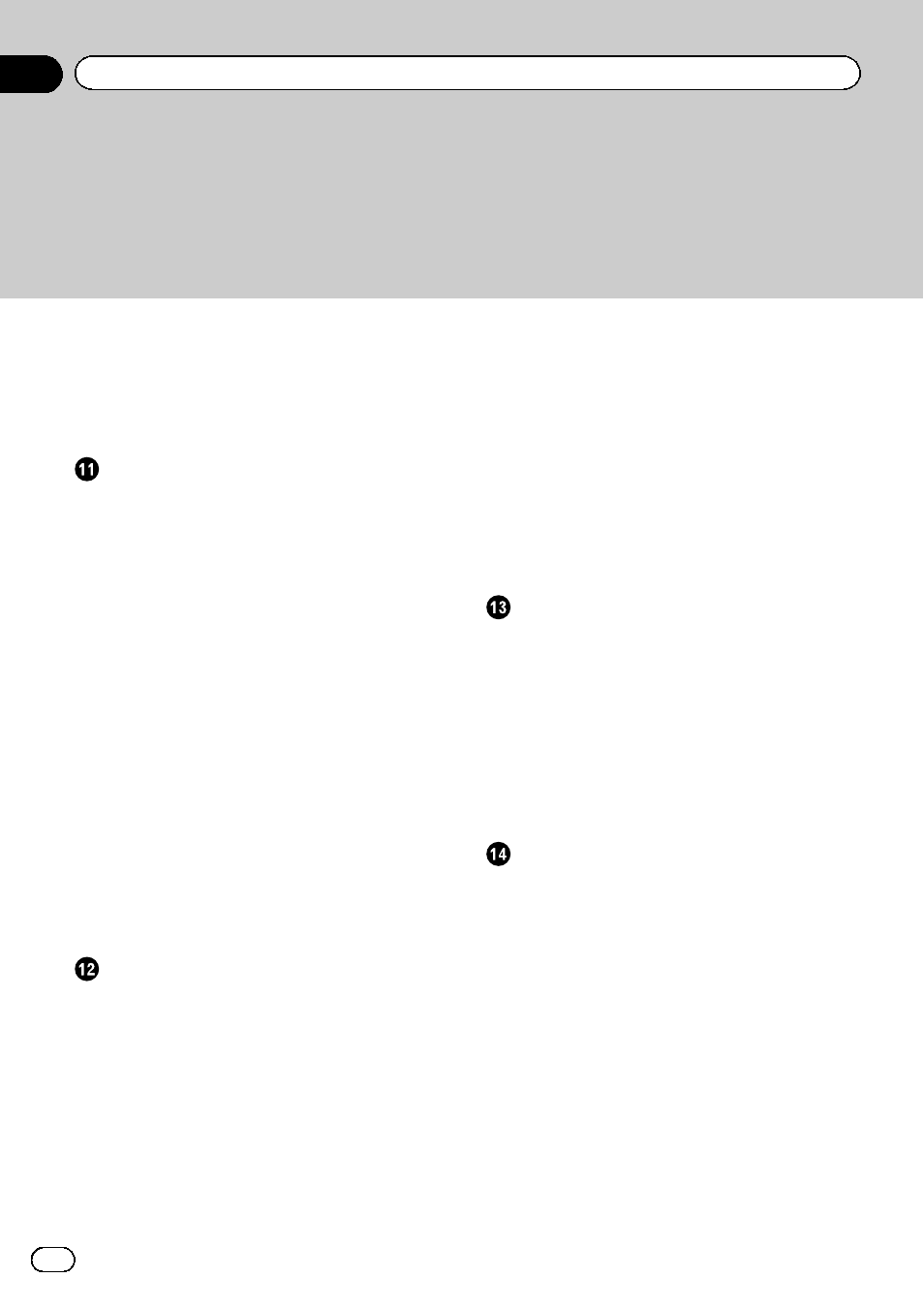
– “Trip Monitor” settings 53
– “Connected Services” settings 54
– “Usage Reports” settings 54
– “Start Configuration Wizard”
Registering and connecting a Bluetooth
device
Preparing communication devices
Registering your Bluetooth devices
– Searching for nearby Bluetooth
– Connecting to a Bluetooth device
– Deleting a registered device 57
Connecting a registered Bluetooth device
Entering the PIN code for Bluetooth wireless
Displaying the Bluetooth device address
Displaying the Bluetooth software
Using hands-free phoning
Displaying the phone menu
– Touch panel keys 61
– Reading the screen 61
– Direct dialling 62
– Calling a number in the phone
– Dialling from the history 63
– Using the preset dial lists 64
– Answering an incoming call 65
Minimising the dial confirmation screen
– Answering a call automatically 66
– Switching the ring tone 66
– Inverting names in the phone book 66
– Setting the private mode 66
– Adjusting the other party’s listening
Using the voice recognition function (for
iPod / iPhone or smartphone setup
operation
The basic flow of iPod / iPhone or
Setting the device connection method
MirrorLink device compatibility
Information on the connections and
Using the radio
Using the touch panel keys
Selecting a preset channel from the preset
Storing the strongest broadcast
Tuning into strong frequencies
Receiving traffic announcements
Using news programme interruption
Tuning into alternative frequencies
Contents
Engb
4
