Pioneer AVIC-F860BT User Manual
Page 3
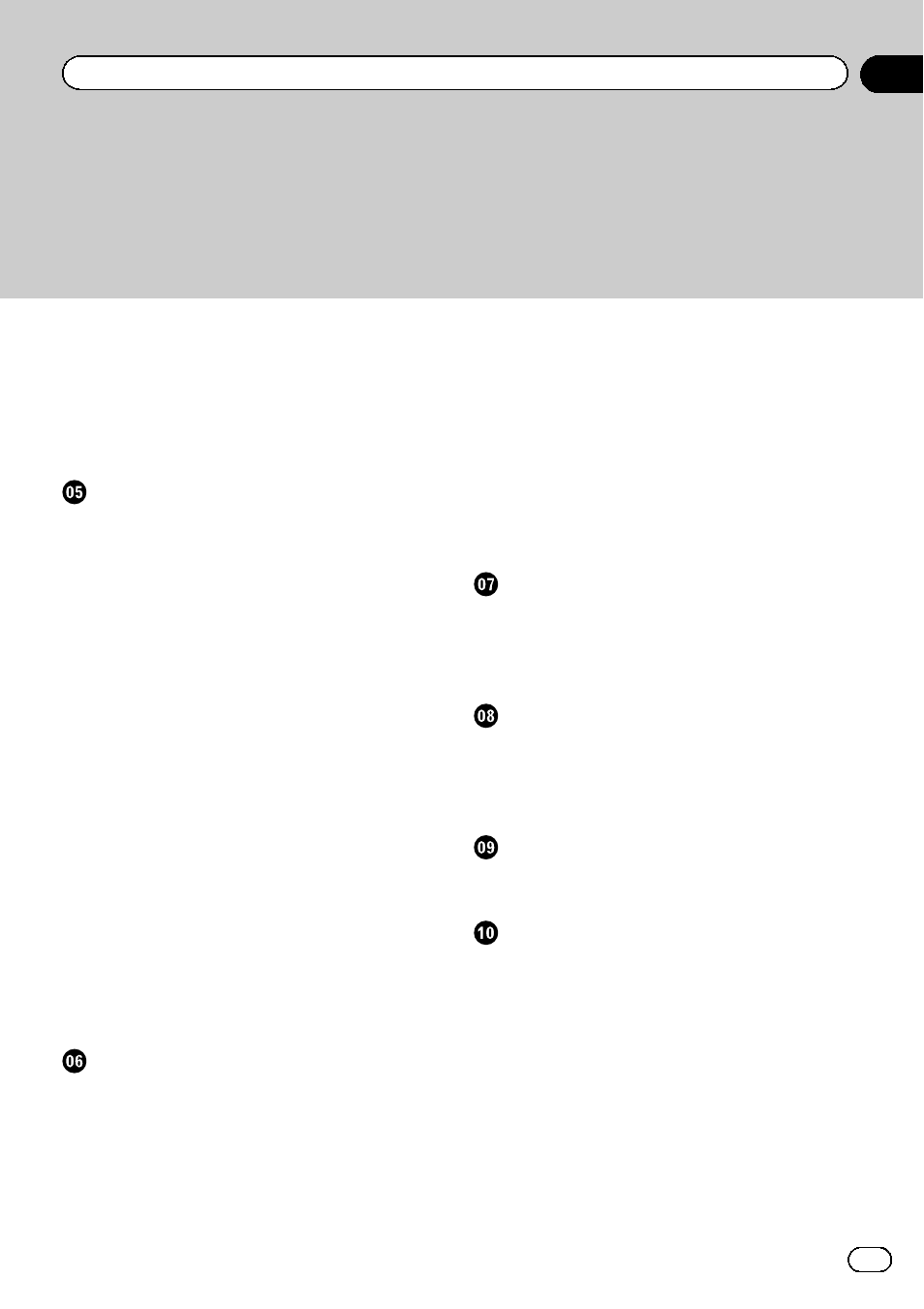
– Switching between 2D, 3D, and 2D
– Changing the view angle of the
– Scrolling the map to the position you
Searching for and selecting a location
Searching for a location by address
Searching for Points of Interest (POI)
– Searching for POIs using preset
– Searching for POIs by categories or
directly from the name of the
facilities
– Searching for providers nearby that
offer emergency or roadside assistance
services
Selecting a destination from stored
Selecting a destination from stored
Selecting a location you searched for
– History 36
– Smart History 36
Searching for a location using
Searching for a location by coordinates
Searching for a location by scrolling the
Checking and modifying the current
route
Modifying the route
– Checking route alternatives when
– Checking route alternatives for an
– Setting a new starting position for the
– Editing the list of destinations 40
– Cancelling the current route
Checking route information and
– Watching the simulation of the
Registering and editing locations and
routes
Storing a location in
Saving a location as an alert point
Using traffic information
Receiving real-time traffic information
Checking the traffic incidents on the
Checking useful information about your
trip
Checking useful information
Customising preferences of the
navigation
Customising the navigation settings
– Restoring the default settings 48
– “Route Preferences” settings 48
– “Sound” settings 49
– “Warnings” settings 50
– “Navigation Map” settings 51
– “Regional” settings 53
– “Display” settings 53
– “Traffic” settings 53
– “Weather” settings 53
Engb
3
Contents
