Using the, Function” menu 88, Using the “function” menu – Pioneer AVIC F900BT User Manual
Page 88: Playing the movie file (usb, sd)
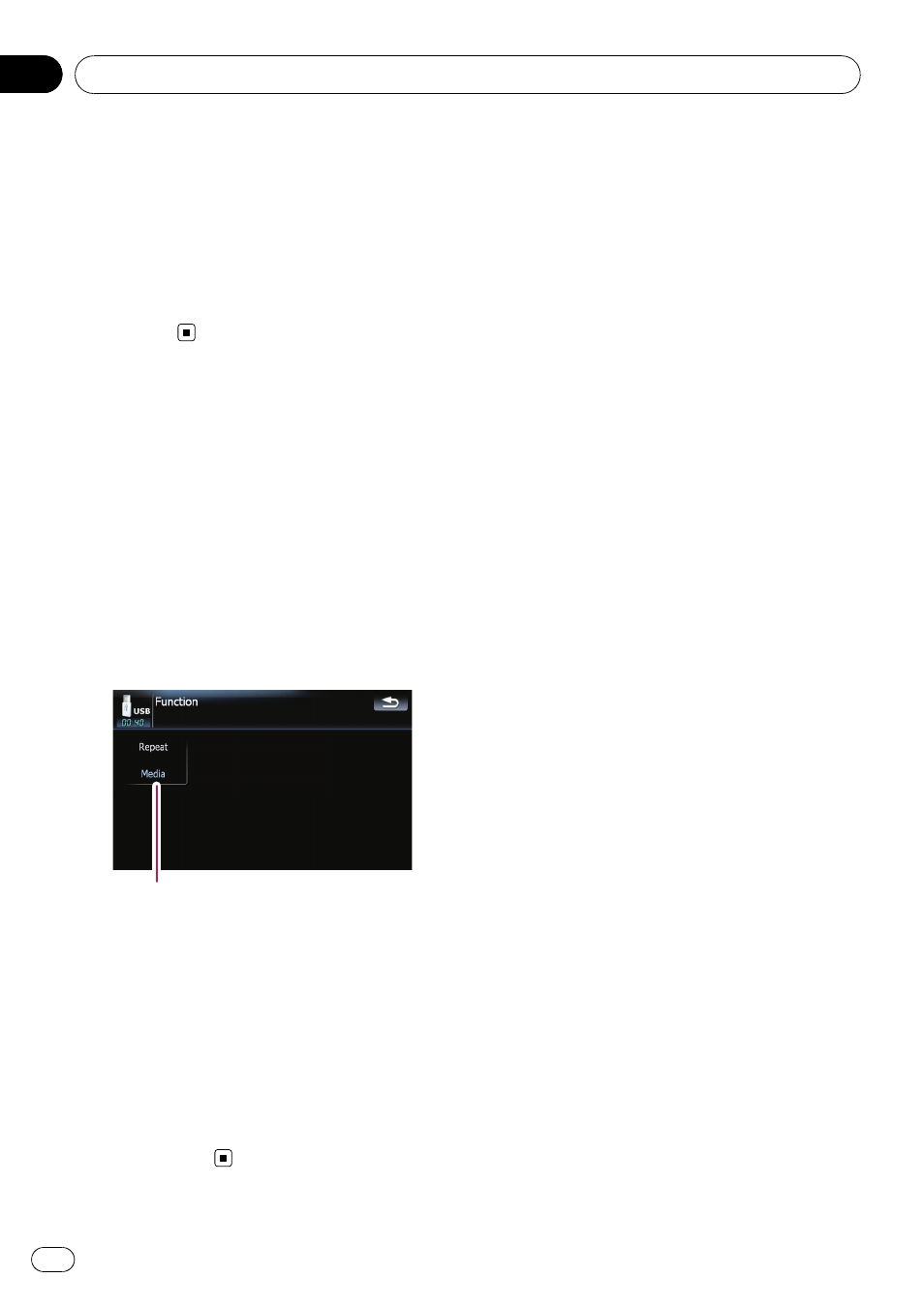
! To select 10, touch [1] and [0] and [Enter] in
order.
For time (time search)
! To select 5 minutes 03 seconds, touch [5],
[0], [3] and [
Enter] in order.
! To select 71 minutes 00 seconds, touch [7],
[1], [0], [0] and [
Enter] in order.
p To clear the input numbers, touch
[
Clear].
Using the
“Function” menu
1
Touch [USB] or [SD] on the
“AV Source”
menu to display the
“USB” or “SD” screen.
= For details concerning operations, refer to
Screen switching overview on page 18.
2
Touch the screen to display the touch
panel keys.
3
Touch [Func].
p If the touch panel keys are not shown,
touching anywhere to display them.
1
1 Repeating play
Each touch of [
Repeat] changes the set-
tings as follows:
! Media — Repeat all video files in the se-
lected external storage device (USB, SD)
! File — Repeat just the current file
! Folder — Repeat the current folder
p If you skip the file forward or backward
when the repeat play range in
“Track”,
the repeat play range changes to
“Folder”.
Playing the movie file (USB, SD)
Engb
88
Chapter
15
