Pioneer AVIC F900BT User Manual
Page 2
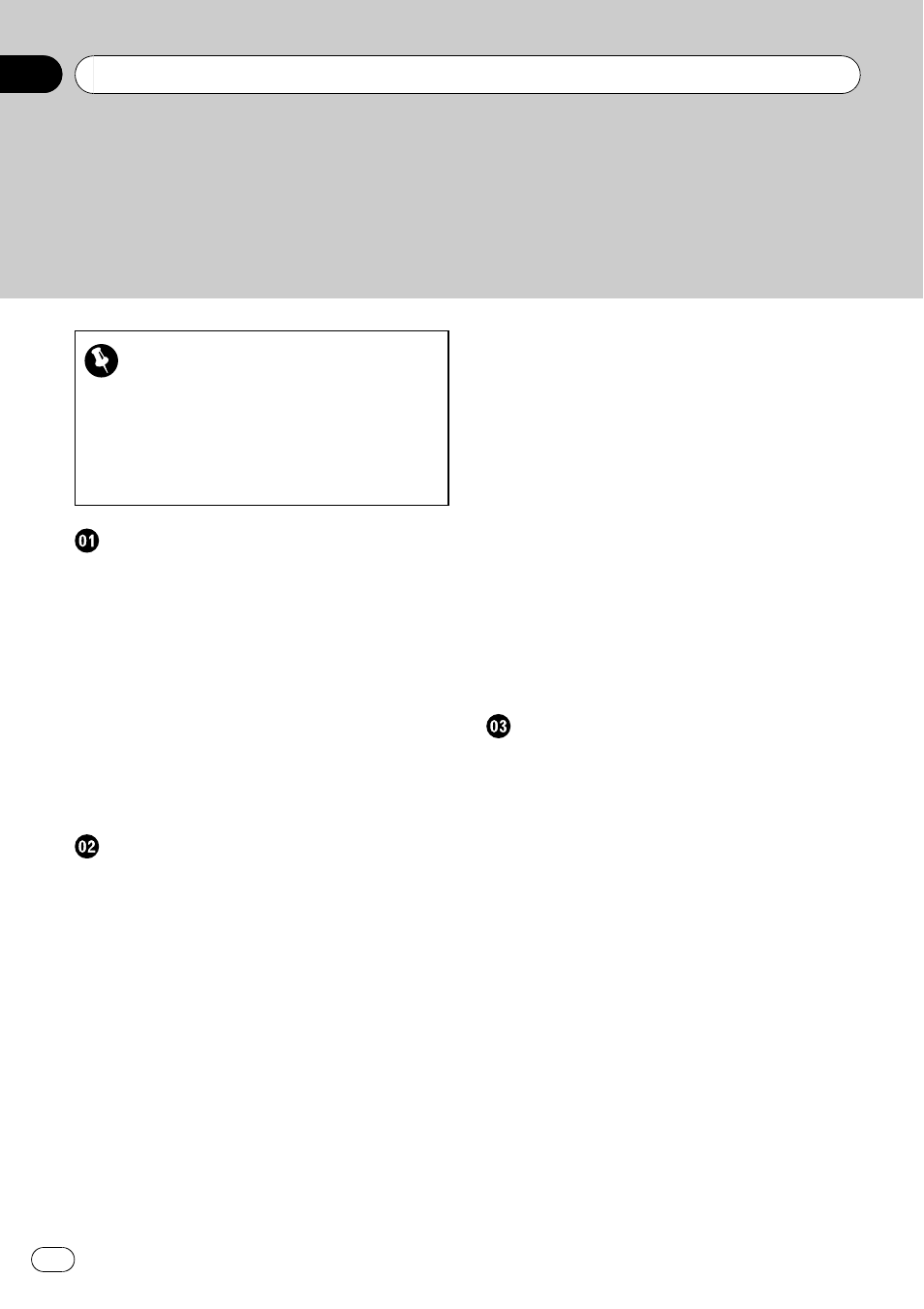
Thank you for buying this Pioneer product.
Please read through these operating instructions so you will know how to operate
your model properly. After you have finished reading the instructions, keep this man-
ual in a safe place for future reference.
Important
The screens shown in the examples may differ
from the actual screens.
The actual screens may be changed without
notice for performance and function improve-
ments.
– About the definition of terminology 7
Protecting the LCD panel and screen
– About the data being deleted 10
– Resetting the microprocessor 10
Basic operation
Checking part names and functions
Inserting and ejecting an SD memory
– Inserting an SD memory card 14
– Ejecting an SD memory card 14
Plugging and unplugging a USB storage
– Plugging in a USB storage device 14
– Unplugging a USB storage device 14
Connecting and disconnecting iPod
Flow from startup to termination
How to use the navigation menu
– Screen switching overview 18
– What you can do on each menu 19
– Displaying the rear camera image 19
– How to read the map screen 20
– Switching the map between 2D and
– Changing the scale of the map 22
– Scrolling the map to the position you
– Changing the tilt and rotation angle of
The basic flow of creating your route
The operations of a list screen (e.g. city
The operation of the on-screen keyboard
Searching for and selecting a location
Searching for a location by address
Searching for the vicinity Points of Interest
– Searching for POIs around the
– Searching for a nearby POI 28
– Searching for POIs along the current
– Searching for POIs around the
Searching for POIs by using the data on
external storage devices (USB, SD)
Searching for a location by coordinates
Selecting a location you searched for
– Deleting an entry in “History” 33
Selecting a location stored in
– Deleting an entry in “Favourites” 34
Setting up a route to your home
Setting a route by recalling a saved route
Searching for a location by scrolling the
Contents
Engb
2
