Short-cut selection, Map display options – Pioneer AVIC-X3 User Manual
Page 67
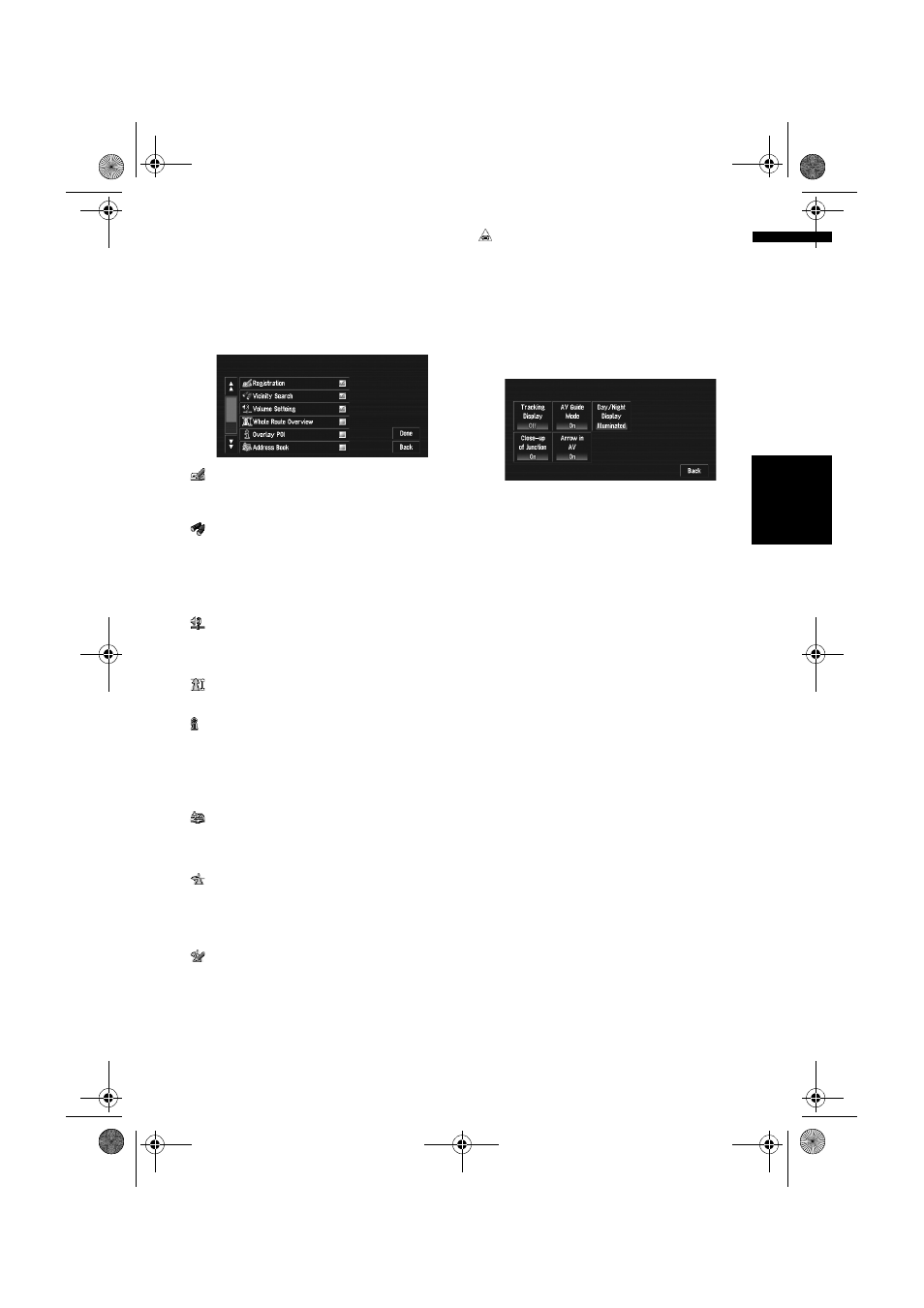
65
Ch
ap
te
r
5
Cu
st
o
m
isin
g Y
o
u
r Na
viga
tio
n
S
yst
em
NA
V
I
Short-Cut Selection
Select shortcuts to display on the map screen. In
the list displayed onscreen, the items with red
ticks are displayed on the map screen.
Touch the shortcut you wish to display and then
touch “Done” when a red tick appears. You can
select up to three shortcuts.
: Registration*
Register information about the location indicated
by the scroll cursor to the Address Book.
: Vicinity Search*
Find POIs (Points Of Interest) in the vicinity of the
scroll cursor.
➲
“Searching the facilities around the scroll cur-
sor” ➞ Page 40
: Volume Setting*
Set the sound volume for the navigation.
➲
“Volume” ➞ Page 63
: Whole Route Overview
Displays the entire currently set route.
: Overlay POI
Displays marks for surrounding facilities (POI) on
the map.
➲
“Displaying Certain POI on the Map” ➞
Page 47
: Address Book
Displays the Address Book.
➲
Editing the Address Book ➞ Page 51
: Route Options
Displays the Route Options menu.
➲
Displays the Route Options menu ➞
Page 48
: Edit Current Route
Displays the screen for adding or deleting way
points.
➲
Adding or deleting way points ➞ Page 45
: Traffic On Route
Displays a list of traffic information on the route.
➲
Displays traffic information on the route ➞
Page 55
Map Display Options
Touch “Map Display Options” in the Settings
Menu to display.
Tracking Display
The tracking display setting has the following
options.
Always:
Display tracking for all journeys.
This Trip:
Display tracking dots but erase them when the
navigation system is turned off (when turning off
the engine of your vehicle).
Off*:
Do not display tracking dots.
AV Guide Mode
Set whether to automatically switch to the navi-
gation screen from the AV screen when your vehi-
cle approaches a guidance point such as an
intersection while displaying a screen other than
navigation.
On*:
Switches from AV operation screen to navigation
screen.
Off:
Does not switch the screen.
Day/Night Display
To improve the visibility of the map during the
evening, you can change the combination of the
colours of the map.
Illuminated*:
You can change the combination of the colours
of a map according to whether the vehicle lights
are On or Off.
Daytime:
The map is always displayed with bright colours.
MAN-AVIC-X3-EN.book Page 65 Wednesday, June 6, 2007 10:15 AM
