Pioneer AVIC-X3 User Manual
Page 46
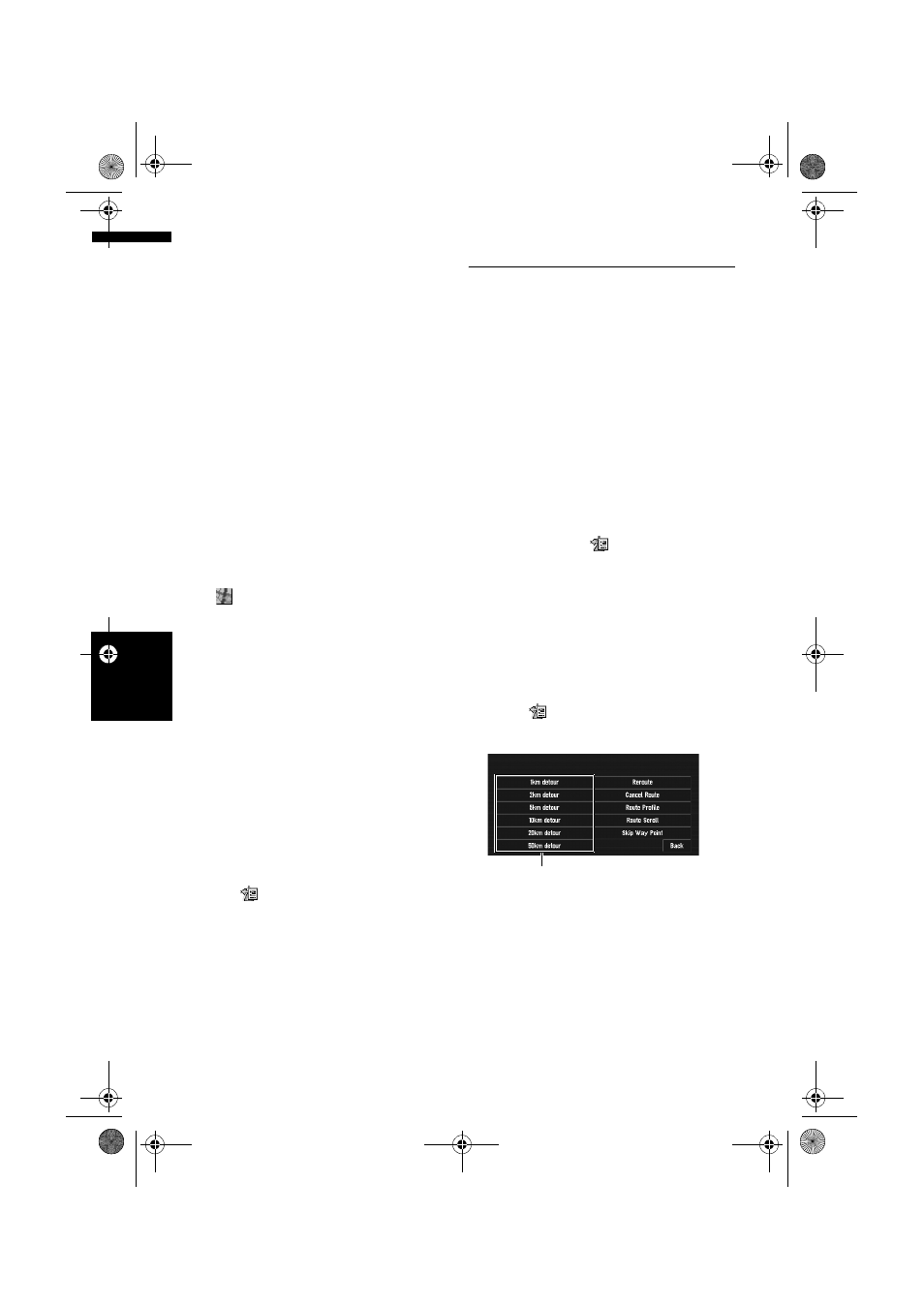
44
Ch
ap
te
r
3
S
et
ti
ng
a
Ro
ut
e to
You
r D
es
ti
n
at
io
n
NA
V
I
❒
When a long distance route is calculated,
your navigation system may not be able to
list all the roads. (In this case, the remain-
ing roads will be shown in the list as you
drive on.)
Checking the entire route over-
view
You can check the entire shape of the current
route.
❒
When View Current Route is selected dur-
ing the memory navi mode, the information is
displayed up to the location where the route is
in memory.
1
After touching “Route Options” in the
NAVI MENU, touch “View Current
Route”.
❒
“View Current Route” is active only when
the route is set.
❒
You can also see the location by touching
on the right of the list.
2
Touch “Overview”.
A map of the whole route up to the destination
is displayed.
❒
You can also check the overview by using
the shortcut menu if “Whole Route Over-
view” is selected on the “Short-Cut
Selection”.
Checking the set route from the
shortcut menu
You can also check the information about the set
route from the shortcut menu.
1
Touch the map screen.
The Shortcut menu appears.
2
Touch .
3
Touch “Route Profile” or “Route Scroll”.
➲
“Route Profile” ➞ Page 43 (Step 3)
➲
“Route Scroll” ➞ Page 43 (Step 3 and 4)
4
Touch “Back”.
You can return to the previous display.
Recalculating the Route to Your
Destination
You can set the length of the area, avoid just a
certain area, or you can even search a new route
from the current location to your destination.
Recalculating the route to the
destination using the Route
Options menu
1
Touch “Route Options” in the NAVI
MENU, and then touch “Recalculate”.
This option automatically searches the route
to the destination again.
❒
“Recalculate” is active only when the
route is set.
❒
You can also recalculate (reroute) your
route using the
Change Route in the
shortcut menu.
Recalculating a specified dis-
tance in the route ahead of your
current position
1
Touch the map screen.
The Shortcut menu appears.
2
Touch .
3
Touch the distance from the list.
Searches detours for a specified distance in
the route ahead of your current position. After
the route is calculated, the map screen shows
your surroundings and route guidance is
resumed.
Detour distance
MAN-AVIC-X3-EN.book Page 44 Wednesday, June 6, 2007 10:15 AM
