How to listen to a cd – Pioneer AVIC-X3 User Manual
Page 31
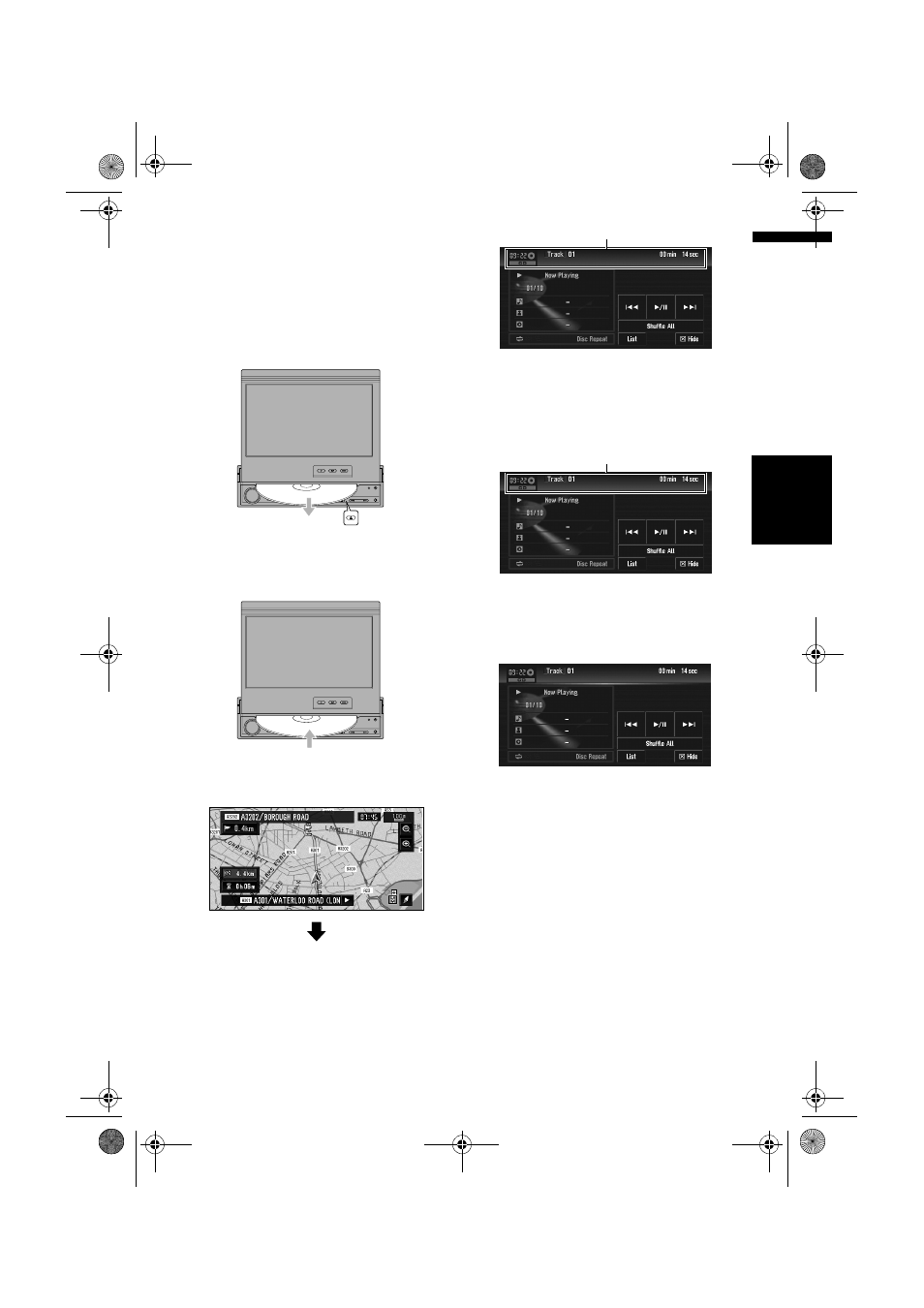
29
Ch
ap
te
r
1
Ba
sic Op
er
at
io
n
NA
V
I/A
V
How to listen to a CD
You can listen to an audio CD by removing the
DVD Map Disc from the navigation system.
➲
About Memory Navigation ➞ “Memory navi
mode” on page 27. (For details, see page 124.)
1
Press the EJECT button to remove the
DVD Map Disc.
2
Insert the CD to the disc loading slot.
The audio CD set in the navigation system is
played.
3
Press the VOLUME knob (or AV button) to
switch the Audio screen.
4
Rotate the VOLUME knob to adjust the
volume.
5
Touch 7 or 9 to select a track you
want to listen to.
You can also select a track by pressing the
7 or 9 button on the hardware.
6
To fast forward or rewind, keep touching
7 or 9.
You can also perform fast rewind/fast forward
by holding the 7 or 9 button on the hard-
ware.
Current track information
Information of the track being played
MAN-AVIC-X3-EN.book Page 29 Wednesday, June 6, 2007 10:15 AM
- PRS-X340 (88 pages)
- ND-G500 (44 pages)
- RS-A7 (142 pages)
- GM-X554 (76 pages)
- GM-X574 (88 pages)
- PRS-D1100M (113 pages)
- PRS-D1100M (8 pages)
- GM-X952 (32 pages)
- PRS-D210 (86 pages)
- GM-X642 (64 pages)
- GM-X562 (76 pages)
- PRS-A700 (74 pages)
- RS-A9 (73 pages)
- GM-X564 (76 pages)
- PRS-A500 (62 pages)
- AVIC-S2 RU (153 pages)
- AVIC-S2 RU (84 pages)
- AVIC-S2 RU (45 pages)
- AVH-2300DVD (8 pages)
- AVH-2300DVD (64 pages)
- DEH-P6600R (103 pages)
- AVIC-F50BT (180 pages)
- AVIC-F50BT (208 pages)
- AVIC-F850BT (200 pages)
- AVIC-F50BT (2 pages)
- AVIC-F50BT (168 pages)
- AVIC-F50BT (132 pages)
- AVIC-F50BT (104 pages)
- AVIC-900DVD (74 pages)
- AVIC-900DVD (172 pages)
- AVIC-900DVD (190 pages)
- AVIC-900DVD (30 pages)
- AVH-1400DVD (76 pages)
- AVH-P3400DVD (112 pages)
- AVH-1400DVD (8 pages)
- AVH-1400DVD (76 pages)
- CNSD-110FM-Russian (32 pages)
- AVIC-F860BT (132 pages)
- AVIC-F860BT (216 pages)
- AVIC-F30BT (128 pages)
- AVIC-F30BT (124 pages)
- AVIC-F930BT (192 pages)
- AVIC-F940BT (28 pages)
- AVIC-F30BT (172 pages)
- AVIC-F30BT (100 pages)
