Using an ipod (ipod) starting procedure, Reading the screen, Starting procedure – Pioneer AVIC-F550BT User Manual
Page 89: Using an ipod (ipod)
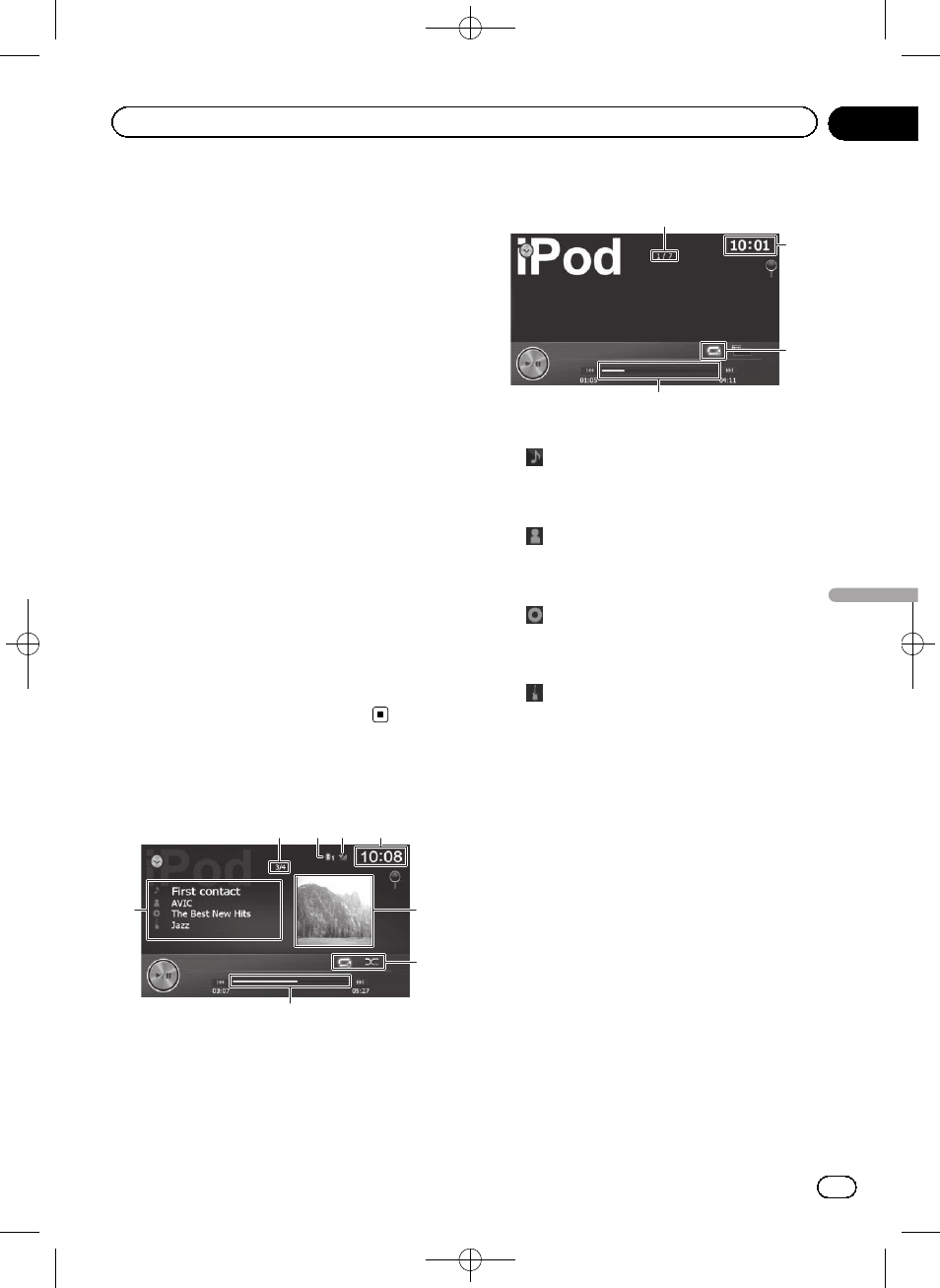
Black plate (89,1)
Using the USB interface cable for iPod en-
ables you to connect your iPod to the naviga-
tion system.
p A USB interface cable for iPod (sold sepa-
rately) is required for connection.
Starting procedure
1
Display the AV operation screen.
= For details of the operations, refer to Dis-
playing the AV operation screen on page 75.
2
Connect your iPod.
The source changes and then playback will
start.
= For details, refer to Connecting your iPod on
p If the iPod is already connected, tap [iPod]
on the AV source list.
= For details, refer to Selecting a source
p If you connect the iPhone or iPod touch,
quit applications before connecting.
3
Use the touch panel keys on the screen
to control your iPod.
= For details of the operation, refer to Using
the touch panel keys on page 90.
Reading the screen
Music
1
5
6
7
8
2
3 4
Video
7
8
5
9
1 Current song (episode) information
!
: Song title (episode)
Shows the title of the current song.
When a podcast is played, the episode
is displayed (when available).
!
: Artist name (podcast title)
Shows the artist name currently playing.
When a podcast is played, the podcast
title is displayed (when available).
!
: Album title (release date)
Shows the title of the album for the
song. When a podcast is played, the re-
lease date is displayed (when available).
!
: Genre
Shows the genre of the current song
(when available).
2 Song number indicator
Shows the number of the song and the total
number of songs in the selected list.
3 Number of the Bluetooth connection de-
vice
4 Reception status of the mobile phone
5 Current time
6 Album artwork
7 Playback condition indicator
Indicates the current playback condition.
<127075004783>89
Engb
89
Chapter
23
Using
an
iPod
(iPod)
Using an iPod (iPod)
