Using the radio starting procedure, Reading the screen, Using the touch panel keys – Pioneer AVIC-F550BT User Manual
Page 77: Starting procedure, Using the radio
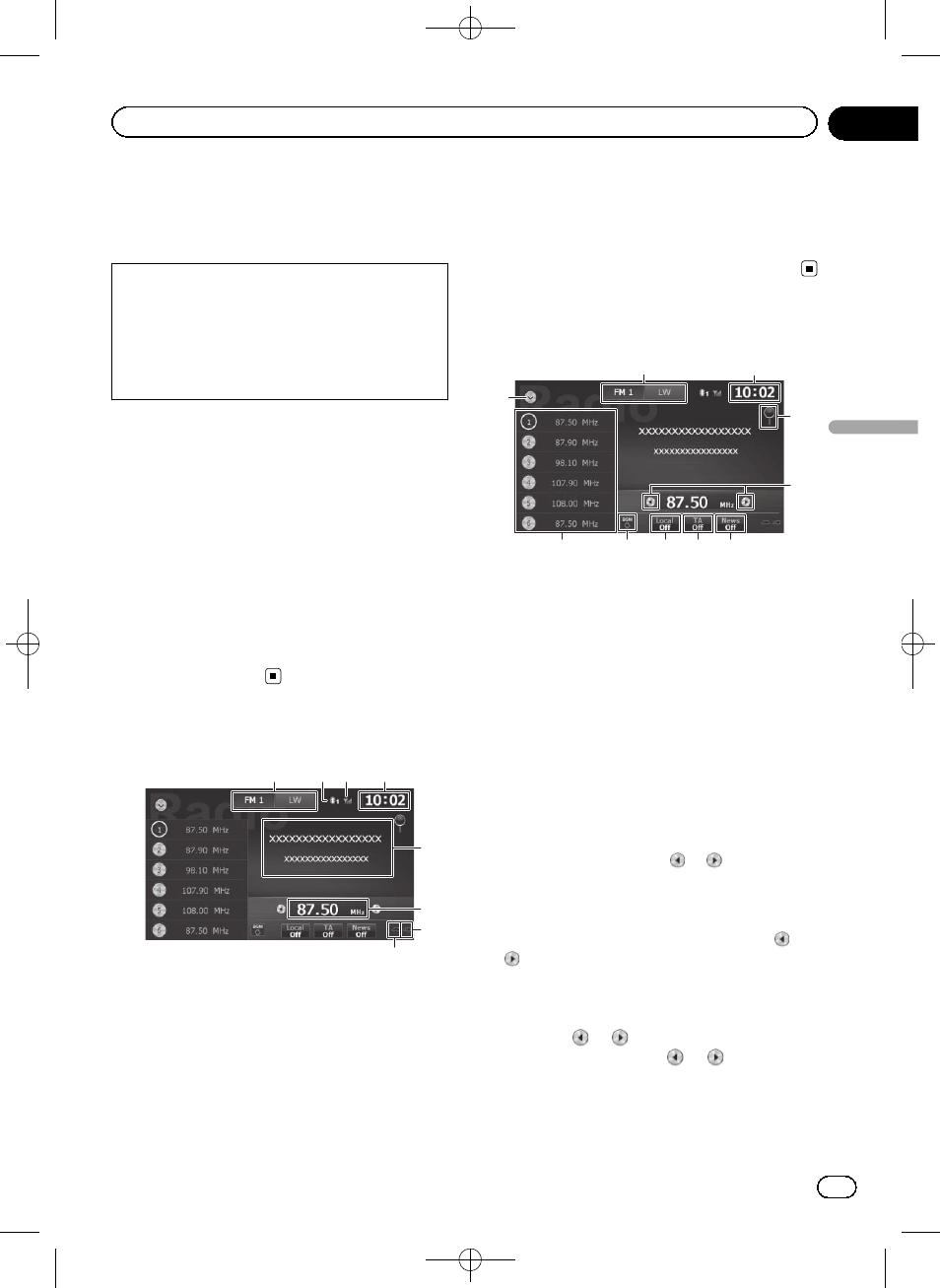
Black plate (77,1)
You can listen to the radio using the naviga-
tion system. This section describes operations
for radio.
The functions related to RDS (Radio Data Sys-
tem) are only available in areas with FM sta-
tions broadcasting RDS signals. Even if the
navigation system is receiving an RDS station,
not all the functions related to RDS will be
available.
Starting procedure
1
Display the AV operation screen.
= For details of the operations, refer to Dis-
playing the AV operation screen on page 75.
2
Tap [Radio] on the AV source list.
= For details, refer to Selecting a source on
3
Use the touch panel keys on the screen
to control the radio.
= For details, refer to Using the touch panel
Reading the screen
5
6
7
8
4
1
2 3
1 Band indicator
Shows which band the radio is tuned.
2 Number of the Bluetooth connection de-
vice
3 Reception status of the mobile phone
4 Current time
5 Radio text display area
Displays the radio text currently received.
6 Frequency indicator
7 NEWS indicator
Shows the status of news programmes.
8 TRFC indicator
Shows the status of traffic announcements.
Using the touch panel keys
1
4
5
6
7
8
9
a
3
2
1 Displays the AV source list
= For details, refer to Selecting a source
2 Selects radio band
Shows which band the radio is tuned to:
FM 1, FM 2, FM 3, LW or MW.
3 Sets the time
= For details, refer to Setting the time on
4 Searches for an RDS station by PTY infor-
mation
= For details, refer to Searching for an RDS
station by PTY information on page 78.
5 Performs manual tuning
To tune manually, touch
or
briefly. The
frequencies move up or down one step at a
time.
Performs seek tuning
To perform seek tuning, touch and hold
or
for about one second and then release. The
tuner will scan frequencies until it finds a
broadcast strong enough for good reception.
p You can cancel seek tuning by touching
either
or
briefly.
p If you keep holding
or
, you can
skip broadcasting frequencies. Seek
tuning will start when you release the
keys.
<127075004783>77
Engb
77
Chapter
19
Using
the
radio
Using the radio
