Disconnecting your ipod 27, Startup and termination, On first-time startup – Pioneer AVIC-F550BT User Manual
Page 27: Basic operation, Disconnecting your ipod
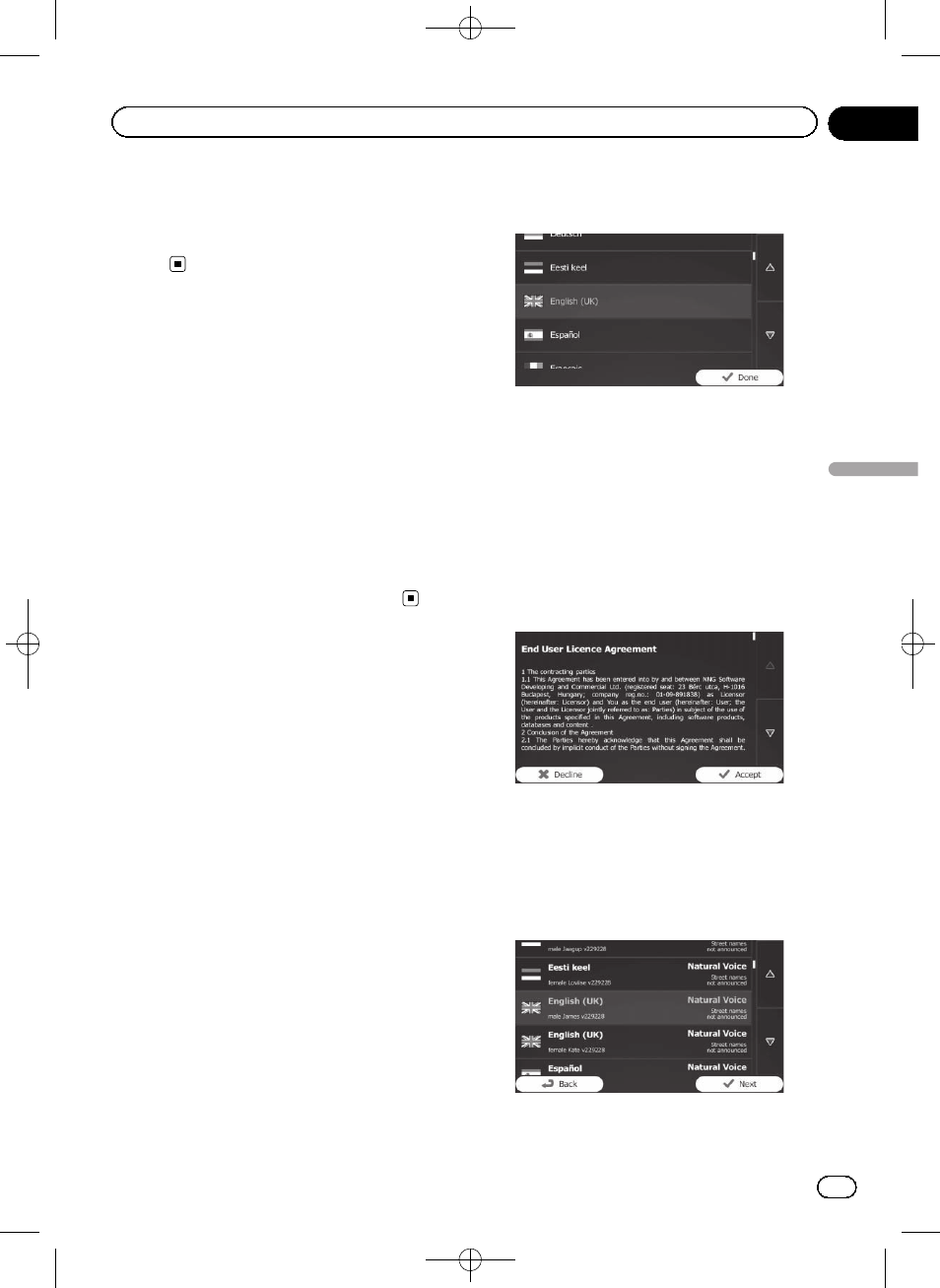
Black plate (27,1)
Disconnecting your iPod
% Pull out the USB interface cable for iPod
after checking that no data is being ac-
cessed.
Startup and termination
1
Start the engine.
2
Press the HOME button to boot up the
system.
After a short pause, the splash screen comes
on for a few seconds.
p To protect the LCD screen from damage, be
sure to touch the touch panel keys only
with your finger and do so gently.
3
Turn off the vehicle engine to termi-
nate the system.
The navigation system is also turned off.
On first-time startup
When you use the navigation function for the
first time, an initial setup process starts auto-
matically. Follow the steps below.
1
Start the engine.
2
Press the HOME button to boot up the
system.
After a short pause, the splash screen comes
on for a few seconds.
3
Tap [Destination] on the
“Top Menu”
screen.
After a short pause, the splash screen comes
on for a few seconds.
4
Select the language that you want to
use on the screen, then touch [Done].
p Later you can change it in “Regional” set-
tings.
= For details, refer to Customising the regional
The navigation system will restart and the
“End User Licence Agreement” screen is dis-
played.
5
Read the terms carefully, checking its
details, and then touch [Accept] if you
agree to the conditions.
The configuration wizard starts.
6
Touch [Next] to continue.
7
Select the language that you want to
use for voice guidance messages, then
touch [Next].
p Later you can change it in “Sound and
Warnings
” settings.
<127075004783>27
Engb
27
Chapter
08
Basic
operation
Basic operation
